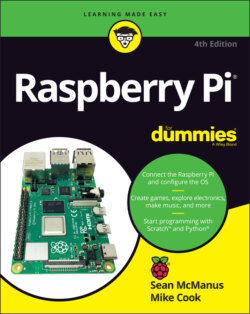Читать книгу Raspberry Pi For Dummies - McManus Sean, Evans Jonathan, Sean McManus - Страница 38
Connecting the camera on a Pi Zero
ОглавлениеThe Pi Zero camera socket uses a different width of cable to the main Raspberry Pi boards. You can buy the cable separately or get it with the official Pi Zero case.
The camera and the Pi board have similar sockets for the cable. You press the connector between your thumb and finger and gently pull to open the connector. The parts don’t separate, but there’s enough of a gap to remove and insert the cable. On the Raspberry Pi, the camera connector is on the right of the board.
Figure 3-5 shows the camera connected to a Raspberry Pi Zero. On the camera, insert the cable with the shiny contacts facing the camera front, and then press the socket closed again. On the Raspberry Pi Zero, insert the cable with the shiny contacts facing the bottom of the board (the flat side). When the cable is flat, the camera will be facing down, but you can bend the cable so that the camera sits on top of the board and faces up. One of the covers for the official Pi Zero case has a hole in it for the camera lens.
FIGURE 3-5: Connecting the Raspberry Pi Camera Module to a Raspberry Pi Zero.