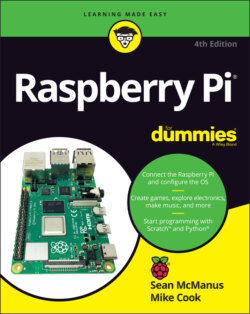Читать книгу Raspberry Pi For Dummies - McManus Sean, Evans Jonathan, Sean McManus - Страница 43
ОглавлениеPart 2
Getting Started with Linux
IN THIS PART …
Use the Raspberry Pi desktop to manage the files and start the programs on your Raspberry Pi.
Discover some of the games and applications provided in Raspberry Pi OS.
Surf the web and manage bookmarks for your favorite sites.
Watch slide shows with the Image Viewer and use it to rotate your photos.
Explore your Linux system and get to know the directory tree and file structure.
Back up your Raspberry Pi’s microSD card.
Use the Linux shell to organize, copy, and delete files on your microSD card, and to manage user accounts.
Use the desktop or the shell to discover, download, and install new software.