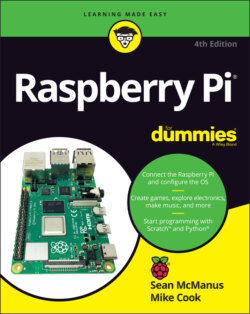Читать книгу Raspberry Pi For Dummies - McManus Sean, Evans Jonathan, Sean McManus - Страница 24
Optional extras
ОглавлениеThere are a few additional items you may want to get for your Raspberry Pi. They can make your Raspberry Pi easier to use and enable new applications.
USB hub: The Raspberry Pi has one, two, or four USB sockets (depending on the model you get). Consider using a powered USB hub, for two reasons. Firstly (and especially if you have a Model A, A+, B, or Zero), you’re going to want to connect other devices to your Pi at the same time as your keyboard and mouse, which need two sockets. And secondly, a USB hub provides external power to your devices and minimizes the likelihood of experiencing problems using your Raspberry Pi, especially if connecting relatively power-intensive devices such as hard drives. Make sure your USB hub has its own power source, independent of the Raspberry Pi.
External hard drive: If you want lots of storage, perhaps so that you can use your music or video collection with the Raspberry Pi, you can connect an external hard drive to it over USB. You’ll need to connect your hard drive through a powered USB hub, or use a hard drive that has its own external power source.
Raspberry Pi Camera: The Raspberry Pi has stimulated entrepreneurs to create all kinds of add-ons for it, but the Camera Module is a product that originated at the Raspberry Pi Foundation. This fixed-focus camera can be used to shoot HD video and take still photos. The standard camera has 8-megapixel resolution, and the Raspberry Pi High Quality Camera offers 12-megapixel resolution. There is also a version of the standard camera without an infrared filter (the PiNoIR Camera), which can be used for wildlife photography at night or weird special effects by day.
Speakers: Raspberry Pis (excluding the Pi 400) have a standard audio out socket, compatible with headphones and PC speakers that use a 3.5mm audio jack. You can plug headphones directly into it, or use the audio jack to connect to speakers, a stereo, or a TV. If you’re using a TV or stereo for sound, you can get a cable that connects the 3.5mm audio jack and the audio input(s) on your television or stereo. You won’t always need speakers: If you’re using an HDMI connection, the audio is sent to the screen with the video signal, so you won’t need separate speakers. If you’re using a DVI monitor, you can get an HDMI-to-DVI adapter that includes audio extraction, so you can connect the audio separately. Some adapters can also convert from HDMI to VGA, with sound extracted separately.
Case: It’s safe to operate your Raspberry Pi as is, but many people prefer to protect it from spills and precariously stacked desk clutter by getting a case for it. The Pibow Coupe (
https://shop.pimoroni.com/collections/pibow) is one of the most attractively designed cases, assembled from layers of colored plastic (see Figure 1-5). It’s designed by Paul Beech, who designed the Raspberry Pi logo. There are also official red-and-white cases for current Raspberry Pi models. The case for the Pi Zero includes three different tops, so you can either seal it, leave a camera hole, or have access to the GPIO pins. You don’t have to buy a case, though. You can go without or make your own using cardboard or Lego bricks. Whatever case you go with, make sure you can still access the GPIO pins so that you can experiment with connecting your Pi to electronic circuits and try the projects in Part 5 of this book.FIGURE 1-5: The Pibow Coupe case on the Raspberry Pi 4.Raspberry Pi 4 Case Fan: If you’re really pushing the performance of your Raspberry Pi 4, you might find it gets a bit hot. The Raspberry Pi 4 Case Fan (see Figure 1-6) is an official accessory that fits inside the official Raspberry Pi case. It connects to your GPIO pins, and the fan spins to keep air flowing through the case. It’s useful for power users, but most people won’t need one.
FIGURE 1-6: The Raspberry Pi 4 Case Fan.