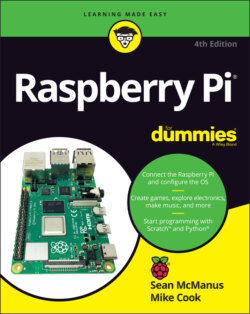Читать книгу Raspberry Pi For Dummies - McManus Sean, Evans Jonathan, Sean McManus - Страница 72
Logging Out and Shutting Down
ОглавлениеWhen you’ve finished using your Raspberry Pi, shut it down before removing the power supply. The options to shut down or restart (reboot) your Pi are on the Applications menu, under Shutdown, but you can also use Ctrl+Alt+Delete.
Instead of shutting down, you can log out, which will prompt you to log in again. The default username and password are pi and raspberry. Chapter 5 shows you how to add additional users with their own logins and home folders.
After your Pi has shut down, you can disconnect the power. When you reconnect it, your Pi will start up again.
If you have a Raspberry Pi 400, you can use the Fn+F10 combination to power down or switch on again.