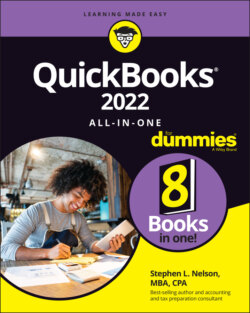Читать книгу QuickBooks 2022 All-in-One For Dummies - Nelson Stephen L., Stephen L. Nelson - Страница 58
Estimating bad-debt expense
ОглавлениеOne other important journal entry to understand is shown in Table 3-3.
TABLE 3-3 Journal Entry 3: Recording an Allowance for Uncollectible Accounts
| Account | Debit | Credit |
|---|---|---|
| Bad-debt expense | $100 | |
| Allowance for uncollectible A/R | $100 |
Journal Entry 3 records an estimate of the uncollectible portion of accounts receivable. (Businesses that don’t want to keep accrual-based accounting statements may not need to worry about Journal Entry 3.) Unfortunately, some of the money you bill customers may be uncollectible. Yet Journal Entry 1 records every dollar that you bill your customers as revenue. Therefore, you need a way to offset, or reduce, some of the sales revenue by the amount that ultimately turns out to be uncollectible.
Journal Entry 3 shows a common way of doing this. This entry debits bad-debt expense — which is an expense account that you may use to record uncollectible customer receivables. Journal Entry 3 also credits another account shown as allowance for uncollectible A/R. This allowance account is called a contra-asset account, which means that it basically reduces the balance reported on the balance sheet of an asset account. In the case of the allowance for uncollectible A/R accounts, for example, this $100 credit reduces the accounts receivable balance shown in the balance sheet by $100.
Where the bad-debt expense shown in Journal Entry 3 appears varies from business to business. Some businesses report the bad-debt expense with the other sales revenue, thereby allowing the income statement to show net sales revenue; other businesses report it with the other operating expenses. You should report bad-debt expense wherever it makes most sense in terms of managing your business.
QuickBooks doesn’t automatically record the transaction in Journal Entry 3. You record estimates of bad-debt expense yourself by using the QuickBooks Make General Journal Entries command. You can find out more about these types of entries in Book 4, Chapter 1.