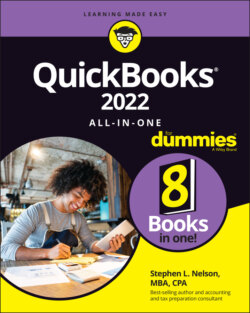Читать книгу QuickBooks 2022 All-in-One For Dummies - Nelson Stephen L., Stephen L. Nelson - Страница 65
Dealing with obsolete inventory
ОглавлениеObsolete inventory refers to items that you’ve purchased for sale but turn out not to be saleable. Perhaps customers no longer want it. Perhaps you have too much of the inventory item and will never be able to sell everything that you hold.
In either case, you record the fact that your inventory value is actually less than what you purchased it for. And you want to record the fact that really, the money you spent on the obsolete item is an expense. Suppose that you purchased some $100 item and now realize that it’s obsolete. How do you record this obsolescence? Table 3-7 shows the conventional approach.
TABLE 3-7 Journal Entry 7: Recording an Allowance for Obsolete Inventory
| Account | Debit | Credit |
|---|---|---|
| Inventory obsolescence | $100 | |
| Allowance for obsolete inventory | $100 |
As Journal Entry 7 shows, to record the obsolescence of a $100 inventory item, you first debit an expense account called something like “Inventory obsolescence” for $100. Then you credit a contra-asset account named something like “Allowance for obsolete inventory” for $100. As I mention in the discussion of accounts receivable, a contra-asset account gets reported on the balance sheet immediately below the asset account to which it relates. The contra-asset account, with its negative credit balance, reduces the net reported value of the asset account. If the inventory account balance is $3,100, and you have an allowance for an obsolete inventory contra-asset account of $100, the net inventory balance shows up as $3,000. In other words, the contra-asset account gets subtracted from the related asset account.
QuickBooks requires you to record Journal Entry 7 yourself by using the Make General Journal Entries command. You can find out more about these types of entries in Book 4, Chapter 1.