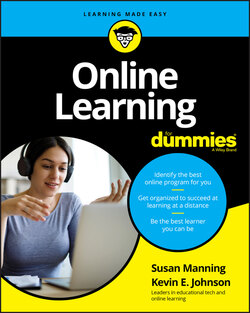Читать книгу Online Learning For Dummies - Susan Manning - Страница 84
Mobile device
ОглавлениеBelieve it or not, most mobile devices meet the minimum requirements needed to accomplish a lot of online learning tasks, including participating in synchronous sessions. For example, many institutions deliver their online courses using a specific learning management system application, where students log in to their virtual classroom and access course content. Most learning management systems — Canvas, for example — have a student mobile app that can be used on a smartphone or tablet to access the course. The same goes for synchronous communication tools such as Zoom. Students can use a mobile application to log in to a live session with their instructor and peers and participate in real time directly from their phone or tablet. This can be convenient for those on the move who want to watch a video on their bus commute to work or read a required article under a tree at lunch. Though these devices bring a lot of convenience and access to the learning experience, they aren’t always the best tool for the job; therefore, we recommend that they not be used as the primary device for participating in your online course. For example, mobile devices often have problems when it comes to creating content such as essays, taking quizzes and exams, and participating in online discussions.
Some newer computers have webcams built directly into the monitor. If your computer doesn’t have a built-in webcam, you can purchase one for $50; maybe less. When purchasing a webcam, the most important thing is to make sure it’s compatible with your computer’s operating system. Webcams that work with Mac computers don’t necessarily work with Windows 10 machines. If a webcam is required by your institution and you’re unsure which one to buy, contact the institution’s technical support team. They can probably recommend one or two.