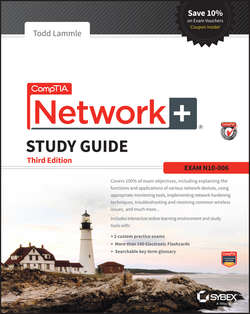Читать книгу CompTIA Network+ Study Guide - Todd Lammle - Страница 11
На сайте Литреса книга снята с продажи.
Chapter 1
Introduction to Networks
Topology Selection, Backbones, and Segments
ОглавлениеNow that you're familiar with many different types of network topologies, you're ready for some tips on selecting the right one for your particular network. You also need to know about backbones and segments, which I'll cover in the very last part of this chapter.
They're Just Cables, Right?
Wrong! Regardless of the type of network you build, you need to start thinking about quality at the bottom and work up.
Think of it as if you were at an electronics store buying the cables for your home theater system. You've already spent a bunch of time and money getting the right components to meet your needs. Because you've probably parted with a hefty chunk of change, you might be tempted to cut corners, but why would you stop now and connect all your high-quality devices together with the cable equivalent of twine? No, you're smarter than that–you know that picking out the exact cables that will maximize the sound and picture quality of your specific components can also protect them!
It's the same thing when you're faced with selecting the physical media for a specific network. You just don't want to cut corners here because this is the backbone of the network and you definitely don't want to be faced with going through the costly pain of replacing this infrastructure once its been installed. Doing that will cost you a lot more than taking the time to wisely choose the right cables and spending the money it takes to get them in the first place. The network downtime alone can cost a company a bundle! Another reason for choosing the network's physical media well is that it's going to be there for a good five to 10 years. This means two things: It better be solid quality, and it better be scalable because that network is going to grow and change over the years.
Selecting the Right Topology
As you now know, not only do you have a buffet of network topologies to choose from, but each one also has pros and cons to implementing it. But it really comes down to that well-known adage “Ask the right questions.” First, how much cash do you have? How much fault tolerance and security do you really need? Also, is this network likely to grow like a weed – will you need to quickly and easily reconfigure it often? In other words, how scalable does your network need to be?
For instance, if your challenge is to design a nice, cost-effective solution that involves only a few computers in a room, getting a wireless access point and some wireless network cards is definitely your best way to go because you won't need to part with the cash for a bunch of cabling and it's super easy to set up. Alternatively, if you're faced with coming up with a solid design for a growing company's already-large network, you're probably good to go with using a wired star topology because it will nicely allow for future changes. Remember, a star topology really shines when it comes to making additions to the network, moving things around, and making any kind of changes happen quickly, efficiently, and cost effectively.
If, say, you're hired to design a network for an ISP that needs to be up and running 99.9 percent of the time with no more than eight hours a year allowed downtime, well, you need Godzilla-strength fault tolerance. Do you remember which topology gives that up the best? (Hint: Internet.) Your primo solution is to go with either a hybrid or a partial mesh topology. Remember that partial mesh leaves you with a subset of n(n– 1)/2 connections to maintain – a number that could very well blow a big hole in your maintenance budget!
Here's a list of things to keep in mind when you're faced with coming up with the right topology for the right network:
● Cost
● Ease of installation
● Ease of maintenance
● Fault-tolerance requirement
● Security requirement
The Network Backbone
Today's networks can get pretty complicated, so we need to have a standard way of communicating with each other intelligibly about exactly which part of the network we're referencing. This is the reason we divide networks into different parts called backbones and segments.
Figure 1.17 illustrates a network and shows which part is the backbone and which parts are segments.
Figure 1.17 Backbone and segments on a network
You can see that the network backbone is actually kind of like our own. It's what all the network segments and servers connect to and what gives the network its structure. As you can imagine, being such an important nerve center, the backbone must use some kind of seriously fast, robust technology – often Gigabit Ethernet. And to optimize network performance – it's speed and efficiency – it follows that you would want to connect all of the network's servers and segments directly to the network's backbone.
Network Segments
When we refer to a segment, we can mean any small section of the network that may be connected to, but isn't actually a piece of, the backbone. The network's workstations and servers organized into segments connect to the network backbone, which is the common connecting point for all segments; you can see this by taking another look at Figure 1.17, which displays four segments.