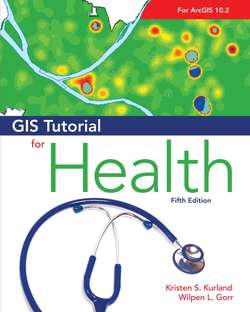Читать книгу GIS Tutorial for Health - Wilpen L. Gorr - Страница 5
На сайте Литреса книга снята с продажи.
ОглавлениеPreface
GIS Tutorial for Health is a unique textbook for teaching geographic information systems (GIS) to health professionals, medical residents, nursing students, and students interested in health IT and informatics, health-care administration, and health policy. It embeds lessons on GIS software in health-care scenarios to solve real-world problems. The book provides students many opportunities to visualize and analyze health-related data. Its health-care scenarios address substantive issues of health care, decision support requirements for policy and planning, and technical requirements of spatial data sources and processing.
This fifth edition of GIS Tutorial for Health includes improvements and updates to tutorials and assignments using ArcGIS 10.2 for Desktop, as well as an introduction to ArcGIS Online. It also features downloading international health data as well as downloading raster maps from the US Geological Survey.
The book has four parts. Part 1, “GIS benefits and map basics,” is essential for all beginning students. Part 2, “Preparation of map data,” and part 3, “Spatial analysis,” are largely independent of each other, and you can use these chapters in the order that best fits your needs. The fourth part, “GIS case studies,” contains two chapters that each present a relevant case study for you to work through on your own. Each case study has a series of requirements, input datasets, instructions on the structure required for GIS analysis, and maps and reports for you to produce.
Chapters 1 – 9 use tutorials and assignments to explore health-care issues, while chapters 10 and 11 involve independent case studies. Chapters 1 – 9 use the following structure:
• Each chapter begins with a health issue or problem in a health-care scenario that has a spatial component. Learning a new tool or software package works best in the context of work that is interesting to you. So, we begin by stating a health issue or problem that can be better understood or solved by using GIS and, by extension, ArcGIS software.
• Each chapter follows with a conceptual section that details the solution approach. General knowledge is often needed to understand specific steps and workflows using GIS. This section provides knowledge and principles on underlying GIS methods. Whenever possible, we have separated this material into brief descriptions preceding chapter tutorials. As a result, you can read this material before sitting down at a computer to work with ArcGIS.
• Each chapter includes a series of tutorials to carry out the solution using ArcGIS. Each tutorial contains step-by-step exercises and corresponding screen captures as well as user dialog boxes and resulting outputs. The steps follow workflows that you can use in a variety of projects. “Your Turn” exercises interspersed throughout the tutorials are designed to reinforce the lessons you learn. These exercises can help you internalize ArcGIS steps and workflows.
• Each chapter ends with hands-on assignments that require independent thinking to apply the knowledge and skills gained from the tutorials. By working through these assignments, you will make ArcGIS part of your routine and a reliable tool for analysis of health care and other issues.
The target audience for the book includes health management students and practitioners, computer specialists who want to work in the health field, and health-care managers and researchers who want to gain proficiency in GIS. This book serves primarily as a computer-lab textbook, but it can also be used for self-study. The beginning chapters of GIS Tutorial for Health can be used for short, two- to three-day courses.
If you are new to ArcGIS for Desktop and are using the book as a self-study guide, we recommend you work through the chapters in sequence. However, because the chapters are largely independent of each other, you can use them in the order that best fits your needs.
Data for the book is available to download on the Esri Press “Book Resources” webpage, esripress.esri.com/bookresources. Click the appropriate book title, and then click the data link under “Resources” to download the exercise data. A 60-day trial of ArcGIS for Desktop software and extensions is available for readers at esri.com/trydesktop. You will need the exercise data and access to ArcGIS 10.2 for Desktop to perform the exercises in this book. Access to Microsoft Word, Excel, and PowerPoint, and an Internet connection are also necessary for some tutorials.
For more information about this book, including how to obtain instructor resources, please go to esri.com/esripress.
After teaching GIS for over 20 years, we know that you — like our own students — will enjoy this subject and software. Go to it!