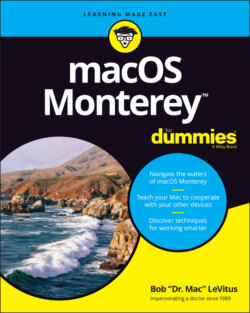Читать книгу macOS Monterey For Dummies - Bob LeVitus - Страница 38
Recognizing disabled options
ОглавлениеMenu items that appear in black on a menu are currently available. Menu items that aren’t currently available are grayed out, to indicate that they’re disabled for the time being. You can’t select a disabled menu item.
In Figure 2-8, the File menu on the left is pulled down while nothing is selected in Finder; this is why many of the menu items are disabled (in gray). These items are disabled because an item (such as a window or an icon) must be selected for you to use one of these menu items. For example, the Show Original command is grayed out because it works only if the selected item is an alias. On the right side of Figure 2-8, I selected a document before I pulled down the menu; note that many of the formerly disabled commands are enabled when an icon is selected. (The Show Original command is still grayed out because the selected icon is not an alias.)
Finally, note that items that end in an ellipsis (…), such as the Tags command in Figure 2-8, will open a dialog with additional options.
FIGURE 2-8: File menu with nothing selected (left) and with a document icon selected (right); the disabled items appear grayed out.