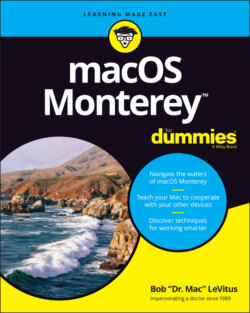Читать книгу macOS Monterey For Dummies - Bob LeVitus - Страница 41
Using keyboard shortcut commands
ОглавлениеMost menu items, or at least the most common ones, have keyboard shortcuts to help you quickly navigate your Mac without having to haggle so much with the mouse. Using these key combinations activates menu items without using the mouse; to use them, you press the Command (⌘ ) key and then press another key (or keys) without releasing the ⌘ key. Memorize the shortcuts that you use often.
Learn how to change keyboard shortcuts and even how to create ones of your own in Chapter 6.
Some people refer to the Command key as the Apple key. That’s because on many keyboards that key has both the pretzel-like Command key symbol (⌘ ) and an Apple logo () on it. To avoid confusion, I always refer to ⌘ as the Command key.