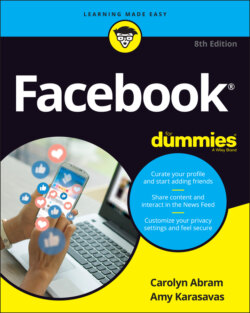Читать книгу Facebook For Dummies - Carolyn Abram - Страница 15
Establishing a timeline
ОглавлениеWhen you sign up for Facebook, one of the first things you do is establish your profile, or timeline. Facebook (and your authors) use these terms interchangeably. On Facebook, a profile is much much more than an at-a-glance bio; it updates every time you add something to Facebook, creating an ongoing history of your life on Facebook. When you (or your friends) are feeling nostalgic, you can explore your history the same way you might flip through an old photo album.
At first, the thought of putting a photo album of your entire life online may feel scary or daunting. After all, that stuff is personal. But one of the things you’ll discover about Facebook is that it’s a place to be personal. The people who will see your timeline are, for the most part, the people you’d show a photo album to in real life. They are your friends and family members.
That “for the most part” is an important part of Facebook, too. You'll encounter other people on Facebook, including potential employers or professional contacts, more distant friends, and casual acquaintances. This distinction — between your close friends and everyone else — is an important one to be aware of.
The timeline, which is shown in Figure 1-3, is set up with all kinds of privacy controls to specify whom you want to see which information. The safest rule here is to share on your timeline any piece of information you’d share with someone in real life. The corollary applies, too: Don’t share on your timeline any information that you wouldn’t share with someone in real life.
FIGURE 1-3: An example of a Facebook timeline.
Chapter 5 provides lots of detail about the timeline and what you might choose to share there. For now, think of it as a personal web page that helps you share with your friends on Facebook.