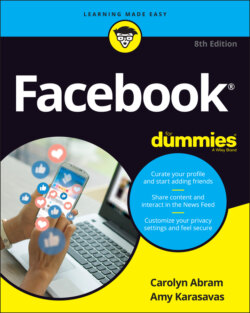Читать книгу Facebook For Dummies - Carolyn Abram - Страница 18
Sharing your pictures and videos
ОглавлениеSince the invention of the modern-day camera, people have been all too eager to yell, “Cheese!” Photographs can make great tour guides on trips down memory lane — but only if you remember to develop, upload, or scrapbook them. Many memories fade when the smiling faces are stuffed into an old shoe box, remain on undeveloped rolls of film, or are left to molder in obscurity on your phone’s camera roll.
Facebook offers three great incentives for uploading, organizing, and editing your photos and videos:
Facebook provides one easy-to-access location for all your photos and videos. Directing any interested person to your Facebook timeline is easier than emailing pictures individually, sending a complicated link to a photo site, or waiting until the family reunion to show off the my-how-the-kids-have-grown pics. You can share videos alongside your photos, so people can really get a feel for all parts of your vacation.
Every photo and video you upload can be linked to the timelines of the people in the photo or video. For example, suppose you upload pictures of you and your sister and link them to her timeline. On Facebook, this is called tagging someone. Whenever someone visits your sister’s timeline, he sees those pictures; he doesn’t even have to know you. This feature is great because it introduces longevity to photos. As long as people are visiting your sister’s timeline, they can see those pictures. Photo albums no longer have to be something people look at right after the event and maybe again years later. Friends may have certain settings that prevent you from tagging them in photos. In general, people leave this feature turned on, but if you’re trying to tag someone and can’t, this might be why.
Facebook gives you the power to control exactly who has access to your photos and videos. Every time you upload a photo or create a new photo album on Facebook, you can decide whether who you want to see it: everyone on Facebook, just your friends, or a subset of your friends based on your comfort level. You may choose to show your wedding photos to all your friends, but those of the honeymoon to only a few friends. This control enables you to tailor your audience to those friends who might be most interested. All your friends might enjoy your baby photos, but maybe only your co-workers will care about photos from the recent company party.
Chapter 11 shows how to share your photos and videos.