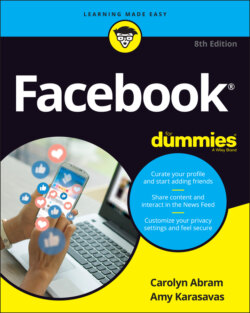Читать книгу Facebook For Dummies - Carolyn Abram - Страница 4
List of Illustrations
Оглавление1 Chapter 1FIGURE 1-1: Welcome to Facebook.FIGURE 1-2: Welcome back to Facebook, old friend.FIGURE 1-3: An example of a Facebook timeline.
2 Chapter 2FIGURE 2-1: Enter information here to create a Facebook account.FIGURE 2-2: Keep your inbox free of clutter.FIGURE 2-3: Find your friends early and often.FIGURE 2-4: Home sweet Home page.FIGURE 2-5: Little boxes like this one point out how and why to use different F...
3 Chapter 3FIGURE 3-1: Your Home page may look a little like this.FIGURE 3-2: The top bar.FIGURE 3-3: Check out stories from friends here.FIGURE 3-4: Share what’s on your mind.FIGURE 3-5: A sample sidebar.FIGURE 3-6: Use this menu to hide and unpin shortcuts.
4 Chapter 4FIGURE 4-1: Just your average status update.FIGURE 4-2: Viewing a shared link from a friend.FIGURE 4-3: Checking out a friend’s photo post.FIGURE 4-4: Live video of a friendly face.FIGURE 4-5: A post to a group — with a background!FIGURE 4-6: Celebrate your achievements with a life event.FIGURE 4-7: Flip through your friends' stories here.FIGURE 4-8: Share your own thoughts with a comment, and it may spark a conversa...FIGURE 4-9: Share here.FIGURE 4-10: The News Feed menu for a specific post.FIGURE 4-11: The News Feed Preferences window.FIGURE 4-12: Start sharing here.FIGURE 4-13: The share box, expanded.FIGURE 4-14: Adding a background gives your words a little more pop.FIGURE 4-15: Emojis help you express everything you feel.FIGURE 4-16: Tag your friends when they are with you.FIGURE 4-17: A post with activity information.FIGURE 4-18: Start telling your story.FIGURE 4-19: The Select Privacy menu.
5 Chapter 5FIGURE 5-1: Welcome to your timeline.FIGURE 5-2: Choose a cover photo.FIGURE 5-3: Choose a new profile picture here.FIGURE 5-4: Add a frame to make your profile picture say something.FIGURE 5-5: The share box on the timeline.FIGURE 5-6: Add a life event from the recent or distant past.FIGURE 5-7: Edit or delete a post.FIGURE 5-8: Hi, nice to meet you; here are the basics.FIGURE 5-9: The About section of your timeline.FIGURE 5-10: Leave a public message for a friend on his timeline.
6 Chapter 6FIGURE 6-1: Audience options for your posts.FIGURE 6-2: Choose who you don’t want to see something.FIGURE 6-3: The Custom Privacy dialog.FIGURE 6-4: The doctor is in for your privacy checkup.FIGURE 6-5: The Settings page.FIGURE 6-6: Access your information here.FIGURE 6-7: Edit your settings for tags.FIGURE 6-8: Add people to the restricted list.FIGURE 6-9: Control how you receive notifications.FIGURE 6-10: Keep tabs on the ads you are seeing on Facebook.FIGURE 6-11: Privacy shortcuts can be found here.FIGURE 6-12: Here’s everything you did recently on Facebook.FIGURE 6-13: Reporting inappropriate content.
7 Chapter 7FIGURE 7-1: Log in to the Facebook app for iPhone.FIGURE 7-2: Facebook for iPhone home.FIGURE 7-3: More links.FIGURE 7-4: Facebook reactions.FIGURE 7-5: You got something to say?FIGURE 7-6: Influence your News Feed here.FIGURE 7-7: iPhone posts start here.FIGURE 7-8: Share photos from your phone’s camera roll.FIGURE 7-9: Tag, crop, and add stickers to your photos.FIGURE 7-10: Add text, doodles, or effects to photos.FIGURE 7-11: Start a live video, take a selfie, or use superzoom.FIGURE 7-12: Funny faces.FIGURE 7-13: Start your story here.FIGURE 7-14: Stories can be found at the top of your News Feed.FIGURE 7-15: Watch a friend’s story unfold.FIGURE 7-16: A friend’s timeline in the Facebook app.FIGURE 7-17: Post options.FIGURE 7-18: Say hi to Avatar Carolyn.FIGURE 7-19: A group on your phone.FIGURE 7-20: The Messenger inbox.FIGURE 7-21: A message thread between friends.FIGURE 7-22: Facebook Mobile Home.
8 Chapter 8FIGURE 8-1: The search results for Carolyn Abram.FIGURE 8-2: Click Confirm or Delete.FIGURE 8-3: A friend’s friends might just be your future friends.FIGURE 8-4: Get to the friend you want using search filters.FIGURE 8-5: Adjust your News Feed Preferences.
9 Chapter 9FIGURE 9-1: The New Message chat window.FIGURE 9-2: A conversation between friends.FIGURE 9-3: Selecting stickers.FIGURE 9-4: Sending money to friends.FIGURE 9-5: The chat list.FIGURE 9-6: Welcome to your inbox.FIGURE 9-7: Conversation previews in the Messages inbox.
10 Chapter 10FIGURE 10-1: Checking out a group.FIGURE 10-2: What’s on your mind?FIGURE 10-3: You’ve got questions? Facebook has answers.FIGURE 10-4: Creating an event for group members.FIGURE 10-5: Checking out a group event.FIGURE 10-6: What’s up, doc?FIGURE 10-7: Controlling notifications.FIGURE 10-8: Adding friends to a group.FIGURE 10-9: The Create Group page.FIGURE 10-10: Admin tools at your disposal.FIGURE 10-11: Editing group members.
11 Chapter 11FIGURE 11-1: Regarding a friend’s photo in News Feed.FIGURE 11-2: More photos to like and comment on!FIGURE 11-3: The photo viewer.FIGURE 11-4: An album view of photos.FIGURE 11-5: Choose your favorite photos.FIGURE 11-6: Share your photos with your friends.FIGURE 11-7: Photo editing options.FIGURE 11-8: Sharing is caring.FIGURE 11-9: Get ready to unleash your inner Picasso.FIGURE 11-10: Create your album here.FIGURE 11-11: Who is it?FIGURE 11-12: Editing your album’s info.FIGURE 11-13: A video on Facebook.FIGURE 11-14: Live it up on Live video.
12 Chapter 12FIGURE 12-1: See what’s in the market.FIGURE 12-2: Checking out an item in Marketplace.FIGURE 12-3: Write to the seller here.FIGURE 12-4: Create a listing here.FIGURE 12-5: Buy/Sell Groups.FIGURE 12-6: Create your listing here.FIGURE 12-7: Your friend is raising money!FIGURE 12-8: Donate here.FIGURE 12-9: Create your fundraiser here.
13 Chapter 13FIGURE 13-1: An event on Facebook.FIGURE 13-2: Post here to communicate with other guests.FIGURE 13-3: Reflect on your busy social life.FIGURE 13-4: Create your event here.FIGURE 13-5: Be our guest!FIGURE 13-6: Messaging guests.
14 Chapter 14FIGURE 14-1: The For Dummies Facebook Page.FIGURE 14-2: Ode to man’s best friend.FIGURE 14-3: Fill in your blank Page.FIGURE 14-4: Set up your Page.FIGURE 14-5: Don’t forget your Page to-do list.FIGURE 14-6: Choose wisely.FIGURE 14-7: Use the share box to send posts out to fans.FIGURE 14-8: Video options galore.FIGURE 14-9: Share your feelings.FIGURE 14-10: Add an event to your Page’s timeline.FIGURE 14-11: Like or comment as your Page.FIGURE 14-12: Page management sidebar.FIGURE 14-13: A Page inbox.FIGURE 14-14: Create your saved reply here.FIGURE 14-15: Notifications go here.FIGURE 14-16: View your Page insights here.FIGURE 14-17: Review your posts and their impact.FIGURE 14-18: Settings, so many settings.
15 Chapter 15FIGURE 15-1: So many games to choose from.FIGURE 15-2: Consent to sharing your info with the game.FIGURE 15-3: Sending app requests.FIGURE 15-4: Posting to your timeline.FIGURE 15-5: Click the X to get rid of pesky ads.FIGURE 15-6: Edit your Shortcuts here.FIGURE 15-7: A few ways to join.FIGURE 15-8: Log In with Facebook.FIGURE 15-9: Logging in to an app with Facebook from your smartphone.FIGURE 15-10: Edit the app’s permissions here.
16 Chapter 16FIGURE 16-1: Frame-up job.FIGURE 16-2: Living in 360 degrees.FIGURE 16-3: Make your posts pop with backgrounds.
17 Chapter 17FIGURE 17-1: Your one-stop shop for voting info.FIGURE 17-2: I voted!