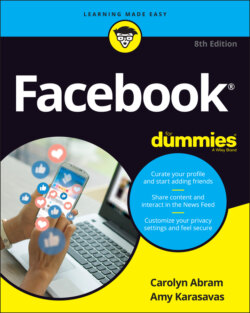Читать книгу Facebook For Dummies - Carolyn Abram - Страница 85
Editing and removing comments
ОглавлениеIf you decide your comment was a poor choice, all is not lost! You can edit or delete a comment at any time:
1 Hover your mouse cursor over the comment you’d like to change or remove.A small three dots icon appears to the right of the comment.
2 Click the three dots icon.A menu appears with two options: Edit and Delete.
3 Select Edit to make changes to your original comment or Delete to simply remove it.If you choose Edit, the comment box will reopen as if you had just finished typing your comment but not yet clicked Enter. If you choose to delete, you need to confirm that you want to delete the comment.
You can delete comments friends have made on your own content by following these same steps.
If you make multiple edits to a comment, you can see all your previous edits by clicking the Edited link under that comment. Others may be able to see that same Edited link on your comment, especially the person who posted the content, but they won’t be able to click or see any changes you’ve made.