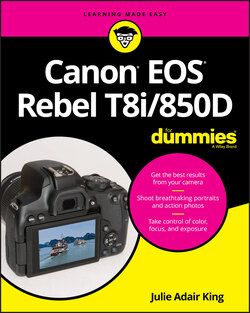Читать книгу Canon EOS Rebel T8i/850D For Dummies - King Julie Adair, Julie Adair King - Страница 32
Working with Memory Cards
ОглавлениеAs the medium that stores your picture files, the memory card is a critical component of your camera. See the steps at the start of this chapter for help installing a card; follow these tips for buying and maintaining cards:
Buying SD cards: SD (Secure Digital) cards carry slightly different names depending on their storage capacity: SD cards offer less than 4GB of storage space; SDHC cards can hold 4GB–32GB of data; and SDXC cards can store more than 32GB.Aside from card capacity, the other specification to note is card speed, which indicates how quickly data can be moved to and from the card. Card speed is indicated in several ways. The most common spec is SD Speed Class, which rates cards with a number between 2 and 10, with 10 being the fastest. Most cards also carry another designation, UHS-1, -2, or -3; UHS (Ultra High Speed) refers to a new technology designed to boost data transmission speeds above the normal Speed Class 10 rate. The number 1, 2, or 3 inside a little U symbol tells you the UHS rating. Your camera can use UHS-2 and -3 cards, but you won’t get any extra speed benefit; the speed advantage with the T8i/850D tops out at UHS-1.Some SD cards also are rated in terms of how they perform when used to record video — specifically, how many frames per second the card can handle. As with the other ratings, a higher video-speed number indicates a faster card.
Formatting a card: The first time you use a new memory card, format it by choosing the Format Card option on Setup Menu 1. This step ensures the card is properly prepared to record your pictures. See the upcoming section “Setup Menu 1” for more information.
Removing a card: First, check the status of the memory-card access lamp, found just above the card door on the back-right side of the camera. After making sure that the lamp is off, indicating that the camera has finished recording your most recent photo, turn off the camera. Open the memory card door, depress the memory card slightly and then lift your finger. The card should pop halfway out of the slot, enabling you to grab it by the tail and remove it.
Handling cards: Don’t touch the gold contacts on the back of the card. (See the right card in Figure 1-33.) When cards aren’t in use, store them in the protective cases they came in or in a memory card wallet. Keep cards away from extreme heat and cold as well.
Locking cards: The tiny switch on the side of the card, labeled “Lock switch” in Figure 1-33, enables you to lock your card, which prevents any data from being erased or recorded to the card. If you insert a locked card into the camera, a message on the monitor alerts you to that fact. You can safeguard individual images from accidental erasure by using the Protect Images option on Playback Menu 1; Chapter 10 tells you how. Note, though, that formatting the card does erase even protected pictures; the safety feature prevents erasure only when you use the camera’s Erase function, also covered in Chapter 10.
FIGURE 1-33: Avoid touching the gold contacts on the card.