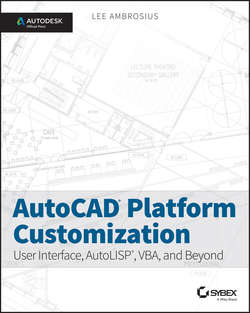Читать книгу AutoCAD Platform Customization - Ambrosius Lee - Страница 16
На сайте Литреса книга снята с продажи.
Part I
AutoCAD Customization: Increasing Productivity through Personalization
Chapter 1
Establishing the Foundation for Drawing Standards
Naming Standards for Projects and Files
ОглавлениеAs you might have gathered, it is not in your company's best interest to let everyone define their own drafting standards; this same approach applies to naming standards for projects or the files associated with a project, and how files should be stored. At the end of the day, the files created are owned by the company, and there is a pretty good chance that more than one individual will be working on a project over its entire lifetime. There is nothing more frustrating than when changes to a project are requested and the files can't be located because they are missing or no one understands how the files were saved.
The first step your company should consider if you have no current file-naming standard, or if you are considering a change to your existing system, is a way to log and name a project. Project logging can be as simple as posting a spreadsheet on the network drive or using a project-collaboration site on Microsoft SharePoint to ensure everyone is logging projects using the same system. Once the logging system is determined, you can determine how projects and files should be named. As with the project-logging system, all files should be stored in a central location on a networked drive or a system that allows you to check files in and out, such as Autodesk Vault.
You can take two approaches to the way you name projects and files: you can establish a system yourself using the guidelines that I offer in the next few sections, or you can use the standards set by a consortium or other professional governing body. Based on your industry or the country you work in, you might consider the guidelines established by the American Institute of Architects (www.aia.org), National Institute of Building Sciences (www.nibs.org), Royal Institute of British Architects (www.architecture.com), or American National Standards Institute (www.ansi.org).
Project Names
The project-naming structure you choose to use should be short and sequential. For example, you might consider just a basic numeric value such as 000001, 000002, and so on. I do not recommend that you use the year as part of the numbering system since projects can span multiple years.
Project names commonly include an alphabetic prefix with one or more letters to make it easy to start a secondary naming system if you decide to organize your projects by business type or some other classification. For example, say your company works on residential, commercial, and government projects. In this case, you might consider prefixing the project's number with R, C, or G, so they would be R00001, C00002, or G00003.
Other information you might want to represent as part of a project name could be
Phase Often a numeric value of one alphabetic letter or number (for example, – A or -1 to represent the first phase of a project).
Location Optional; often a combination of alphabetic letters and numbers to help identify multiple locations on a single and very large job site (for example, – A1 to represent the first location and – B1 to represent a second location). Using a Building attribute in a filename might be a better choice for you since all work is being done under a single project instead of multiple projects for a single job.
If a project has only a single phase, it is up to you to determine whether you want to indicate that as part of a project name. A project always has a first phase, but it might never have a second phase, based on the size of the project. Information such as floor, discipline, file type, and sheet type should be reserved for use by files within a project and not included as part of a project's name. Figure 1.1 shows what a structure for a project number might look like.
Figure 1.1 Possible project numbering structure
The project-naming information I've presented is only one of many possible ways you can define the numbers for your projects. Just keep in mind that project numbers should be short and sequential. No matter how you choose to name your projects, be sure to document your system and follow it for every project you create. Documenting the system will be important for those inside and outside your company.
After you have defined the requirements and structure for your project name, assign that name to the folder on the network in which all files related to that project should be stored. Alternatively, you can use the name as an attribute in your file-management system of choice.
Filenames
There are two schools of thought when it comes to naming the files that are part of a project: one is to include the project name as part of the filename and the other is not to include it, since it is already the project folder's name. I subscribe to the school of thought that a project name should be part of a file's name, and my main reason is that a file can accidentally be placed in the wrong project folder. If the project name is not part of the filename, the file in a way could be lost forever. No matter which approach you choose, you will want to be consistent. Either prefix all your files with the project name, or don't.
Similar to a project name, the files in a project should use consistent, short, and meaningful names. A basic filename might contain the following information:
Discipline Often a single letter that represents the main discipline that the drawing is used by (for example, A for Architecture, C for Civil, M for Mechanical, or S for Structural).
Secondary Discipline Often a single alphabetic letter that helps provide an additional level of classification for the file based on the designated main discipline (for example, D for details, G for grading, L for lighting grid, or S for sitework).
Sheet/File Type Often a single alphabetic letter used to identify the contents of a file – for example, – P for plans, – G for columns grid, and – I for images. The same can also be represented by numbers – for example, -1 for plans, -0 for columns grid, and -9 for images. You might want to consider also adding an – X when the file should be used only as an external reference across multiple drawing files.
Sheet Number Often a sequential numeric value of two numbers that range from 00 through 99 to uniquely identify a file from other files that might contain all the same file attributes in the project (for example, 01 or 76).
Figure 1.2 shows a possible structure for a filename based on the file information described.
Figure 1.2 Possible file-naming structure
The following is some additional information you might want to consider adding to your filenames:
Sheet Size Optional; often a single alphabetic letter used in combination with the sheet number to represent the paper size that the file should be output on (for example, A for an ANSI A-size [8 1/2″ × 11″] or D for an Architectural D-size [24″ × 36″]).
Building Often a single alphabetic letter used in combination with floor to indicate which building the file belongs to (for example, – A or – B).
Floor Often two numbers to indicate which floor of a building the file belongs to (for example, -01 or -22).
Area Optional; a single alphabetic letter used in combination with floor to help identify a specific area on a floor when a floor is broken up into one or more files (for example, A or C).
Revision Often the letter R or RV followed by a numeric value to represent the current revision level of a file (for example, – R1 or – RV03). Using revision numbers in a filename has its pros and cons. One of the benefits is that you can go back to an earlier revision of a design if you do not use a system that supports version tracking. The downside is that it affects the other drawings that might reference the drawing; to avoid this, you could create a copy of the drawing being revised and rename the copied file to include the revision number in its name.
Not all of the attributes will make sense for each discipline. For example, a civil drawing will most likely not contain a Building or Floor attribute, but it might contain an Area. So, it is possible that you might use different file-naming structures for different disciplines in your company. If you use different naming structures for different disciplines, be sure the attribute values have the same meaning across the entire company. For instance, do not use numbers to indicate Areas for civil, and alphabetic letters for the architectural drawings.