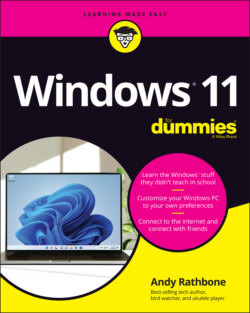Читать книгу Windows 11 For Dummies - Andy Rathbone - Страница 17
Can My Current PC Run Windows 11?
ОглавлениеIf you want to upgrade to Windows 11, your old computer will probably complain. Unlike Windows 10, Windows 11 usually requires a PC sold within the past two or three years.
If you have a technogeek in your family, have him or her translate Table 1-1, which shows the Windows 11 hardware requirements you can find written in the fine print for new computers.
TABLE 1-1 The Windows 11 Hardware Requirements
| Architecture | x86 (64-bit) |
|---|---|
| Processor | 1 gigahertz (GHz) or faster with 2 or more cores on a compatible 64-bit processor or System on a Chip (SoC). (Unlike previous Windows versions, Window 11 no longer comes in a 32-bit version.) |
| Memory (RAM) | At least 4GB |
| Graphics Card | DirectX 12 graphics device with Windows Display Driver Model (WDDM) 2.X driver |
| HDD free space | At least 20GB |
| Firmware | Unified Extensible Firmware Interface (UEFI) with secure boot enabled |
| Internet connection and Microsoft account | Windows 11 Home edition requires internet connectivity and a Microsoft account to set up and use some features. |
In common language, Table 1-1 simply says that most computers sold in the past two or three years can be upgraded to Windows 11 with little problem. If your computer is older than that, you’re out of luck.
Don’t know what version of Windows runs on your current PC? If clicking the Start button brings a Start menu, right-click the menu’s Computer entry, and choose Properties. The screen that appears lists your Windows version.
If there’s no Start button, you’re running Windows 8. And if clicking your Start button fills the screen with a bunch of colorful tiles, you’re running Windows 8.1.
Finally, if right-clicking your Start menu brings a large pop-up menu, you’re running Windows 10 or 11. Choose the menu’s Settings entry, and scroll down to the About section. Your version of Windows, either Windows 10 or Windows 11, is listed in that section’s Windows Specifications area.