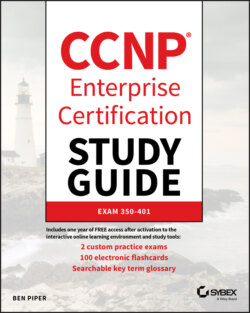Читать книгу CCNP Enterprise Certification Study Guide: Implementing and Operating Cisco Enterprise Network Core Technologies - Ben Piper, David Higby Clinton - Страница 74
Multiple Spanning Tree
ОглавлениеMST is designed as an alternative to PVST+. MST allows you to reduce the number of Spanning Tree instances required when you have a large number of VLANs. In per-VLAN Spanning Tree, you must have one Spanning Tree instance per VLAN. For example, if you have 500 VLANs, you must have 500 instances of Spanning Tree.
MST, on the other hand, lets you map multiple VLANs to a single Spanning Tree instance. To keep track of instances, MST uses instance numbers. Because VLAN-to-instance mappings are arbitrary, all switches in the topology must agree on the mappings. To deal with this, MST uses regions. An MST region is a collection of MST instances that share three common values:
Region name
Revision number
List of VLAN-to-instance mappings
As long as all three parameters match on each switch in the topology, they're considered to be in the same region and will form a stable Spanning Tree topology. When you enable MST, it spawns a default Spanning Tree instance called MST0. By default, MST0 maps to all VLANs (1-4094). MST0 is also known as the Internal Spanning Tree (IST). The following example on SW1 illustrates how you could map VLANs 1, 3, and 5 to instance MST1, and VLANs 2, 4, and 6 to MST2:
! Enable MST SW1(config)#spanning-tree mode mst ! Enter MST configuration mode SW1(config)#spanning-tree mst configuration ! Set the region name to myRegion SW1(config-mst)#name myRegion ! Map VLANs 1, 3, and 5 to instance 1 SW1(config-mst)#instance 1 vlan 1,3,5 ! Map VLANs 2,4 and 6 to instance 2 SW1(config-mst)#instance 2 vlan 2,4,6 ! Configure the revision number SW1(config-mst)#revision 1 ! Display the pending configuration SW1(config-mst)#show Pending MST configuration Name [myRegion] Revision 1 Instances configured 3 Instance Vlans mapped -------- --------------------------------------------------------------------- 0 7-4094 1 1,3,5 2 2,4,6 ------------------------------------------------------------------------------- ! Remember to issue the exit command to save the MST configuration to the running config SW1(config-mst)#exit ! Exit global configuration mode, then save the running configuration SW1(config)#exit SW1#write memory
When you map multiple VLANs to an instance, at least one of those VLANs must be active and allowed on the trunk between the switches in the topology. This implies that at least one of the VLANs mapped to an instance must also be configured in the switch's local VLAN database. In the preceding example, VLAN 2, 4, or 6 must be allowed and active in order for MST2 to be active.
Behind the scenes, each MST instance uses RSTP.