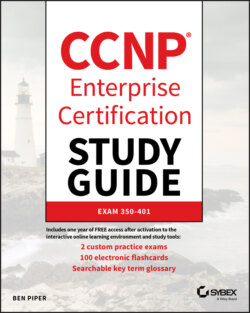Читать книгу CCNP Enterprise Certification Study Guide: Implementing and Operating Cisco Enterprise Network Core Technologies - Ben Piper, David Higby Clinton - Страница 82
Unidirectional Link Detection
ОглавлениеThe Unidirectional Link Detection (UDLD) protocol detects and shuts down unidirectional links. A unidirectional link is usually caused by one strand of a fiber cable being damaged. When this occurs, a switch may be able to send BPDUs but not receive them. This can destabilize a Spanning Tree topology and cause lost traffic or bridging loops.
UDLD periodically tests for bidirectional communication between switches. It sends Hello packets to its neighbor by default every 15 seconds. The neighbor echoes the packets back. If the sender does not receive the echo, it assumes a unidirectional link and responds according to its configured UDLD mode.
There are two UDLD modes: normal and aggressive. In aggressive mode, UDLD will try eight times to reestablish a bidirectional connection with a neighbor. After that, it will place the entire interface into an error-disabled state. It's important to note that when UDLD disables the interface, it will stop all traffic on that interface.
You can enable UDLD on a per-interface basis, or you can have IOS automatically enable it on fiber-optic ports. The interface command to enable aggressive mode is udld port aggressive. In normal mode, UDLD will only detect a unidirectional link but won't disable the port. To enable normal mode, use the interface command udld port. To have IOS automatically enable UDLD normal or aggressive mode on all fiber-optic ports, use the global configuration command udld enable or udld aggressive, respectively.
Similar to BPDU Guard, if UDLD error-disables a port, you must either recover the port manually or configure error-disable recovery using the following global configuration commands:
errdisable recovery interval 30 errdisable recovery cause udld