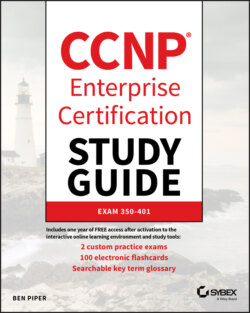Читать книгу CCNP Enterprise Certification Study Guide: Implementing and Operating Cisco Enterprise Network Core Technologies - Ben Piper, David Higby Clinton - Страница 75
Root Bridges and Port Priority
ОглавлениеEach MST instance has its own root bridge. By having multiple instances with different root bridges, you can distribute the traffic load across all the links. Using Figure 2.7 as an example, you could make SW1 the root for MST1 and SW4 the root for MST2.
Figure 2.7 Multiple Spanning Tree
The command for adjusting the MST bridge priority is almost identical for (R)PVST+. The difference is that instead of specifying a VLAN, you specify the MST instance. For example, to make SW1 the root for MST1, you would do the following:
Enter configuration commands, one per line. End with CNTL/Z. SW1(config)#spanning-tree mst 1 priority 0 SW1(config)#exit SW1#show spanning-tree mst 1 ##### MST1 vlans mapped: 1,3,5 Bridge address 0015.f9fb.1e80 priority 1 (0 sysid 1) Root this switch for MST1 ! Output truncated
In Figure 2.8, SW1 and SW4 are directly connected via two links. To ensure that both links are used, we'll lower the MST1 port priority for Gi2/1 on SW1. This will cause SW4 to use the link for MST1 instead of blocking it. The command for adjusting the port priority is also much the same as in (R)PVST+:
SW1(config)#interface gi2/1 SW1(config-if)#spanning-tree mst 1 port-priority 32