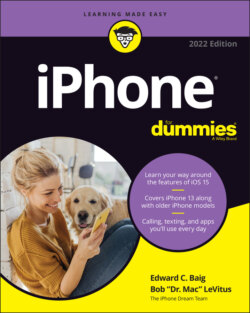Читать книгу iPhone For Dummies - Bob LeVitus - Страница 18
On the sides
ОглавлениеThe side button is on the right side; the ring/silent switch and volume buttons are on the left, as shown in Figure 1-1. The SIM card tray is on the left side of the iPhone 12 and newer models and on the right side of others. We describe these elements more fully in the following list:
SIM card tray: The SIM card tray is where you remove or replace the SIM card inside your iPhone. A SIM (Subscriber Identity Module) card is a removable smart card used to identify mobile phones. Users can change phones by moving the SIM card from one phone to another — kind of. The iPhone uses a nano-SIM. nano-SIM cards are tiny, so they’re easily lost or damaged. Don’t remove yours without good reason.FIGURE 1-1: Here’s what you’ll find on the sides of your iPhone.
Side button: This button is used to lock or unlock your iPhone and to turn your iPhone on or off. When your iPhone is locked, you can still receive calls and text messages, but nothing happens if you touch its screen. When your iPhone is turned off, all incoming calls go directly to voicemail.
Ring/silent switch: This switch, which is on the left side of your iPhone, lets you quickly swap ring mode and silent mode. When the switch is set to ring mode — the up position, with no orange showing on the switch — your iPhone plays all sounds through the speaker on the bottom. When the switch is set to silent mode — the down position, with orange visible on the switch — your iPhone doesn’t make a sound when you receive a call or when an alert pops up on the screen. Silent mode is overridden, however, by alarms you set in the built-in Clock app, music, audiobooks, and other purposeful audio, and selecting sounds such as ringtones and alert sounds in the Settings app. If your phone is set to ring mode and you want to silence it quickly, press the side button or press one of the volume buttons.
Volume up/down buttons: Two volume buttons are just below the ring/silent switch. The upper button increases the volume; the lower one decreases it. You use the volume buttons to raise or lower the loudness of the ringer, alerts, sound effects, songs, and movies. And during phone calls, the buttons adjust the voice loudness of the person you’re speaking with, regardless of whether you’re listening through the receiver, the speakerphone, or a headset.
Note that Figure 1-1 is an iPhone with Face ID, so although it does not have a Home button, all other buttons and switches are shown in their proper locations.