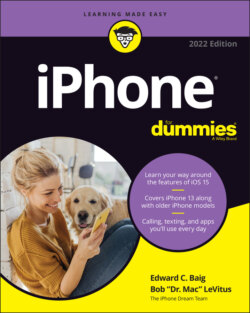Читать книгу iPhone For Dummies - Bob LeVitus - Страница 20
On the front
ОглавлениеOn the front of your iPhone, you find the following (labeled in Figure 1-3):
Camera: The camera on the front of the iPhone is tuned for FaceTime, so it has just the right field of view and focal length to focus on your face at arm’s length, which presents you in the best possible light.
Receiver/front microphone: The receiver (speaker) and front mic that the iPhone uses for telephone calls. The receiver naturally sits close to your ear whenever you hold your iPhone in the “talking on the phone” position; the mic is used for noise-cancelling and FaceTime calls. You should be the only one who hears sound coming from the receiver. If you have the volume set above about 50 percent and you’re in a location with little or no background noise, someone standing nearby may be able to hear the sound, too. So be careful. If you require privacy during phone calls, use a compatible Apple or third-party headset — wired or wireless — as discussed in Chapter 14.
Status bar: The status bar displays important information, as you discover in a page or two.
Touchscreen: You find out how to use the iPhone’s gorgeous high-resolution color touchscreen in Chapter 2. All we have to say at this time is try not to drool all over it.
Home button and Touch ID sensor (Touch ID models): No matter what you’re doing, you can press the Home button at any time to display the Home screen, which is the screen shown in Figure 1-3. The iPhone’s Touch ID sensor uses your fingerprint to unlock the phone (see Chapter 2).
App icons: Each icon on the Home screen launches an included iPhone app or one you’ve acquired from the App Store.
Photo Apple, Inc.
FIGURE 1-3: The iPhones are a study in elegant simplicity.