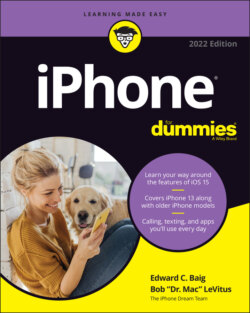Читать книгу iPhone For Dummies - Bob LeVitus - Страница 19
On the bottom
ОглавлениеOn the bottom of your iPhone, you find microphones, the Lightning connector, and stereo speakers, as shown in Figure 1-2:
Microphones: The built-in microphones let callers hear your voice when you’re not using a headset. The iPhone sports three or more microphones — the main ones are on the bottom — which work together to suppress unwanted and distracting background sounds on phone calls using dual-mic noise suppression and beam-forming technology.FIGURE 1-2: On the bottom of your iPhone (some models differ slightly).
Lightning connector: The Lightning connector has several purposes:You can use it to recharge your iPhone’s battery. Simply connect one end of the included Lightning connector-to-USB cable to the iPhone and the other end to the USB power adapter, a USB port on your computer, or a port on a powered USB hub.You can use the port to synchronize. Connect one end of the cable to the port on your iPhone and the other end to a USB port on your Mac or PC.You can use the Lightning port to connect your iPhone to other devices, such as a camera or television using an adapter such as the Camera Connection Kit or one of Apple’s A/V adapter cables.You use the Lightning port to connect EarPods (or your favorite headset, which may require a 3.5 mm headphone jack adapter), so you can listen to audio or talk on the phone without holding a slab of glass and metal in front of your face.Little-known fact: The EarPods with Lightning connector that used to come with iPhones will work with any iOS device with a Lightning connector.
Stereo speakers: The speakers are used by the iPhone’s built-in speakerphone and for playing audio — music or video soundtracks — when no headset is connected. They also play the ringtone you hear when you receive a call. All current iPhones have stereo speakers.