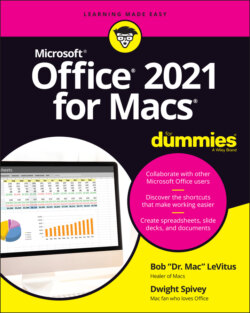Читать книгу Office 2021 for Macs For Dummies - Bob LeVitus - Страница 18
Outlook
ОглавлениеOutlook is the venerable email, calendar, and note-taking tool that Microsoft Office for Windows users have used for decades now; it’s a staple for many a Windows user. Mac users used to have their own Microsoft tool with similar functionality called Entourage, but Microsoft (wisely, in our opinion) decided to port Outlook to macOS back in 2011, and the Mac Office suite has been the better for it.
However, we have to say that there’s not much new here in the latest version, save for the SVG feature mentioned in the PowerPoint section and a new, refreshed interface that looks very nice next to its Office counterparts and macOS itself.
We told a wee fib. There is something new for Outlook, namely a new Outlook called “New Outlook”! When you view the Quick Access toolbar at the top of a window in Outlook, you’ll probably note a switch near the upper-right called New Outlook. If you click that switch, you’ll be greeted by New Outlook. However, there’s a reason that New Outlook isn’t the default; Microsoft doesn’t think it’s quite ready for prime time, because many features in the old Outlook haven’t been moved to New Outlook. We bet that by the next version of Office for Mac, the New Outlook switch will be a relic of the past, but for now it’s something you can use to get a feel for what’s to come. Don’t worry — you can click the switch to return to old Outlook as quickly and easily as you switched to the New.