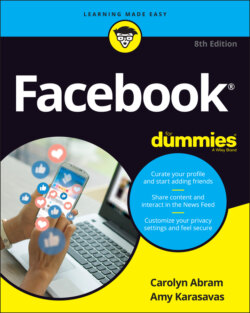Читать книгу Facebook For Dummies - Carolyn Abram - Страница 42
Signing Up for Facebook
ОглавлениеOfficially, all you need to join Facebook is a valid email address or valid mobile number. When we say valid email, we mean that you need to easily access the messages in that account because Facebook emails you a registration confirmation. A valid mobile number means a mobile phone number that can send and receive text messages, because Facebook will text you your registration confirmation. Figure 2-1 shows the crucial part of the sign-up page, which you can find by navigating to www.facebook.com.
As you can see, you need to fill out a few things:
First and Last Name: Facebook is a place based on real identity. Sign up with the name people know you by. We don’t recommend signing up with a fake name or alias because that will make it hard for your friends to find you on the site. After you’ve signed up, you can add nicknames or maiden names to your timeline to make it even easier for friends to find you. But for now, just use your real first and last name.
Mobile Number or Email: You need to enter your valid email address or mobile phone number here. If you enter your email, you'll need to do so twice to make sure there are no typos.
New Password: As with all passwords, using a combination of letters, numbers, and punctuation marks is a good idea for your Facebook password. It’s probably not a good idea to use the same password for every site you join, so we recommend using something unique for Facebook. Facebook requires passwords to be at least six characters.
Birthday: Enter your date of birth. If you’re shy about sharing your birthday, don’t worry: You’ll be able to hide this information on your timeline later.
Gender (Female, Male, or Custom): Facebook uses your gender information to construct sentences about you on the site. For example, you might see a News Feed story that reads “Amy updated her profile picture.” Your gender options are Female, Male, or Custom. You must choose one. If you choose Custom, you'll see a drop-down menu to select your preferred pronoun. Your options are she/her, he/him, or they/them. Your pronoun will be visible to everyone on Facebook, and Facebook will use it to construct sentences about you. In the text field below the pronoun menu, you can enter your gender separately if it differs from your pronoun or you want to add more context to your gender identity. You can also leave this gender text field blank.
After you fill out this information, click Sign Up (the big green button). Congratulations: You've officially joined Facebook!
FIGURE 2-1: Enter information here to create a Facebook account.
When you click Sign Up, you’re agreeing to Facebook’s terms of service, data policy, and cookies policy. Most websites have similar terms and policies, but if you’re curious about just what Facebook’s are, you can click the blue Terms, Data Policy, and Cookies Policy links just above the big green Sign Up button.