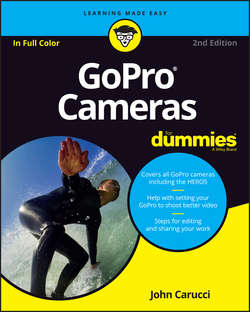Читать книгу GoPro Cameras For Dummies - Carucci John - Страница 13
На сайте Литреса книга снята с продажи.
Part 1
Getting Started with Your GoPro Camera
Chapter 1
Getting to Know GoPro
Using the Capture App
ОглавлениеThe Capture app (see Figure 1-11) allows you to control the camera from a distance and monitor the scene. It also lets you wirelessly update camera firmware and get the latest features to maintain best performance. The app lets you control the camera and do more with your content than ever before, including sharing it over social media. It provides full remote control of all camera functions so you can start and stop your recording, adjust camera settings, or take a photo.
FIGURE 1-11: The Capture app
Live Preview (see Figure 1-12) lets you see what your camera sees for easy shot framing while capturing the scene. You can also play back video and view photos right on your smartphone.
FIGURE 1-12: Live monitoring of a scene with the Capture app
Updating firmware on electronics isn’t for the faint-hearted. It’s complicated and bothersome, and nobody wants to do it, so it doesn’t always get done. The Capture app, however, changes all that by allowing you to keep your camera up to date via Wi-Fi.
You can share your favorite video clips and photos via email, text, Instagram, Facebook, and other social networking sites. Although you can’t share directly from the camera, you can use the app on your smartphone or other mobile device to access the image files and then share them (see Figure 1-13). It’s a free download at http://gopro.com.
Конец ознакомительного фрагмента. Купить книгу