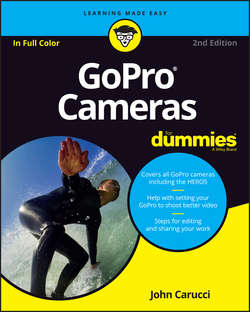Читать книгу GoPro Cameras For Dummies - Carucci John - Страница 7
На сайте Литреса книга снята с продажи.
Part 1
Getting Started with Your GoPro Camera
Chapter 1
Getting to Know GoPro
Comparing GoPro Editions
ОглавлениеThe latest GoPro line, HERO5, features two cameras with varying features and quality levels. Each model offers Wi-Fi capability. The HERO5 Black closely resembles the size and footprint of the previous model, though it no longer needs a waterproof housing. The HERO5 Session looks like its predecessor, but internally it’s been given a power jolt too. With 4K video capture, voice control, and some cool night functions, both models are equally amazing when it comes to quality, though each has features consistent with your needs.
Let’s delve further into each model.
HERO5 Black
Once upon a time, it was a range of tonal names that differentiated the GoPro HERO, including the Silver and White editions. And while many of these models are still viable choices, the latest version is only about the Black. It’s the big kahuna of the HERO line and it has been revamped so much that there’s only a need for a single model of this size. The most obvious difference with this model is its ready-to-go waterproof design, good for depths as low as 33 feet (10m), and face it, how many times do you need to go deeper? A lot, you say, then just use the optional Dive Housing; it’s good for close to 197 feet (60m).
Besides the built-in water protection, the latest entry is pretty feature-packed. Not only does it capture 4K video that can make your audience feel like they’re in the middle of the action, but also it can capture it with one-button simplicity.
Internal improvements help stabilize video in shaky situations, capture crystal-clear audio, and provide pro-quality photo capture. Combine that with voice control and GPS, the HERO5 Black packs a lot of punch in such a portable camera. (see Figure 1-7)
Other new features over previous HERO models include:
❯❯ Touch screen display: There’s no more guessing at what you’re capturing or controlling the camera thanks to a built-in two-inch screen that allows you to view the scene, change settings, and edit footage. You can even upload footage to your GoPro Plus Cloud account, and access it on any device.
❯❯ Voice control: If you’re going to deal with those funny looks when seen talking to your GoPro, it’s nice for the camera to reciprocate. The voice command function will let you control the camera with hands, er, fingers-free operation. It understands 12 commands such as “GoPro start recording,” or “GoPro turn off.” As you can see by these examples, you must precede the action with GoPro, so the camera knows you’re talking to her.
❯❯ Stunning 4K recording: Capture 4K video at 30 fps as well as 2.7K at 60 fps for ultra high-resolution video.
❯❯ Impressive HD video: Record HD video at up to 1080p (progressive) up to120 fps for capturing maximum detail. The higher frame rate also provides the best quality applying slow motion in GoPro Studio.
❯❯ Improved audio capture: Thanks to the three-microphone system you can capture the clearest audio ever on a GoPro, both above and below the water. Internally, there’s advanced audio processing and improved wind-noise reduction.
❯❯ Auto Low Light: The camera adjusts exposure when light values change by changing frame rates to compensate when you move between dense shadow areas and bright spots.
❯❯ Better control over photos: Lots of reasons. First, there’s Protune for photos, which provides the same control over still photographs as you have for video. Like what? Changing the ISO setting, exposure compensation, white balance, color profile, and sharpness on still images and time-lapse sequences. You can shoot in RAW for increased flexibility in Photoshop, and the WDR modes capture maximum shadow and highlight detail.
❯❯ Built-in Wi-Fi and Bluetooth: Allows you to control the camera remotely through the Remo (waterproof voice-activated remote), smart remote and the GoPro App. It also enables auto upload to your optional GoPro Plus Cloud account.
Photo courtesy of GoPro, Inc.
FIGURE 1-7: HERO5 Black Edition
HERO5 Session
Most of the power of the HERO5 Black, but half its size, makes the HERO5 Session a great choice when you’re looking to carry a little less camera without sacrificing a whole lot of quality. Not only can you mount it using a wide range of accessories, but you can wear it on your lapel like a corsage and capture the world with this incredibly portable camera. Stunning 4K capture, along with one-button simplicity makes this waterproof powerhouse a force to be reckoned with. (See Figure 1-8)
Other new features over previous Session models include:
❯❯ Voice control: This camera is so small that when you’re talking to it, a bystander may just assume you’re talking to yourself. But it’s a necessary function on a camera that’s so small to control to get hands-free operation. Like the HERO5 Black, it understands a dozen commands such as “GoPro start recording,” or “GoPro turn off.”
❯❯ Stunning 4K recording: Capture 4K video at 30 fps as well as 2.7K at 48 fps for ultra high-resolution video.
❯❯ Expanded modes: Added Time-Lapse, Night-Lapse, and Night Photo modes expand the possibilities for creativity.
❯❯ Auto Low Light: The camera adjusts exposure when light values change by changing frame rates to compensate when you move between dense shadow areas and bright spots.
❯❯ Impressive HD video: Record HD video at up to 1080p (progressive) up to 90 fps for capturing maximum detail. The higher frame rate also provides the best quality applying slow motion in GoPro Studio.
❯❯ Protune for photos: Provides the same control over still photographs as you have for video. Change the ISO setting, use exposure compensation, or adjust white balance on still images and time-lapse sequences.
❯❯ Built-in Wi-Fi and Bluetooth: Allows you to control the camera remotely through the Wi-Fi remote and the GoPro App. It also enables auto upload to your optional GoPro Plus Cloud account.
Photo courtesy of GoPro, Inc.
FIGURE 1-8: HERO5 Session
HERO Session
Not only is it the smallest GoPro in the lineup, but it’s also the most inconspicuous. Easily worn, or mounted, it allows you capture impressive video and pictures in the smallest spaces. One-button operation makes it easy to start recording, but its small size provides less control on the camera. That’s no problem, since you can control the camera from your app.
Some aspects to consider:
❯❯ Waterproof: No need to worry about a waterproof housing, since the camera is already waterproof to depths of 33 feet.
❯❯ Impressive quality: Sharp, professional-quality video capture at 1440p at 30 fps or 1080p at 60 fps. You can record at the higher frame rate of 100 fps at 720p for amazing slow-motion playback.
❯❯ Great photo capture: Captures still frames at 8MP and photo bursts up to 10 frames. In addition, it captures time-lapse at intervals from 0.5 to 60 seconds.
❯❯ Built-in intelligent battery: It only uses power when you're recording; otherwise it shuts off the camera. You can capture continuously for two hours or more on a full charge. On the downside, you cannot swap out the battery, so if it dies, you must fully charge the camera before using it again.
❯❯ One-touch recording: A single button powers on the camera and starts recording video or time-lapse photos automatically.
❯❯ Few buttons: The camera must be controlled through the Capture app to change settings.
❯❯ Always captures right side up: Even if the camera is upside down, it will automatically capture the scene right side up.
❯❯ Protune: When capturing video, it provides more control for camera settings, including white balance, exposure, ISO, and color. In addition, it captures with less compression than the non-Protune setting.