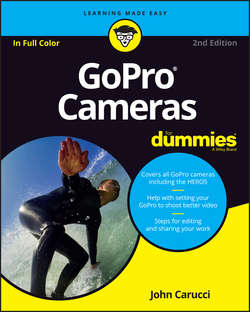Читать книгу GoPro Cameras For Dummies - Carucci John - Страница 8
На сайте Литреса книга снята с продажи.
Part 1
Getting Started with Your GoPro Camera
Chapter 1
Getting to Know GoPro
Previous GoPro Models
ОглавлениеDon’t worry if you’re not using the latest model. The last few generations capture HD video, and even 4K.
HERO4 Black Edition
Every bit as relevant as its HERO5 Black successor, you can do everything with this model with minimal quality issues. Just like the new line, it captures 4K video at 30 fps as well as 2.7K at 50 fps for ultra high-resolution capture. It doesn’t have the built-in waterproof case, nor does it have a touch screen. But since it’s waterproof to deeper depths in its housing and you can always add an optional LCD Touch Screen Back, this model remains highly relevant.
Here are some of its features:
❯❯ HD video capture: Captures HD video at up to 1080p (progressive) at 120 fps, making it possible to capture maximum detail even when applying slow motion in GoPro Studio.
❯❯ More powerful processor: Twice as fast as its predecessor, so you can capture video at increased frame rates with more detailed image quality, increased sharpness, and better color.
❯❯ Auto Low Light: Automatically adjusts exposure by changing frame rates to compensate when you move between dense shadow areas and bright spots.
❯❯ Protune for photos: Apply the same control over images as you have for video. Change the ISO setting, use exposure compensation, or adjust white balance on still images and time-lapse sequences.
❯❯ Built-in Wi-Fi and Bluetooth: Allows you to control the camera remotely, using the Wi-Fi remote with the GoPro App. For this model, the remote is sold separately.
❯❯ Set tags on your video: The HiLight tag makes it easy to find the best part of your clip by setting markers while capturing footage.
HERO4 Silver Edition
The HERO4 Silver is loaded with features, captures 4K video, and was the first GoPro to include a viewfinder. While it can record 4K video, it does so at 15 frames per second, which is great for still or slow-moving subjects, but not so great when they move fast. On the HD side, this camera is impressive with capture up to 60 fps, making it possible to capture maximum detail even when applying slow motion in GoPro Studio.
Other features include:
❯❯ Auto Low Light: Automatically adjusts exposure by changing frame rates to compensate when you move between dense shadow areas and bright spots.
❯❯ Protune for photos: Apply the same control over images as you have for video. Change the ISO setting, use exposure compensation, or adjust white balance on your still images, as seen in Figure 1-9, and time-lapse sequences.
❯❯ Built-in Wi-Fi and Bluetooth: Allows you to control the camera remotely, using the Wi-Fi remote with the GoPro App. For this model, the remote is sold separately.
❯❯ Set tags on your video: The HiLight tag makes it easy to find the best part of your clip by setting markers while capturing footage.
FIGURE 1-9: Protune provides the most control for video and photos.
HERO
The most no-frills model of the HERO lineup provides excellent image quality but not much else. It has a built-in waterproof housing with a built-in battery. There’s not an accessory port, so you can’t add a monitor, extra battery pack or Wi-Fi, so there’s a little more guessing with this one since you can’t see what you’re shooting.
CHALLENGES IN USING A GOPRO
GoPro does so many things well, such as capturing HD video at a high frame rate and shooting high-quality time-lapse sequences, that it’s easy to forget that using it involves some challenges:
● Steep learning curve
● Lower quality in low light
● Short battery life
● Fixed focal length
● Few controls on camera.
● Lack of a viewfinder on most models, making it harder to compose the scene
● A lag of 2 to 3 seconds when you monitor a scene on a mobile device