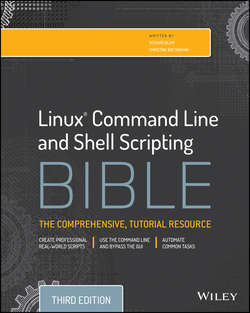Читать книгу Linux Command Line and Shell Scripting Bible - Christine Bresnahan - Страница 13
На сайте Литреса книга снята с продажи.
Part I
The Linux Command Line
Chapter 2
Getting to the Shell
Summary
ОглавлениеTo start learning Linux command line commands, you need access to a CLI. In the world of graphical interfaces, this can sometimes be challenging. This chapter discussed different interfaces you should consider to get to the Linux command line.
First, this chapter discussed the difference between accessing the CLI via a virtual console terminal (a terminal outside the GUI) and a graphical terminal emulation package (a terminal inside the GUI). We took a brief look at the basic differences between these two access methods.
Next, we explored in detail accessing the CLI via a virtual console terminal, including specifics on how to change console terminal configuration options such as background color.
After looking at virtual console terminals, the chapter traveled through accessing the CLI via a graphical terminal emulator. Primarily, we covered three different types of terminal emulators: GNOME Terminal, Konsole Terminal, and xterm.
This chapter also covered the GNOME desktop project's GNOME terminal emulation package. GNOME Terminal is typically installed by default on the GNOME desktop environment. It provides convenient ways to set many terminal features via menu options and shortcut keys.
We also covered the KDE desktop project's Konsole terminal emulation package. The Konsole Terminal is typically installed by default on the KDE desktop environment. It provides several nice features, such as the ability to monitor a terminal for silence.
Finally, we covered the xterm terminal emulator package. xterm was the first terminal emulator available for Linux. It can emulate older terminal hardware such as the VT and Tektronix terminals.
In the next chapter, you start looking at the Linux command line commands. It walks you through the commands necessary to navigate around the Linux filesystem, and to create, delete, and manipulate files.