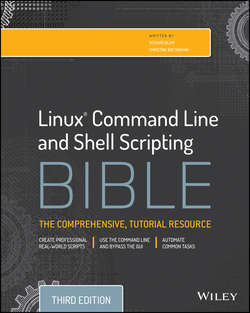Читать книгу Linux Command Line and Shell Scripting Bible - Christine Bresnahan - Страница 16
На сайте Литреса книга снята с продажи.
Part I
The Linux Command Line
Chapter 3
Basic bash Shell Commands
Using the Shell Prompt
ОглавлениеAfter you start a terminal emulation package or log in to a Linux virtual console, you get access to the shell CLI prompt. The prompt is your gateway to the shell. This is the place where you enter shell commands.
The default prompt symbol for the bash shell is the dollar sign ($). This symbol indicates that the shell is waiting for you to enter text. Different Linux distributions use different formats for the prompt. On this Ubuntu Linux system, the shell prompt looks like this:
On the CentOS Linux system, it looks like this:
Besides acting as your access point to the shell, the prompt can provide additional helpful information. In the two preceding examples, the current user ID name, christine, is shown in the prompt. Also, the name of the system is shown, server01. You learn later in this chapter about additional items shown in the prompt.
Tip
If you are new to the CLI, keep in mind that, after you type in a shell command at the prompt, you need to press the Enter key for the shell to act upon your command.
The shell prompt is not static. It can be changed to suit your needs. Chapter 6, “Using Linux Environment Variables,” covers modifying your shell CLI prompt configuration.
Think of the shell CLI prompt as a helpmate, assisting you with your Linux system, giving you helpful insights, and letting you know when the shell is ready for new commands. Another helpful item in the shell is the bash Manual.