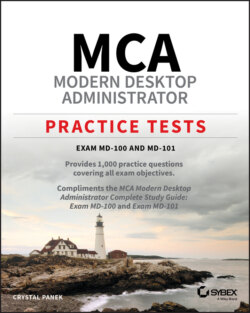Читать книгу MCA Modern Desktop Administrator Practice Tests - Crystal Panek - Страница 23
Objectives Map for Exam MD-100 and Exam MD-101
ОглавлениеThe following is the objective map for the MCA Modern Desktop Administrator certification exams. This will enable you to find the location where each objective is covered in the book.
| Part 1: MD-100 | |
| 1.0 Deploy Windows | |
| 1.1 Deploy Windows 10 | Chapter 1 |
| Configure language packsMigrate user dataPerform a clean installationPerform an in-place upgrade (using tools such as MDT, WDS, ADK, etc.)Select the appropriate Windows editionTroubleshoot activation issues | |
| 1.2 Perform Post-Installation Configuration | Chapter 1 |
| Configure Edge and Internet ExplorerConfigure mobility settingsConfigure sign-in optionsCustomize the Windows desktop | |
| 2.0 Manage Devices and Data | |
| 2.1 Manage Local users, Local Groups, and Devices | Chapter 2 |
| Manage devices in directoriesManage local groupsManage local users | |
| 2.2 Configure Data Access and Protection | Chapter 2 |
| Configure NTFS permissionsConfigure shared permissions | |
| 2.3 Configure Devices by Using Local Policies | Chapter 2 |
| Configure local registryImplement local policyTroubleshoot group policies on devices | |
| 2.4 Manage Windows Security | Chapter 2 |
| Configure User Account Control (UAC)Configure Microsoft Defender FirewallImplement encryption | |
| 3.0 Configure Connectivity | |
| 3.1 Configure Networking | Chapter 3 |
| Configure client IP settingsConfigure mobile networkingConfigure VPN clientTroubleshoot networkingConfigure Wi-Fi profiles | |
| 3.2 Configure Remote Connectivity | Chapter 3 |
| Configure remote managementEnable PowerShell remotingConfigure remote desktop access | |
| 4.0 Maintain Windows | |
| 4.1 Configure System and Data Recovery | Chapter 4 |
| Perform file recovery (including OneDrive)Recover Windows 10Troubleshoot startup/boot process | |
| 4.2 Manage Updates | Chapter 4 |
| Check for updatesTroubleshoot updatesValidate and test updatesSelect the appropriate servicing channelConfigure windows update options | |
| 4.3 Monitor and Manage Windows | Chapter 4 |
| Configure and analyze event logsManage performanceManage Windows 10 environment | |
| Part 2: MD-101 | |
| 5.0 Deploy and Update Operating Systems | |
| 5.1 Plan and Implement Windows 10 by Using Dynamic Deployment | Chapter 5 |
| Evaluate and select appropriate deployment optionsPilot deploymentManage and troubleshoot provisioning packages | |
| 5.2 Plan and Implement Windows 10 by Using Windows Autopilot | Chapter 5 |
| Evaluate and select appropriate deployment optionsPilot deploymentCreate, validate, and assign deployment profileExtract device HW information to CSV fileImport device HW information to cloud serviceTroubleshoot deployment | |
| 5.3 Upgrade Devices to Windows 10 | Chapter 5 |
| Identify upgrade and downgrade pathsManage in-place upgradesConfigure a Windows analytics environmentPerform Upgrade Readiness assessmentMigrate user profiles | |
| 5.4 Manage Updates | Chapter 5 |
| Configure Windows 10 delivery optimizationConfigure Windows Update for BusinessDeploy Windows updatesImplement feature updatesMonitor Windows 10 updates | |
| 5.5 Manage Device Authentication | Chapter 5 |
| Manage authentication policiesManage sign-on optionsPerform Azure AD join | |
| 6.0 Manage Policies and Profiles | |
| 6.1 Plan and Implement Co-Management | Chapter 6 |
| Implement co-management precedenceMigrate group policy to MDM policiesRecommend a co-management strategy | |
| 6.2 Implement Conditional Access and Compliance Policies for Devices | Chapter 6 |
| Implement conditional access policiesManage conditional access policiesPlan conditional access policiesImplement device compliance policiesManage device compliance policiesPlan device compliance policies | |
| 6.3 Configure Device Profiles | Chapter 6 |
| Implement device profilesManage device profilesPlan device profiles | |
| 6.4 Manage User Profiles | Chapter 6 |
| Configure user profilesConfigure Enterprise State Roaming in Azure ADConfigure sync settingsImplement Folder Redirection, including OneDrive | |
| 7.0 Manage and Protect Devices | |
| 7.1 Manage Microsoft Defender | Chapter 7 |
| Implement and manage Microsoft Defender Application GuardImplement and manage Microsoft Defender Credential GuardImplement and manage Microsoft Defender Exploit GuardImplement Microsoft Defender Advanced Threat ProtectionIntegrate Microsoft Defender Application ControlManage Microsoft Defender Antivirus | |
| 7.2 Manage Intune Device Enrollment and Inventory | Chapter 7 |
| Configure enrollment settingsConfigure Intune automatic enrollmentEnable device enrollmentEnroll non-Windows devicesEnroll Windows devicesGenerate custom device inventory reports' Review device inventory | |
| 7.3 Monitor Devices | Chapter 7 |
| Monitor device health (e.g., log analytics, Desktop Analytics, or other cloud-based tools, etc.)Monitor device security | |
| 8.0 Manage Apps and Data | |
| 8.1 Deploy and Update Applications | Chapter 8 |
| Assign apps to groupsDeploy apps by using IntuneDeploy apps by using Microsoft Store for BusinessDeploy O365 ProPlusEnable sideloading of apps into imagesGather Office readiness dataConfigure and implement kiosk (assigned access) or public devices | |
| 8.2 Implement Mobile Application Management (MAM) | Chapter 8 |
| Implement MAM policiesManage MAM policiesPlan MAMConfigure Windows Information ProtectionImplement Azure Information Protection templatesSecuring data by using Intune |