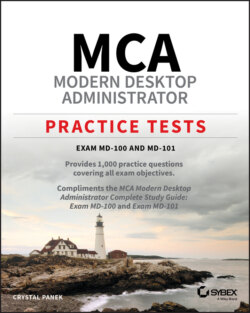Читать книгу MCA Modern Desktop Administrator Practice Tests - Crystal Panek - Страница 28
Chapter 4 Maintain Windows
ОглавлениеTHE MD-100 EXAM TOPICS COVERED IN THIS CHAPTER INCLUDE:
Domain 4: Maintain Windows4.1 Configure system and data recoveryPerform file recovery (including OneDrive)Recover Windows 10Troubleshoot startup/boot process4.2 Manage updatesCheck for updatesTroubleshoot updatesValidate and test updatesSelect the appropriate servicing channelConfigure Windows update options4.3 Monitor and manage WindowsConfigure and analyze event logsManage performanceManage Windows 10 environment
1 You are the administrator for your company network. You have a Windows 10 computer. What should you do if you want to use Windows Update but want to be able to change the settings manually?Modify the Windows Update settings from the Local Group Policy.On the Windows 10 computer, log on as a member of the Administrators group.Right-click the command prompt, select Run As Administrator, and then run Wuapp.exe.Right-click Windows Update and select Run As Administrator.
2 You are the administrator for your company network. You and a colleague are discussing the Advanced Boot Options menu in Windows 10 during the boot process. How do you access the Advanced Boot Options menu?Hold the Alt key down and click the Restart option.Hold the Shift key down and click the Restart option.Press F8.Press F10.
3 You are the administrator for your company network. You have a Windows 10 computer that has an application running. You want to collect data about the processor utilization used by the application. You decide to use Performance Monitor. You should monitor what performance object?You should monitor the Process performance object.You should monitor the Processor Performance performance object.You should monitor the Processor Information performance object.You should monitor the Processor performance object.
4 You are the administrator for your company network. You have a Windows 10 computer. You use Windows Backup and Restore to create a backup image. You need to perform a complete restore of the computer. What is one way to begin the restore?Open the Windows Backup and Restore Center and click Advanced Restore.Open the Windows Backup and Restore Center and click Restore Computer.Start your computer. From the Advanced Boot Options menu, select Last Known Good Configuration.Start the computer by using the Windows 10 installation media. Select Repair Your Computer.
5 You are the administrator for your company network. You are installing Windows 10 on a new computer. You update the video card driver and restart the computer. When the computer starts, the screen flickers and then goes blank. You restart the computer, and the screen goes blank again. What should you do first if you need to configure the video card driver?You should insert the Windows 10 installation media into the computer, restart the computer, and use System Recovery to perform a startup repair.You should restart the computer in Debugging Mode. You should restart the computer in low-resolution video mode.You should restart the computer in Safe Mode.
6 You are the administrator for your company network. A user is attempting to start a Windows 10 computer and receives an error message indicating that the “BOOTMGR is missing.” You want to fix this issue. You start the computer in recovery mode. What command should you run next?Bootrec /RebuiltBcdBootrec /ScanNowDiskpart /FixMbrSfc /ScanNow
7 You are the administrator for your company network. The company has a main office and a branch office that are connected using a WAN link. The main office provides access to the Internet. The branch office has about 30 Windows 10 computers that contain small hard drives with little free space left. What should you do to prevent the branch office computers from downloading updates from peers on the network?You should configure the computers to use BranchCache in hosted cache mode.You should configure the network connections as metered connections.You should configure the updates to use the Semi-Annual Channel (Targeted) channel.You should modify the Delivery Optimizations settings from the Settings app.
8 You are the administrator for your company network. You want to make sure that you can recover system configuration and data if a computer's hard disk fails. What should you do?You should create a backup of all file categories.You should create a Backup and Restore image.You should create a system restore point.You should perform an Automated System Recovery (ASR) backup.
9 You are the administrator for your company network. You have a Windows 10 computer that has been working fine; however, there is a newer version of a network adapter driver available. You download and install the newer driver. After you load the driver, the network device stops working correctly. What tool can you use to help fix the computer?You can use the Driver Repair utility.You can use the Driver Rollback utility.You can use the Reverse Driver application.You can use the Windows 10 Driver Compatibility tool.
10 You are the administrator for your company network. You have a Windows 10 computer that has BitLocker Drive Encryption (BitLocker) enabled on all volumes. You start the computer from the Windows Recovery Environment (WinRE). What should you do if you need to read the data on the system drive?You should run cipher with the /adduser parameter.You should run cipher with the /rekey parameter. You should run manange-bde with the -off parameter.You should run manage-bde with the -unlock parameter.
11 You are the administrator for your company network. You and a colleague are discussing data recovery strategies. You want to be able to back up all data files and folders in the C:\Data folder, to restore individual files and folders in C:\Data, and to ensure that data is backed up to and restored from external media. What utility should you use to meet your requirements?You should use the Backup and Restore utility to back up and restore files.You should use the NTBackup utility to back up and restore individual files and folders.You should use the Previous Versions tab to restore the files and folders.You should use the System Restore feature to perform backup and restore operations.
12 You are the administrator for your company network. Your company purchases several new laptop computers that use a new hardware platform. You install Windows 10 onto the new laptops while in a testing environment. Some of these computers are frequently generating stop errors. What should you use to identify what is causing the stop errors?You should use Performance Monitor.You should use Reliability Monitor.You should use System Configuration.You should use Task Manager.
13 You are the administrator for your company network. You are planning on migrating the network to Windows 10. What Windows 10 application should you use if you'd like to perform the following tasks?Be able to collect data from local or remote Windows 10 computers on the network. You can collect data from a single computer or multiple computers at the same time.Be able to view the data as it is being collected in real time or historically.You should use Computer Monitor.You should use Event Viewer.You should use Performance Monitor.You should use Windows Monitor.
14 You are the administrator for your company network. You have a Windows 10 computer. You can start the computer, but you cannot log in. What should you do if you need to start the computer using the Windows Recovery Environment (WinRE)?From the login screen, hold down the Shift key and then click Restart.Hold down the Ctrl+Alt+Delete keys for 10 seconds. Turn off the computer. Then turn the computer back on and press F8.Turn off the computer. Then turn the computer back on and press F10.
15 You are the administrator for your company network. You have a Windows 10 computer. You have a full backup of this computer on an external USB drive that is stored off-site. Using File Explorer, you deleted several files from your personal Microsoft OneDrive account. You then emptied the Recycle Bin on the computer. What should you use if you want to be able to recover files two months after you deleted them using the least amount of time possible?You should use the OneDrive Recycle Bin.You should use the full backup on the external USB drive.You should use Recovery in the Settings app.The files cannot be recovered.
16 You are the administrator for your company network. Your domain contains several Windows 10 computers. On one computer, named Computer1, you are planning on creating a collector-initiated subscription to collect the event logs from the Windows 10 computers. You want to configure the environment to support the event log collection. What should you do? (Choose two.)On Computer1, add Computer1 to the Event Log Readers group.On Computer1, enable Windows Remote Management (WinRM).On the Windows 10 computers, add Computer1 to the Event Log Readers group.On the Windows 10 computers, change the Startup Type setting of Windows Event Collector to Automatic.On the Windows 10 computers, enable Windows Remote Management (WinRM).
17 You are the administrator for your company network. Your users use Windows 10 devices. Your Marketing users travel to locations where there may be limited, expensive bandwidth for extended periods of time. What should you do if you want to prevent all Windows updates from downloading while the Marketing users are on the road, while at the same time not interrupting their ability to receive emails or access the Internet?Set a data limit from Network & Internet in the Settings app.Set the network connections as metered connections from Network & Internet in the Settings app.Turn on Pause Updates from Update & Security in the Settings app.You cannot stop the Windows updates from running.
18 You are the administrator for your company network. You have a Windows 10 machine, and you want to update the video drivers. What should you do to update the video drivers?You should install new drivers using Device Manager.You should install new drivers using Driver Manager.You should upgrade the drivers using Device Manager.You should upgrade the drivers using Driver Manager.
19 You are the administrator for your company network. A Windows 10 Enterprise client machine has a system drive and a data drive. You are getting ready to back up the computer before installing new software. You must meet the following requirements:From within Windows, the system disk from the backup must be mountable.The system disk from the backup must be bootable.The backup must be able to be restored in the event of a hard disk failure.The backup must contain data from both hard disk drives.What backup method should you implement to meet your requirements?You should implement File History.You should implement a storage pool.You should implement a system image.You should implement a system repair disk.
20 You are the administrator for your company network. You have a Windows 10 computer that you enable File History on. What should you do if you want to protect a folder named D:\MyFolder using File History?Add D:\MyFolder to the Documents folder from File Explorer.Configure the Recovery settings from the Settings app.Configure the Select Drive settings from File History in Control Panel.Modify the Security settings of D:\MyFolder from File Explorer.
21 You are the administrator for your company network. You and a colleague are discussing a Microsoft utility that allows you to collect information in a log and analyze the data in real time. What is this utility called?Disk CleanupEvent ViewerPerformance MonitorResource Monitor
22 You are the administrator for your company network. You have a Windows 10 computer. You test Windows updates on the computer before making the updates available to all of the other corporate users. One of the updates has a conflict with a device driver. What should you do if you need to remove the update from the computer?Revert the system state to a restore point that was created before the update was installed using System Restore.Run the vmic qfe delete command from an elevated command prompt.Run the wusa.exe command with the /uninstall parameter from an elevated command prompt.Nothing can be done to remove the update.
23 You are the administrator for your company network. You deploy Windows 10 onto a computer that contains a folder named C:\MyFolder. The folder contains several documents. What should you do so that you can recover the files in the folder by using the Previous Versions tab?Enable File History and add the folder to File History.Enable File History and add the folder to the Documents folder.Set up Backup and Restore (Windows 7) and add the folder to the backup.You cannot recover documents using the Previous Version tab.
24 You are the administrator for your company network. A computer uses a SCSI adapter that supports a SCSI drive. This drive contains the Windows 10 system and the boot partition. After updating the SCSI driver, you restart the computer, but it loads with errors. What should you do first if you need to get this computer running properly without errors?You should restore the computer's configuration with the last backup.You should boot the computer with the System Image reload.You should boot the computer and perform a driver rollback.You should boot the computer to the Recovery Console and manually copy the old driver back to the computer.
25 You are the administrator for your company network. You and a colleague are discussing the output modes for Performance Monitor. What are the three output modes for Performance Monitor? (Choose three.)Graph ViewHistogram ViewLine ViewReport View
26 You are the administrator for your company network. You have several Windows 10 computers. You have a Windows Server Update Services (WSUS) server. What settings should you do if you want to configure the computers to install the updates using WSUS?Configure Automatic Updates.Configure auto-restart reminder notifications for updates.Specify Engaged Restart Transition And Notification Schedule For Updates.Specify the intranet Microsoft update service location.
27 You are the administrator for your company network. You have a Windows 10 computer that has two volumes, C: and D:. Both of the volumes are formatted using the NTFS file system. What should you do if you need to disable Previous Versions on the D: volume?Convert the hard disk drive that contains the D: volume from the Disk Management snap-in volume to Dynamic.Modify the Quota settings from the properties of the D: volume. Modify the Sharing settings from the properties of the D: volume.Modify the System Protection settings from System Properties.
28 You are the administrator for your company network. You have a Windows 10 computer that is used to test new Windows features. You want to configure this computer to receive preview builds of Windows 10 as soon as they are available. In the Settings app, what should you configure from Update & Security to set this up?You should configure Delivery Optimization.You should configure For Developers.You should configure Windows Insider Program.You should configure Windows Update.
29 You are the administrator for your company network. You have a computer that runs Windows 10. On this computer, you discover that Windows updates are failing to install. You want to generate a log file that contains detailed information regarding the failures. What cmdlet should you run?You should run the Get-LogProperties cmdlet.You should run the Get-WindowsErrorReporting cmdlet.You should run the Get-WinEvent cmdlet.You should run the Get-WindowsUpdateLog cmdlet.
30 You are the administrator for your company network. You have a Microsoft Azure Active Directory (Azure AD) tenant. Some of the users use Windows Hello for Business to sign in to their computers. You purchase a new computer and join the computer to the Azure AD. When the new user attempts to configure the sign-in options, they receive an error message stating that “Some settings are hidden or managed by your organization.” You open Device Manager and confirm that all of the hardware is working correctly. What should you do first if you need to ensure that the user can use Windows Hello for Business facial recognition to sign in to the computer?You should purchase an infrared (IR) camera.You should upgrade the computer to Windows 10 Enterprise.You should enable UEFI Secure Boot.You should install a virtual TPM driver.
31 You are the administrator for your company network. You have a Windows 10 computer that has File History turned on. You have files that are located in a folder called D:\Photos. What should you do if you want to ensure that you can recover previous versions of the files in the folder?Add the folder, D:\Photos, to the Pictures folder.Enable sharing for the folder, D:\Photos. Modify the Recovery settings in the Settings app.Turn on System Protection for drive D:.
32 You are the administrator for your company network. You and a colleague are discussing the creation of restore points. Which of the following are times when a restore point should be created? (Choose all that apply.)Before installing applications or driversBefore significant system eventsBefore System Restore is used to restore files, in the event that the changes need to be undoneManually upon request
33 You are the administrator for your company network. You have a Windows 10 computer that is configured to install updates using Windows Server Update Services (WSUS). Microsoft releases a new update that is not approved in WSUS. What should you do if you want to install this update onto the computer?Clear the Defer Upgrades checkbox and then Check For Updates.From Microsoft Updates, click Check Online For Updates and then Check For Updates.Run gpupdate /force /sync from a command prompt.Using Windows PowerShell, run the Get-WindowsUpdateLog cmdlet and then run the Update-Module cmdlet.
34 You are the administrator for your company network. You and a colleague are discussing the creation of restore points. Restore points are created automatically every how many days?25714
35 You are the administrator for your company network. You are planning on installing a new application. Prior to installing the new application, you want to back up the existing data on the computer. You also need to make sure that you are able to recover individual files that are replaced or deleted during the installation. What should you do?In the Backup And Restore Center window, click the Back Up Now button.In the Backup And Restore Center window, click the Back Up Computer button.You should create a system restore point.You should perform an Automated System Recovery (ASR) backup and restore.
36 You are the administrator for your company network. You have a Windows 10 Enterprise computer that has File History and System Protection turned on for the C: drive. You accidentally press the Delete key on the keyboard, deleting a folder on the C: drive. What is the easiest way to recover this folder?Use a manually selected restore pointUse File HistoryUse the latest restore pointUse the Recycle Bin
37 You are the administrator for your company network. You have a Windows 10 computer. You decide to install a second hard drive on the computer and create a new volume. What should you use if you want to enable System Protection for the new volume?You should use the Settings app.You should use System Properties.You should use the wbadmin command.You should use the Windows PowerShell Set-Volume cmdlet.
38 You are the administrator for your company network. On a USB memory drive, you have a Windows To Go workspace. When you attempt to start a computer using the USB, you receive an error message that states, “Your PC/Device needs to be repaired. The application or operating system couldn't be loaded because a required file is missing or contains errors.” What should you do to repair the Windows To Go workspace?On the USB memory drive, reapply the Windows To Go image.Using a recovery disk, restart the computer and perform a system restore.Restart the computer and then select the Last Known Good Configuration.Restart the computer in Safe Mode and then perform a system restore.
39 You are the administrator for your company network. You are performing maintenance on a computer. You open Indexing Options and then click Pause. You then finish the maintenance. What should you do to resume indexing?From the Services console, restart the Indexing Options service.From the Services console, restart the Storage Service service.From the Services console, restart the Windows Search service.Sign out of Windows and then sign back in.
40 You are the administrator for your company network. You have a Windows 10 computer that has a 1 TB volume. What tool should you use if you want to receive a notification when the volume has less than 100 GB of free space left?You should use Event Viewer.You should use Performance Monitor.You should use Resource Monitor.You should use System Configuration.
41 You are the administrator for your company network. You have a Windows 10 computer that has the following local users:User1: AdministratorsUser2: Event Log ReadersUser3: Device OwnersUser4: Power UsersUser5: UsersWhich users can analyze the security event logs? (Choose all that apply.)User1User2User3User4User5
42 You are the administrator for your company network. You have a Windows 10 computer that has the following local users:User1: AdministratorsUser2: Event Log ReadersUser3: Device OwnersUser4: Power UsersUser5: UsersWhich users can analyze the system event logs? (Choose all that apply.)User1User2User3User4User5
43 You are the administrator for your company network. You have a Windows 10 computer that has File History turned on. You create a new folder on the D: drive. What should you do to protect a new folder using File History?You should configure the Backup settings using the Settings app.You should configure the Recovery settings using the Settings app.You should configure the Select drive settings using File History in Control Panel.You should modify the General settings of the folder using File Explorer.
44 You are the administrator for your company network. A user, User1, is a member of the local Administrators group on two computers, Computer1 and Computer2. The user cannot access the Event Viewer logs on Computer2 from Computer1. However, using Computer Management, the user can connect to Computer2 remotely. What should you do if you need to make sure that the user can use Event Viewer on Computer1 to remotely view the event logs on Computer2?You should modify the Microsoft Defender Firewall settings on Computer2.You should start the Remote Registry services on Computer2.Run the Enable-PSRemoting cmdlet on Computer1.You should run winrm quick config on Computer2.
45 You are the administrator for your company network. You have a Windows 10 computer for which you have just upgraded the network adapter driver. You notice that after the upgrade, you cannot access network resources. You open Device Manager and see a warning symbol next to the network adapter. What should you do if you need to restore access to the network resources?You should assign a static IP address to the network adapter.You should disable the network adapter and scan for hardware changes.You should roll back the network adapter driver.You should uninstall the network adapter and scan for hardware changes.
46 You are the administrator for your company network. An employee reports that during the past week his computer has been running slower than usual. What tool should you use if you want to identify any application failures that have occurred during the past week?You should use Performance Monitor.You should use Reliability Monitor.You should use Resource Monitor.You should use Task Manager.
47 You are the administrator for your company network. You have an application running that is causing issues. You open Task Manager and want to stop the application from running. What tab do you use in Task Manager to stop the application from running?The Details tabThe Options tabThe Performance tabThe Users tab
48 You are the administrator for your company network. You have a new Windows 10 computer. You have a document that is stored on Microsoft OneDrive. Using File Explorer, you try to open the document but discover that the file is corrupt. What should you use if you need to access a previous version of the document?Backup and Restore (Windows 7)File History OneDrive onlineThe Recycle Bin
49 You are the administrator for your company network. You have a Windows 10 Professional computer. You receive a SMART alert that the hard disk on this computer will soon be failing. You connect an external hard disk to the computer. What should you use if you need to create a backup that you can use to restore the operating system and the user documents from the external drive?Start-OB BackupStart-WB Backupvssadmin.exewbadmin.exe
50 You are the administrator for your company network. Your company has a shared OneDrive for Business location that has video files that are used for training purposes. When a user attends a training session, they synchronize the files from the OneDrive location to their computers. A user is fired and in retaliation deletes all of the files that were located on the local machine, causing all of the files on OneDrive for Business and synchronized files for all users to be deleted. The user also emptied out the Recycle Bin on the local machine. What should you do to restore all the deleted video files?You should restore the files from another computer's Recycle Bin.You should restore the files from the OneDrive for Business Recycle Bin.You should restore the files from the second-stage OneDrive for Business Recycle Bin.You should restore the files by using the Clear-RecycleBin Windows PowerShell cmdlet.
51 You are the administrator for your company network. You are trying out an application on your computer. However, you decide that it's not exactly what you were looking for, so you attempt to uninstall the application. The application fails to uninstall. What should you do if you want to remove the unwanted application from the computer while preserving the user data and other installed applications?You should perform a driver rollback.You should use the Reset This PC option.You should perform a restore by using File History.You should restore from a System Restore point.
52 You are the administrator for your company network. You have a Windows 10 Enterprise computer that has a OneDrive synchronized folder that contains .pdf files. What should you do if you need to ensure that you can restore previous versions of these files?You should configure the computer as a trusted computer.You should configure System Restore.You should enable File History.You should enable Sync Your Settings on the computer.
53 You are the administrator for your company network. You are running Windows 10 machines and a few Windows Server 2019 machines throughout the network. You want to use Event Viewer to review event logs for Critical and Error events only. What should you do if you need to see all of these events from the logs?Use the Administrative Events view.Create a custom view and choose Administrative Events.Create a custom view and select Critical, Error, and Verbose for all logs.Perform a search on the system log for all of the required events.
54 You are the administrator for your company network. You have a Windows 10 computer that is taking a long time to start. What tool should you use if you want to identify what applications might be causing the greatest delays when starting this computer?You should use Performance Monitor.You should use Resource Monitor.You should use System Configuration.You should use Task Manager.
55 You are the administrator for your company network. You are running Windows 10 machines and a few Windows Server 2019 machines throughout the network. On a Windows 10 machine, you want to collect performance data for a specified period of three weeks. In the data collected, you want the CPU utilization, disk utilization, and memory utilization included. What should you do to accomplish this?You should create a custom performance set.You should create a session Data Collector Set.You should create a Trace event.You should create a User-Defined Data Collector Set.
56 You are the administrator for your company network. A few users have indicated that a particular application is taking too long to load. You use Performance Monitor to create a baseline report for one of the computers. You monitor the processor, the disk subsystem, and the network subsystem. You notice that the disk subsystem has a high load of activity. What other subsystem should you also monitor prior to knowing for sure if there is a disk subsystem bottleneck?You should also monitor the Application counters.You should also monitor the Memory counters.You should also monitor the Network counters.You should also monitor the Processor counters.
57 You are the administrator for your company network. You and a colleague are discussing the best ways to monitor performance. What is it called when you monitor performance over a given period of time?A baselineA computer precedent An event criterionA paradigm
58 You are the administrator for your company network. You have a computer that is running Windows 10. This system is used within the corporate network. You go to the Settings app and view the connection properties. It shows the following:The Network profile is set to Public.The Metered connection is set to On.What must you do first if you want to ensure that Microsoft OneDrive syncs on this computer?Set the Network profile to Private.Run winrm qc at the command prompt.Turn off the metered connection.Set up Microsoft OneDrive syncs.
59 You are the administrator for your company network. You and a colleague are discussing Event Viewer. You open Event Viewer and notice that you have an informational event. What is the icon representing an information event?Red circle with a white “i” in itRed circle with a white “x” in itYellow triangle with a black “!” in itWhite circle with a blue “i” in it
60 You are the administrator for your company network. You have a large number of Windows 10 computers. All of the computers in the network are joined to Microsoft Azure Active Directory (Azure AD). All of the computers are configured differently in terms of update settings. Some of the computers are configured for manual updates. You want to configure Windows Update for these machines. You must meet the following requirements:The computers must be managed from a central location.You must minimize traffic across the Internet.You must keep costs to a minimum.What Windows Update technology should you use to meet your requirements?Microsoft System Center Configuration Manager (SCCM)Windows Server Update Service (WSUS)Windows Update for BusinessWindows Update Management Center
61 You are the administrator for your company network. You have a large number of Windows 10 computers. All of the computers in the network are joined to Microsoft Azure Active Directory (Azure AD). All of the computers are configured differently in terms of update settings. Some of the computers are configured for manual updates. You want to configure Windows Update for these machines. You must meet the following requirements:The computers must be managed from a central location.You must minimize traffic across the Internet.You must keep costs to a minimum.You are setting up Windows Update. How should you manage the traffic?You should use BranchCache.You should use Client Peer Cache.You should use Delivery Optimization.You should use Peer Cache.
62 You are the administrator for your company network. You have a Windows 10 computer that has four disk drives installed. They are as follows:Drive1 is a 500 GB OS volume.Drive2 is a 400 GB data volume.Drive3 is a 400 GB empty volume.Drive4 is a 500 GB empty volume.Using Storage Spaces, you want to minimize data loss by creating a two-way mirror. What drives should you incorporate?You should use Drive1 and Drive2.You should use Drive1 and Drive4.You should use Drive2 and Drive3.You should use Drive3 and Drive4.
63 You are the administrator for your company network. You have a Windows 10 computer. You create a task named MyTask, which is attached to the following event:Log: SystemSource: Kernel-GeneralEvent ID: 16The task is not showing the results you want. What tool do you use if you want to modify the settings of the task?You should use the Event Viewer.You should use the Settings app. You should use System Configuration.You should use the Task Scheduler.
64 You are the administrator for your company network. You and a colleague are discussing the output modes for Performance Monitor. You view the output mode, as shown in the following graphic.What output mode are you observing?Graph viewHistogram Bar viewLine viewReport view
65 You are the administrator for your company network. You and a colleague are discussing the output modes for Performance Monitor. You view the output mode, as shown in the following graphic.What output mode are you observing?Graph viewHistogram Bar viewLine viewReport view
66 You are the administrator for your company network. You and a colleague are discussing offline OneDrive files and folders statuses. You open File Explorer and see an icon showing two blue arrows forming a circle. What does this symbol represent?It is in sync with the online version.It is syncing.It is out of sync.This icon is not used with OneDrive.
67 You are the administrator for your company network. You and a colleague are discussing offline OneDrive files and folders statuses. You open File Explorer and see an icon showing a green circle with a green check mark inside of it. What does this symbol represent?It is in sync with the online version.It is syncing.It is out of sync.This icon is not used with OneDrive.
68 You are the administrator for your company network. You and a colleague are discussing offline OneDrive files and folders statuses. You open File Explorer and see an icon showing a red circle with a red X inside of it. What does this symbol represent?It is in sync with the online version.It is syncing.It is out of sync.This icon is not used with OneDrive.
69 You are the administrator for your company network. You and a colleague are discussing services. You want to determine what action to take if a service fails to load. What tab would you use to set this up?The Dependencies tabThe General tabThe Log On tabThe Recovery tab
70 You are the administrator for your company network. You have a Windows 10 computer that is infected by a virus. You are trying to access the Settings app, but unfortunately you cannot access it due to the virus. You want to restart the computer and ensure that the computer can display the advanced startup options when the computer restarts. What are two possible ways to achieve this goal? (Choose two.)From the Start menu, using Power On, hold down the Shift key while selecting Restart.Run shutdown /r /o from a command prompt.Using System Configuration, select Safe Boot, select minimal, and then click Restart from the Start menu.Using System Configuration, select Selective Startup and then click Restart from the Start menu.
71 You are the administrator for your company network. You have a Windows 10 Enterprise computer. You are planning to install the most recent updates to this computer. You want to ensure that you can revert to the current state in the event that the computer becomes unresponsive after the update. What should you do?From the Accounts section of the Settings app, use the Sync Your Settings option.From the Computer Settings, use the Refresh Your Computer option.From the Control Panel, use the Backup And Restore (Windows 7) option.From the Recovery section of the Settings app, use the Reset This Computer option.
72 You are the administrator for your company network. You have a Windows 10 computer that has File History enabled. You notice that the previous versions of a particular document is unavailable in the Previous Versions tab. You need to make sure that previous versions of the file are created. What can you do? (Choose all that apply.)Add the folder in which the file is located to the Documents folder.Create a backup of the drive in which the file is located by using Backup and Restore (Windows 7).Turn on system protection for the drive in which the file is located.Using the Settings app, modify the Backup settings.
73 You are the administrator for your company network. You have a Windows 10 computer that has two volumes named C and D. The C volume is formatted as NTFS, and the D volume is formatted with exFAT. What should you use if you want to ensure that you can recover files stored in a folder on the D drive?You should use Backup and Restore (Windows 7).You should use File History.You should use System Restore points.You should use wbadmin.exe.
74 You are the administrator for your company network. Your network contains an Active Directory domain that contains a Windows Server 2016 server, named Server1, and a Windows 10 computer, named Computer1. The server contains a share called Backup. All of the network users can read and write data to the share. At 13:00 on Monday, you configure Backup and Restore (Windows 7) on Computer1 with the following settings:Backup Destination: \\Server1\BackupWhat do you want to back up? Local Disk (D:)Include a system image of drives: System Reserved (C:)Schedule: Daily at 23:00You want to identify how many backups will be available on Thursday at 17:00. How many backups will be created for the Local Disk (D:) drive?One backup that uses ZIP filesOne backup that uses VHDX filesThree backups that use ZIP filesThree backups that use VHDX files
75 You are the administrator for your company network. Your network contains an Active Directory domain that contains a Windows Server 2016 server, named Server1, and a Windows 10 computer, named Computer1. The server contains a share called Backup. All of the network users can read and write data to the share. At 13:00 on Monday, you configure Backup and Restore (Windows 7) on Computer1 with the following settings:Backup Destination: \\Server1\BackupWhat do you want to back up? Local Disk (D:)Include a system image of drives: System Reserved (C:)Schedule: Daily at 23:00You want to identify how many backups will be available on Thursday at 17:00. How many system image backups of the C drive?One backup that uses ZIP filesOne backup that uses VHDX filesThree backups that use ZIP filesThree backups that use VHDX files
76 You are the administrator for your company network. During the boot process, you want to see what is being loaded. Using the Advanced Boot Options menu, you have enabled boot logging. Where will the log file be stored?The log file will be stored as \Windows\Bootlog.txt.The log file will be stored as \Windows\Logging.txt.The log file will be stored as \Windows\Ntbtlog.txt.The log file will be stored as \Windows\Startup.txt.
77 You are the administrator for your company network. You and a colleague are discussing Safe Mode. Safe Mode runs at what screen resolution?It runs at 640 × 480.It runs at 800 × 600.It runs at 1024 × 768.It runs at 1280 × 1024.
78 You are the administrator for your company network. You and a colleague are discussing system protection. What should you do if you want a Windows 10 machine to retain only the last System Protection snapshot?Disable Shadow Copies and then run System Protection.Run Disk Cleanup For System Restore and then run Shadow Copies.Enable Shadow Copies and set the Keep Only Last Shadow Copy option.In System Protection, set the Keep Only Last Shadow Copy option.
79 You are the administrator for your company network. You have a Windows 10 computer. You configure a backup job to back up all the files and folders onto an external NTFS hard drive. The backup fails to back up all of the files that have the encryption attribute set. What should you do if you want to back up all encrypted files while keeping the files encrypted?Add the certificate of the local administrator account to the list of users who can transparently access the files and schedule the backup.Enable Volume Shadow Copy on the external drive and schedule the backup. Manually copy the encrypted files to the external hard disk drive.Schedule the backup to occur when you are not logged on to the computer.
80 You are the administrator for your company network. A user has informed you that their Windows 10 computer will not boot because of missing or corrupted system files. The machine is not able to boot into Safe Mode. What tool can you use to replace the corrupted system file?System RestoreStartup RepairSystem Image RecoveryUninstall Updates
81 You are the administrator for your company network. You have a several hundred Windows 10 computers. These computers use low-bandwidth metered Internet connections. When downloading updates, you want to decrease the amount of Internet usage that these machines utilize. What should you configure?You should configure Delivery Optimization.You should configure distributed cache mode in BranchCache.You should configure hosted mode in BranchCache.You should configure Privacy Settings.
82 You are the administrator for your company network. You and a colleague are discussing configuring Windows Update. What app do you utilize to configure Windows Update?Use Personalization to configure Windows Update.Use Restore Hidden Updates to configure Windows Update.Use Settings to configure Windows Update.Use View Update History to configure Windows Update.
83 You are the administrator for your company network. You and a colleague are discussing the different update types available from Microsoft. One update affects the Microsoft operating systems and the possibility of allowing an attacker to gain access onto the network through a loophole. What type of updates should you install to help prevent this type of attack?Critical UpdatesDefinition UpdatesSecurity UpdatesSoftware Updates
84 You are the administrator for your company network. You and a colleague are discussing the Windows Startup settings. What function key will launch Enable Safe Mode with Command Prompt?F2F4 F6F8
85 You are the administrator for your company network. You have a new computer that you have recently installed Windows 10 onto. What is one method to use if you want to check to see whether there are any available updates that need to be installed?The Check For Updates optionThe Does My Computer Need To Be Updated optionThe Restore Hidden Updates optionThe View Update History option
86 You are the administrator for your company network. You and a colleague are conferring about how Microsoft processes updates and when they become available to be released to the public. Updates are typically released on a certain day of the week. What is this day of the week referred to when updates are released?Maintenance MondaysPatch TuesdaysUpdate WednesdaysFixed Fridays
87 You are the administrator for your company network. You have an application running that is causing issues. You open Task Manager and want to see what services are currently running on the computer. What tab do you use in Task Manager to stop a service from running?The Details tabThe Services tabThe Performance tabThe Users tab
88 You are the administrator for your company network. You and a colleague are discussing Windows built-in utilities. Which utility will help delete unnecessary files from a computer?Disk CleanupDisk DefragmenterRegistry EditorTask Scheduler
89 You are the administrator for your company network. You and a colleague are discussing the Windows 10 Security And Maintenance screen. Which of the following is not a part of the Maintenance section?Check for solutions to problem reportsDrive statusHomeGroupVirus protection
90 You are the administrator for your company network. You and a colleague are discussing the Windows 10 Security And Maintenance screen. If the Security and Maintenance section discovers an issue that requires immediate attention, what does the icon display?A green boxAn orange flashing triangleA red circle with a white XA yellow triangle with a black exclamation point
91 You are the administrator for your company network. You and a colleague are discussing a built-in utility in Windows 10 that helps improve a computer's performance by moving sectors of data on the hard disk. What is this utility called?Disk CleanupDisk DefragmenterRegistry EditorTask Scheduler
92 You are the administrator for your company network. You and a colleague are discussing the Windows 10 built-in utility called Disk Defragmenter. By default, how often is this utility set to run?BiweeklyEvery dayOnce a monthOnce a week
93 You are the administrator for your company network. You and a colleague are discussing viruses and how they affect computer systems. You want to check your systems for malicious software without using a third-party tool. Windows 10 provides a utility that helps remove malicious components from Windows 10 systems. What is this utility called?Malicious Software Removal Tool (MSRT)Virus Software Removal Tool (VSRT)Microsoft DefenderWindows Firewall
94 You are the administrator for your company network. You and a colleague are discussing the Windows 10 Task Scheduler. When using this tool, which command will create a task by using a wizard?Create Basic TaskCreate Scheduled TaskCreate TaskCreate Task Automatically
95 You are the administrator for your company network. You and a colleague are discussing Windows 10 Servicing options. One of these servicing options receives updates once Microsoft makes them available to the public. Which option is it?Long-Term Servicing ChannelSemi-Annual Channel (Targeted)Semi-Annual ChannelShort-Term Servicing Channel
96 You are the administrator for your company network. You and colleague are discussing Microsoft's Patch Tuesdays. There is one program that is typically updated the second Tuesday of every month. Which program is updated frequently?Microsoft DefenderThe Microsoft websiteThe Windows FirewallThe Malicious Software Removal Tool
97 You are the administrator for your company network. You and a colleague are discussing backups. Backups can be stored on which of the following devices or media? (Choose all that apply.)On a CD/DVDOn the same drive on which you are backing upOn a USBOn external hard drivesOn the network
98 You are the administrator for your company network. You and a colleague are discussing System Protection and restore points. By default, how often does Windows 10 automatically create restore points?Restore points are created every day.Restore points are created once every three days.Restore points are created once every seven days.Restore points are created once every 30 days.
99 You are the administrator for your company network. You have a new piece of software that you'd like to install. However, you want to take precautions in case there is an issue. What can you do to protect your system if something goes wrong?Create an image with the recovery disk.Create a restore point.Install the application in Safe Mode.Perform a Windows 7 backup.
100 You are the administrator for your company network. You have discovered a virus on a computer. The virus is causing issues with the computer and preventing it from booting properly. Which of the following recovery boot options should be avoided?Booting into Safe ModeBooting into Safe Mode with NetworkingThe Repair Your Computer optionBooting into Safe Mode with Command Prompt
101 You are the administrator for your company network. You and a colleague are discussing performing standard backups. Which backup utility includes the System Image tool?Backup and Restore (Windows 7)File HistoryWindows 10 File Recovery driveWindows 10 Restore
102 You are the administrator for your company network. You have performed a System Restore on a Windows 10 machine. However, there is an issue with the restore point, and now the computer will not boot. What should you do to try to resolve the issue?There is nothing that can be done—it's too late.You should manually delete all of the files that changed.You should restart the computer.You should undo the System Restore.
103 You are the administrator for your company network. You and a colleague are discussing ways to protect personal files. Windows 10 has a feature that allows you to protect personal files by automatically backing up the files. What is this feature called?Backup and Restore (Windows 7)File HistoryFile RecoverySystem Restore
104 You are the administrator for your company network. You and a colleague are discussing ways to repair unbootable operating systems. What can you use to assist you with an unbootable operating system?Backup and Restore (Windows 7)Device ManagerFile HistoryWindows Recovery Environment (WinRE)
105 You are the administrator for your company network. You and a colleague are discussing how to bring a system back to a previous point in time. Which of the following is a representation of the state of a computer's system files and settings from a particular period of time?A File History backupA restore pointA Windows 10 File Recovery driveA Windows Recovery Environment
106 You are the administrator for your company network. You and a colleague are discussing the Windows Recovery Environment (WinRE). What is the WinRE based on?WinRE is based on Backup and Restore (Windows 7).WinRE is based on DOS boot disk.WinRE is based on Windows installation ISO.WinRE is based on Windows PE.
107 You are the administrator for your company network. You and a colleague are discussing a way to view system information to see what hardware and software is loaded on a Windows 10 machine. You'd like to use Windows PowerShell to show that information. What command should you run?Get-ControlPanelItemGet-ComputerInfoGet-EventLogGet-MyInformation
108 You are the administrator for your company network. You and a colleague are discussing how to look at system performance and processes. What program gives you a quick look at system performances and the processes that are running?Performance MonitorResource MonitorSystem InformationTask Manager
109 You are the administrator for your company network. You and a colleague are discussing the different ways to access the Control Panel. You'd like to access the Control Panel by using Windows PowerShell. What command do you run?Get-ControlPanelGet-ControlPanelItemGet-EventLogGet-MyInformation
110 You are the administrator for your company network. You and a colleague are discussing a tool that can allow a user to access shared files and folders on a network at any time—even when not connected to the network. What is this tool called?Disk ManagementRemote Desktop ConnectionSync CenterWindows Remote Assistance
111 You are the administrator for your company network. You and a colleague are discussing the different utilities used by Microsoft. One of these utilities uses a PS prefix at a command prompt to indicate the session about to be run. Which of the following utilities would use a PS prefix?Computer ManagementMS-DOS command windowWindows PowerShellWindows Remote Assistance
112 You are the administrator for your company network. You and a colleague are discussing services. You want to change the service startup type, which can be set to automatic, manual, or disabled. What tab would you use to set this up?The Dependencies tabThe General tabThe Log On tabThe Recovery tab
113 You are the administrator for your company network. You and a colleague are discussing the wide variety of Windows 10 recovery techniques that Microsoft provides. One of these techniques shows a log of application and system messages including errors, informational messages, and warnings. What is this recovery technique called?Backup and RestoreDriver RollbackEvent ViewerSafe ModeStartup Repair ToolSystem Restore
114 You are the administrator for your company network. You and a colleague are discussing the wide variety of Windows 10 advanced boot options. One of these techniques is an exact copy of the Windows 10 drive. What is this advanced boot option called?System RestoreSystem Image RecoveryStartup RepairCommand PromptStartup SettingsGo back to previous build
115 You are the administrator for your company network. You and a colleague are discussing the wide variety of Windows 10 advanced boot options. One of these techniques can help restore missing or corrupted system files. What is this advanced boot option called?System RestoreSystem Image RecoveryStartup RepairCommand PromptStartup SettingsGo back to previous build
116 You are the administrator for your company network. You and a colleague are discussing the wide variety of Windows 10 recovery techniques that Microsoft provides. One of these techniques can be used if a computer will not boot into Safe Mode and can be used to replace corrupted system files. What is this recovery technique called?Backup and RestoreDriver RollbackEvent ViewerSafe ModeStartup Repair ToolSystem Restore
117 You are the administrator for your company network. You and a colleague are discussing Microsoft's subscription-based storage system called OneDrive. OneDrive allows users to use up to a certain amount of cloud storage for free without a subscription. How much cloud storage is provided for free?3 GB5 GB8 GB10 GB
118 You are the administrator for your company network. You and a colleague are discussing Microsoft's subscription-based storage system called OneDrive. To use OneDrive, you must first have which of the following?Administrator accountLocal User accountMicrosoft accountOneDrive account
119 You are the administrator for your company network. You and a colleague are discussing the wide variety of Windows 10 recovery techniques that Microsoft provides. One of these techniques contains the Registry and system information as it was at a certain point in time. What is this recovery technique called?Backup and RestoreDriver RollbackEvent ViewerSafe ModeStartup Repair ToolSystem Restore
120 You are the administrator for your company network. You and a colleague are discussing a way to keep Microsoft Windows and other Microsoft programs updated. What is the name of the free service provided by Microsoft?Update My PCUpdate WindowsWindows Patch DownloadWindows Update
121 You are the administrator for your company network. You and a colleague are discussing the Startup Settings screen. Which option on the Startup Settings screen will allow you to see all of the processes that take place during a normal boot sequence?Enable DebuggingEnable Boot LoggingLaunch Recovery EnvironmentEnable Safe Mode
122 You are the administrator for your company network. You and a colleague are discussing the Startup Settings screen. Which option on the Startup Settings screen will allow your computer to boot normally?Enable DebuggingEnable Boot LoggingLaunch Recovery EnvironmentEnable Safe Mode
123 You are the administrator for your company network. You and a colleague are discussing ways to back up and restore your system. One way allows you to back up and restore the operating system, volumes, files, folders, and applications using the command prompt. What is this utility called?ntbackup.exesetup.exesysprep.exewbadmin.exe
124 You are the administrator for your company network. You and a colleague are discussing using the wbadmin.exe command prompt utility to back up and restore your system. What subcommand would you run if you wanted to configure and enable regularly scheduled backups?wbadmin enable backupwbadmin start jobwbadmin start recoverywbadmin start sysrecovery
125 You are the administrator for your company network. You and a colleague are discussing using the wbadmin.exe command prompt utility to run a recovery operation based on specified parameters. What subcommand would you run?wbadmin enable backupwbadmin start jobwbadmin start recoverywbadmin start sysrecovery