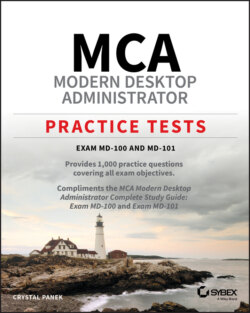Читать книгу MCA Modern Desktop Administrator Practice Tests - Crystal Panek - Страница 26
Chapter 2 Manage Devices and Data
ОглавлениеTHE MD-100 EXAM TOPICS COVERED IN THIS CHAPTER INCLUDE:
Domain 2: Manage Devices and Data 102.1: Manage local users, local groups, and devicesManage devices in directoriesManage local groupsManage local users2.2: Configure data access and protectionConfigure NTFS permissionsConfigure shared permissions2.3: Configure devices by using local policiesConfigure local registryImplement local policyTroubleshoot group policies on devices2.4: Manage Windows SecurityConfigure User Account Control (UAC)Configure Microsoft Defender FirewallImplement encryption
1 You are the administrator for your company network. A department within the organization has a new custom application. For the application to run properly, you need to make some changes to the computer policy. You make changes through a Local Group Policy setting; however, you suspect that the policy is not being applied properly because of a conflict with another Local Group Policy setting. What utility should you run to see a list of how the group policies are being applied to the computer and the user?gpauditgpinfogporesultgpresult
2 You are the administrator for your company network. You need to track the usage of a Windows 10 computer. You plan to record user logon and logoff events. What auditing policy should you enable?You should enable Audit Account Logon Events.You should enable Audit Account Management.You should enable Audit Process Tracking.You should enable Audit System Events.
3 You are the administrator for your company network. You have a user who needs to perform some administrative tasks. You want to require that this user enter an administrator password to perform these tasks. What type of account should you create for this user?You should create an Administrator user account.You should create an Authenticated user account.You should create a Power user account.You should create a Standard user account.
4 You are the administrator for your company network. You have several Windows 10 computers that are part of a workgroup and have BitLocker Drive Encryption (BitLocker) enabled. You add these computers to the Microsoft Azure Active Directory (Azure AD). What should you do first if you need to make sure you can recover the BitLocker recovery key for the computers from Azure AD?You should add a BitLocker key protector.You should disable BitLocker.You should disable the TMP chip.You should suspend BitLocker.
5 You are the administrator for your company network. You have a Windows 10 computer that has a network folder that resides on an NTFS partition. Both NTFS permissions and share permissions have been applied. Which statement best describes how NTFS permissions and share permissions work together when applied to the same folder?NTFS permissions will always take priority over the share permissions.Share permissions will always take priority over the NTFS permissions. The system will look at the combined share permissions and the combined NTFS permissions. Whichever set is least restrictive will be applied.The system will look at the combined share permissions and the combined NTFS permissions. Whichever set is most restrictive will be applied.
6 You are the administrator for your company network. You have a Windows 10 computer. You need to configure User Account Control (UAC) to prompt you for your credentials. Which setting should you modify so that you will be prompted for your credentials?You should modify the Administrators Properties in Local Users And Groups.You should modify the Security Options in Local Group Policy Editor.You should modify the User Account Control Settings in Control Panel.You should modify the User Rights Assignment in Local Group Policy Editor.
7 You are the administrator for your company network. What port should you open on your firewall if you want to use Device Health Attestation on your network or in the cloud?You should open port 25.You should open port 110.You should open port 443.You should open port 995.
8 You are the administrator for your company network. You have a Windows 10 computer named Computer1 that has a service named App1, which is configured to log on as an account named Service1. You find out that a user has used the Service1 account to sign into the computer and delete some files. You need to ensure that the account that is used by App1 cannot be used by a user to sign into the computer. Using the principle of least privilege, what should you do?On Computer1, configure App1 to sign in as a Local System account and then select the Allow Service To Interact With Desktop checkbox. Then, you should delete the Service1 account.On Computer1, assign the Service1 account the Deny Log On Locally user right.On Computer1, assign the Service1 account the Deny Log On As A Service user right.On Computer1, configure App1 to sign in as a Guest account and then select the Allow Service To Interact With Desktop checkbox. Then, you should delete the Service1 account.
9 You are the administrator for your company network. You want to create a new local user account on Windows 10 by using Windows PowerShell. Which command do you use?Use Add-LocalUser.Use Add-WindowsUser.Use New-LocalUser.Use New-WindowsUser.
10 You are the administrator for your company network. Your network has an Active Directory domain that contains hundreds of Windows 10 computers. You find out that every day when users are on their Lock screen, they will see a different background image. They also see tips on using different features of Windows 10. What Group Policy setting should you change to disable the daily background image and tips from appearing on all of the Windows 10 computers?You should select Do Not Suggest Third-Party Content in Windows Spotlight.You should turn off all Windows Spotlight features.You should turn off Windows Spotlight in Settings.You should turn off the Windows Welcome Experience.
11 You are the administrator for your company network. You have a Windows 10 computer, and you'd like to prevent standard users from changing the wireless network settings on this machine. What should you use that will allow the administrator to modify the wireless settings while the standard user cannot?Use the Control Panel to go to Network And Internet Settings, then go to the Network And Sharing Center, and then click View Network Connections.Use the Local Group Policy Editor (gpedit.msc).Use the System Configuration Utility (msconfig.exe).Use the Windows Configuration Designer.
12 You are the administrator for your company network. You want to view and control all of the hardware that is attached to a computer. What tool should you use to see this?File ExplorerDevice ManagerDisk ManagementTask Manager
13 You are the administrator for your company network. You have a Windows 10 computer that you are looking to expand the disk space on. You are thinking of using spanned volumes. Which statements are true regarding spanned volumes? (Choose all that apply.)They can contain space from 2 to 24 physical drives.They can contain space from 2 to 32 physical drives.They can be formatted as FAT32 or NTFS partitions.They can be formatted only as NTFS partitions.
14 You are the administrator for your company network. You have a new computer that has been installed with the 64-bit version of Windows 10 Professional. You have a new driver for a device on this computer; however, the driver is not digitally signed. What should you do first if you want to test the installation of the driver on the computer?Configure the Driver Installation settings from Computer Configuration in Group Policy.Configure the Driver Installation settings from User Configuration in Group Policy. Restart the computer by using the advanced startup options.Run dism.exe and specify the /add-driver and /force-unsigned parameters.
15 You are the administrator for your company network. You have a Windows 10 computer that contains a folder named MyFolder. Which action(s) should you take to log any users who take ownership of the files within the folder? (Choose all that apply.)Configure the Audit File System setting from a Group Policy object (GPO).Configure the Audit Sensitive Privilege Use setting from a Group Policy object (GPO).Install the Remote Server Administration Tools (RSAT).On MyFolder, modify the Advanced Security Settings.On MyFolder, modify the folder attributes.
16 You are the administrator for your company network. You have recently hired an assistant, and you want them to perform some administrative duties. You'd like this new admin assistant to be able to restore files on Windows 10 computers, but you don't want to allow them to perform backups. What should you assign to the new admin assistant?Add the admin assistant to the Administrators group.Add the admin assistant to the Backup Operators group.Grant the admin assistant the Read right to the root of each volume to be backed up.Grant the admin assistant the user right Restore Files And Directories.
17 You are the administrator for your company network. You are worried that your network's security may have been compromised. You want to set up a policy that will not allow hackers to be able to continuously attempt user logons using different passwords. What Local Security Policy should you set to accomplish this goal?You should configure an Account Lockout Policy.You should configure an Audit Policy.You should set a Password Policy.You should set Security Options.
18 You are the administrator for your company network. You have a Windows 10 computer that needs to have security so that if the drive is stolen, the data will be prevented from being accessed. What should you to do prevent the data from being accessed from a stolen hard drive?Set the BitLocker Drive Encryption using the Device Manager icon in Control Panel.Set the BitLocker Drive Encryption using the Hardware icon in Control Panel.Set the BitLocker Drive Encryption using a Local Group Policy.Set the BitLocker Drive Encryption using the System icon in Control Panel.
19 You are the administrator for your company network. You have a computer that is configured to dual boot with 64-bit Windows 10 Enterprise installed on the local disk and 64-bit Windows 10 Professional installed in a VHDX file named Disk1.vhdx. You start the computer in Windows 10 Enterprise. What utility should you use if you want to install an unsigned driver to Windows 10 Professional when the computer starts in Windows 10 Professional?Add-Windows Imagebcdboot.exebootcfg.exebcdedit.exe
20 You are the administrator for your company network. Management has tasked you to create and implement a new security policy. You have configured password policies so that the employees must change their passwords every 30 days. You want to prevent them from reusing passwords that they have recently used. Which password policy should you implement?You should implement Enforce Password History.You should implement Passwords Must Be Advanced.You should implement Passwords Must Be Unique.You should implement Passwords Must Meet Complexity Requirements.
21 You are the administrator for your company network. You and a colleague are discussing rules that use IPsec to secure traffic while it crosses the network. These rules can be used to specify the connections between two computers that must be authenticated or encrypted. What is the name for the rules being discussed?Connection security rulesDHCP rulesFirewall rulesTCP rules
22 You are the administrator for your company network. You have several Windows 10 computers that are part of a workgroup. You want to prevent the employees from using Microsoft Store apps on their computers. How should you achieve this task?Configure the Security Options from Security Settings in the Local Group Policy.Configure the Software Restriction Policies from Security Settings in the Local Group Policy.Configure the Store settings from Administrative Templates in the Local Group Policy.Configure the Store Restriction Policies from Security Settings in the Local Group Policy.
23 You are the administrator for your company network. You have been tasked to implement a form of two-factor authentication. What should you implement to meet this request?Implement and install fingerprint scanners.Implement and install retina scanners. Implement passwords and usernames.Implement smart cards.
24 You are the administrator for your company network. You have about 25 Windows 10 computers. You have configured the computers to forward all events to a computer named Computer1. When you log into Computer1, you do not see any of the security events from the other computers. What should you do to ensure that the security events are forwarded to Computer1?Add the account of Computer1 to the Event Log Readers group on Computer1.Add the Network Service account to the Event Log Readers group on each computer.Run wecutil ac /q on each computer.Run winrm qc -q on each computer.
25 You are the administrator for your company network. You have several Windows 10 Enterprise desktop computers that are members of an Active Directory domain. The standard domain user accounts are configured with mandatory user profiles. What should you do if you have several users who have been transferred into a different department and you need to modify their profiles?Change the extension of the NTuser.man file in the user profile directory to NTuser.dat.Configure the user's document library to include folders from network shares.Remove the .man extension from the user profile name.Use Group Policy to configure Folder Redirection.
26 You are the administrator for your company network. You have an Active Directory Domain Services (AD DS) domain with Windows 10 Enterprise client computers. You have several laptop computers that you want to configure so that after 20 minutes of running on battery power, they will go to sleep. What actions should you perform to complete this task? (Choose two.)Configure the Power Management settings by creating a Group Policy object (GPO).Configure the Sleep Management settings by creating a Group Policy object (GPO).Configure the Power Management settings by editing the local Group Policy.Configure the Shut Down options by editing the local Group Policy.Link the Group Policy object (GPO) to the organizational unit (OU) that contains the laptop computers.
27 You are the administrator for your company network. You have an Active Directory domain that contains Windows 10 Enterprise client computers. Employees sometimes will use USB drives to store sensitive files that are stored on several computers. However, the corporate security policy states that all removable storage drives must be encrypted, and this includes the USB drives. What should you do if you need to ensure that if an employee forgets their passwords for their encrypted BitLocker to Go USB device, that the employee can resolve the situation themselves?Create a USB startup key for each computer.Implement the BitLocker Network Unlock feature. Instruct the user to open BitLocker Drive Encryption, select Back Up Recovery Key, and then select Save To A File.Instruct the user to run manage-bde -forcerecovery from an elevated command prompt.
28 You are the administrator for your company network. The network consists of an Active Directory domain that has a Windows 10 computer named Computer1. What command should you run if you want to view the settings of the Group Policy objects (GPOs) in the domain and the local Group Policies that are applied to Computer1?You should run the gpfixup command.You should run the gpresult command.You should run the gpupdate command.You should run the secedit command.
29 You are the administrator for your company network. Your network contains an Active Directory domain and Windows 10 computers. To which group would you add a user if you wanted them to be able to create and modify the shares remotely on the computers?You would add the user to the Administrators group.You would add the user to the Network Configuration Operators group.You would add the user to the Power Users group.You would add the user to the Remote Management Users group.
30 You are the administrator for your company network. The company uses an application that confirms a network connection to a server by sending a ping request to the IPv6 address of the server. If the server replies, then the application loads. An employee contacts you that they cannot open the application. You go to the user's computer and send a ping request to the server. The request fails. You go back to your computer and send a ping request, and the server replies. You need to make sure that the ping request from the user's computer works when contacting the server. What Microsoft Defender Firewall rule could be the possible cause of the problem?File and Printer Sharing (Echo Request ICMPv6-In)File and Printer Sharing (Echo request ICMPv6-Out)File and Printer Sharing (NB-Datagram-In)File and Printer Sharing (NB-Datagram-Out)
31 You are the administrator for your company network. You have a Windows 10 computer that is part of a workgroup. You run the following commands on the computer:New-LocalUser -Name NewUser -NoPassword Add-LocalGroupMember User -Member NewUserWhat does this do to the computer configuration?NewUser appears on the sign-in screen and can log in without a password.NewUser appears on the sign-in screen but must set a new password on the first login attempt. NewUser is prevented from logging in until an administrator manually sets a password for the user.NewUser is prevented from logging in until the user is assigned additional user rights.
32 You are the administrator for your company network. You have a Windows 10 computer that is joined to Azure Active Directory (Azure AD). When you try to open the Control Panel, you receive an error message that states, “This operation has been cancelled due to restrictions in effect on this computer. Please contact your system administrator.” What should you do if you need to be able to access the Control Panel from this computer?Check the Group policy preferences.Check the Local Group Policy.Check the PowerShell execution policy.Check the Settings app.
33 You are the administrator for your company network. You have a Windows 10 computer that contains a folder named Folder1. You need to provide a user with the ability to modify the permissions on the folder. Keeping in mind the principle of least privilege, what NTFS permissions should you assign the user?Assign the Full Control permission.Assign the Modify permission.Assign the Read & Execute permission.Assign the Write permission.
34 You are the administrator for your company network. You have an Azure Active Directory (Azure AD) tenant that contains a user named user1@mysite.com. You have a Windows 10 computer named Computer1. You join this computer to the Azure AD and enable Remote Desktop. By using Remote Desktop, user1@mysite.com tries to connect to Computer1 and receives an error message that says, “The logon attempt failed.” What should you do first to ensure that the user can connect to Computer1?Assign user1@mysite.com the Cloud device administrator role in Azure AD.Assign user1@mysite.com the Security administrator role in Azure AD.Create a local user and add the new user to the Remote Desktop Users group on Computer1.Modify the Allow Log On Through Remote Desktop Services user right from the local Group Policy.
35 You are the administrator for your company network. You have several Windows 10 computers that have BitLocker Drive Encryption (BitLocker) enabled. You need to update the firmware on the computers. What cmdlet should you run if you want to make sure that you are not prompted for the BitLocker recovery key when you restart the computers but you want the drives to be protected by BitLocker upon subsequent restarts?You should run Add-BitLockerKeyProtector.You should run Disable-BitLocker.You should run Unlock-BitLocker.You should run Suspend-BitLocker.
36 You are the administrator for your company network. You network contains several Windows 10 machines on which you are planning to configure some Local Group Policy objects (LGPOs). Which of the following can you not configure using LGPOs?You cannot configure administrative templates.You cannot configure Folder Redirection.You cannot configure Internet Explorer settings.You cannot configure Windows Update settings.
37 You are the administrator for your company network. You have a file that was created on a Windows 10 computer. The file is called mytext.txt. You need to change the file extension from .txt to .vbx. When you go to change the extension, you do not see the extension types. What should you do to see the extension types?Check Show Extensions For Files.Check Unhide Extensions For Files.Uncheck Hide All File Types.Uncheck Hide Extensions For Known File Types.
38 You are the administrator for your company network. Your network is made up of several Windows 10 client machines. What should you implement if you are looking to implement another form of security on these machines to prevent unauthorized users from accessing them?You should implement Windows Data Protection.You should implement Microsoft Defender Firewall.You should implement Windows Encryption Protection.You should implement Windows Secure Data Protocol.
39 You are the administrator for your company network. A new corporate security policy was issued, and you must configure the Password Must Meet Complexity Requirements policy. Since you made the change, a few users are indicating that they are having issues when changing their passwords. Given the following password options, which passwords meet the Password Must Meet Complexity Requirements policy? (Choose all that apply.)!@#$%^&*(-[]+1587365AbaBC-1ABCde!
40 You are the administrator for your company network. You recently had an employee resign, and another user has been hired to take over their position. This new user has been assigned the old user's laptop. You want the new user to have access to all of the same resources as the old employee. What is the easiest way to handle the new employee's transition into the position?Copy the old employee's account and name the new copied account with the name of the new hire.Do a search in the Registry and replace all of the old employee's entries with the new hire's name. Rename the old employee's account to the new hire's name.Take ownership of all of the old employee's resources and assign the new hire Full Control to the resources.
41 You are the administrator for your company network. You have a Windows 10 computer that contains a folder with sensitive data. What should you do if you need to log which users read the contents of the folder and which users modify and/or delete files within the folder?From the properties of the folder, configure the Auditing settings, and from the Audit Policy in the local Group Policy, configure Audit Directory Service Access.From the properties of the folder, configure the Auditing settings, and from the Audit Policy in the local Group Policy, configure Audit Logon Events.From the properties of the folder, configure the Auditing settings, and from the Audit Policy in the local Group Policy, configure Audit Object Access.From the properties of the folder, configure the Auditing settings, and from the Audit Policy in the local Group Policy, configure Audit System Events.
42 You are the administrator for your company network. You are planning to enable BitLocker Drive Encryption (BitLocker) on your network. In which version(s) of Windows 10 can BitLocker be enabled? (Choose all that apply.)Windows 10 Basic EditionWindows 10 Education EditionWindows 10 Enterprise EditionWindows 10 Professional Edition
43 You are the administrator for your company network. You are setting up a computer for an employee who works from an office in their home. This user is not familiar with computers. You do not want this user to be made a local administrator, but you do want the user to be given the rights to manually change Windows Updates. What should you do to configure this for the home user?Modify the Local Group Policy object (LGPO) for Windows Update to allow the user to make changes manually.Set Windows Update modifications to Anyone.Tell the home user how to log into the Administrator account.This configuration cannot be done. Only administrators can change Windows Update.
44 You are the administrator for your company network. New company policy states that all hardware on the network must use BitLocker and BitLocker To Go. What utility will help you manage and maintain BitLocker and BitLocker to Go?You should utilize the Microsoft Administration and Access Monitor (MAAM) utility.You should utilize the Microsoft BitLocker Configuration Manager (MBCM) utility.You should utilize the Microsoft BitLocker Administration and Monitoring (MBAM) utility.You should utilize the Microsoft BitLocker Monitoring and Administration (MBMA) utility.
45 You are the administrator for your company network. You have a Windows 10 Enterprise computer that has File History enabled. You create a folder named C:\Data. You want to ensure that this new folder is protected by File History. What are two possible methods to achieve the goal? (Choose two.)Create a new library that contains the new folder using File Explorer.From the File History Control Panel app, modify the Advanced settings.Include the new folder in an existing library using File Explorer.Modify the system attributes of the new folder using File Explorer.
46 You are the administrator for your company network. You are creating a custom console for the Microsoft Management Console (MMC). What will the filename extension be by default?The custom console will have the .con file extension.The custom console will have the .mcn file extension.The custom console will have the .mmc file extension.The custom console will have the .msc file extension.
47 You are the administrator for your company network. You have been tasked with creating groups. Which statements are true with regard to creating groups in Windows 10? (Choose all that apply.)Group names can contain spaces.Group names can have up to 64 characters.Group names can utilize the same name as a username, but they may not be the same name as another group on that computer.In order to create groups, you must be a member of the Administrators group.
48 You are the administrator for your company network. Your network computers are using Windows 10 Enterprise. What command should you run if you want to run the Print Management tools using the command prompt?You should run the printbrm.exe command.You should run the printmgmt.exe command.You should run the printmig.exe command.You should run the prtmgmt.exe command.
49 You are the administrator for your company network. You have been tasked with creating roaming profiles for users in the Marketing department. You want these profiles to be both mandatory and roaming. On Windows 10 computers, who is able to maintain these mandatory profiles?The Administrators group can maintain the profiles.The Power Users group can maintain the profiles.The Server Operators group can maintain the profiles.The user who uses the profile can maintain the profile.
50 You are the administrator for your company network. You have a Windows 10 computer that will be used by children who are visiting the office. You want to configure access restriction by using Parental Controls. When configuring Parental Controls, what can be configured? (Choose all that apply.)You can configure when the children can access the computer.You can configure which websites the children can visit.You can configure which programs the children can access.You can configure which other computers on the network the children can access.
51 You are the administrator for your company network. You have an 8 MB file that you have compressed into a 4 MB file on a partition that has an NTFS file system. You now need to copy this file to the partition on another computer that has FAT32. You want to ensure that the file remains compressed. What should you do?Copy the file using the xcopy /comp command.In the folder's properties on the destination computer, ensure you set the option Compress Contents To Save Disk Space.This cannot be done. You cannot preserve disk compression on a non-NTFS partition.Use the Windows Explorer utility to copy the file and specify the option Keep Existing Attributes.
52 You are the administrator for your company network. You have a Windows 10 Enterprise computer named PrntSvr1 that is configured with multiple shared print queues. What should you do if you've been tasked with migrating these queues to a new computer named PrntSvr2?In the Control Panel, use the Migrate Printers utility.In the Print Management tool, use the Export Printers tool.In the Print Management tool, use the Migrate Printers utility.In the Printers & Scanners utility, use the Migrate Printers utility.
53 You are the administrator for your company network. You have three computers that each run different versions of Windows 10. They are as follows:NameTPM VersionOperating SystemComputer1NoneWindows 10 EnterpriseComputer22.0Windows 10 ProfessionalComputer31.2Windows 10 EnterpriseAll of the computers have both C:\ and D:\ volumes. All of the computers have the Require Additional Authentication At Startup Group Policy settings disabled. You have been tasked to encrypt the C:\ volume on the machines using BitLocker Drive Encryption (BitLocker). On which computers can you encrypt using BitLocker? (Choose all that apply.)Computer1Computer2 Computer3None of the computers
54 You are the administrator for your company network. One of your employees reaches out to you and explains that they believe they are having an issue with their network card. What tool can you use to see if there are any issues with this device?You can use Device Configuration.You can use Device Hardware.You can use Device Manager.You can use Manage Hardware.
55 You are the administrator for your company network. New corporate policy states that all installed drivers must be signed. You need to verify that all of the drivers installed on the network Windows 10 computers are signed. What should you do?From the command prompt, run drivers.exe.From the command prompt, run sigverif.exe.From the command prompt, run verify.exe.From Device Manager, run a scan.
56 You are the administrator for your company network. You have a Windows 10 machine that has two NTFS volumes, C:\ and D:\. What should you do if you've been tasked with disabling previous versions from the D:\ volume?Convert the hard drive that contains the D:\ volume to Dynamic from the Disk Management snap-in.Modify the Quota settings from the properties of the D:\ volume.Modify the Sharing settings from the properties of the D:\ volume.Modify the System Protection settings from System Properties.
57 You are the administrator for your company network. You have a Windows 10 computer named Computer1 that has four folders in separate volumes. The folders are as follows:C:\Folder1: This folder has the NTFS file system, and BitLocker is disabled.D:\Folder2: This folder has the NTFS file system, and BitLocker is enabled.E:\Folder3: This folder has the FAT32 file system, and BitLocker is disabled.F:\Folder4: This folder has the FAT32 file system, and BitLocker is disabled.You include all four folders in the Documents library and configure File History to run every 15 minutes. You then turn on File History. Which folders will be protected by File History? (Choose all that apply.)Folder1Folder2Folder3Folder4
58 You are the administrator for your company network. You have an Active Directory domain with a Windows 10 computer named Computer1. On this computer, you create an NTFS folder and assign it Full Control to Everyone. You share this folder as Share1 and assign permissions. You assign User1 Full Control, and you assign User2 Change. Given the assigned permissions to the share, what can be performed by User1 and not by User2?User1 can copy a file created by another user to a subfolder.User1 can delete a file created by another user.User1 can rename a file created by another user.User1 can set the permissions for a file and take ownership of files.
59 You are the administrator for your company network. A new corporate policy has been initiated where the company wants to start using virtual smart cards on the Windows 10 Enterprise laptops and tablets. Before you implement any changes, you want to ensure that the systems can support the virtual smart cards. What should you do to verify that the systems can support the virtual smart cards?Ensure that BitLocker Drive Encryption is enabled on a system drive.Ensure that the laptops and tablets are running Windows 10 Enterprise Edition.Ensure that each laptop and tablet can read a physical smart card.Ensure that each laptop and tablet has a Trusted Platform Module (TPM) chip.
60 You are the administrator for your company network. You have several Windows 10 Enterprise computers that are part of an Active Directory domain. Recently, you have configured several users with super-mandatory profiles. One of the users reports that they have lost all of their personal data after the computer restarted. What should you do if you need to configure the user's computer to prevent possible data loss in the future?Add the .dat extension to the user profile name.Configure the user's Documents library to include folders from network shares.Remove the .man extension from the user profile name.Using the domain group policy, configure Folder Redirection.
61 You are the administrator for your company network. You have a Windows 10 Enterprise computer that has a shared folder named C:\Sales on an NTFS volume. The current NTFS and share permissions are as follows:Everyone has Read and Execute NTFS permissions and Read Shared folder permissions.Sales has Modify NTFS permission and Full Control Shared folder permission.A user is a member of both the Everyone and Sales groups. This user must be able to access C:\Sales from across the network. What will the effective permissions of this user be to the C:\Sales folder?Full ControlModifyReadRead and Execute
62 You are the administrator for your company network. You have been asked to assign the Admin group the rights to Read, Change, and Assign Permissions to documents in the Documents folder. The current permissions on the Documents shared folder are as follows:Group/UserNTFS PermissionShared PermissionSalesReadChangeMarketingModifyChangeR & DDenyFull ControlFinanceReadReadAdminChangeChangeWhat do you need to do to give the Admin group the rights to perform their job? (Choose all that apply.)Assign the Admin group Full Control to Shared permissions.Assign the Sales group Full Control to Shared permissions.Assign the Sales group Full Control to NTFS permissions.Assign the Finance group Modify to NTFS permissions.Assign the Admin group Full Control to NTFS permissions.
63 You are the administrator for your company network. You deploy an application to all of the computers within the domain. What should you do if you need to use Group Policy to restrict certain groups from running the new application?You should configure AppLocker.You should disable BitLocker.You should set up DirectAccess.You should run the User State Management Tool (USMT).
64 You are the administrator for your company network. You have a Windows 10 Enterprise computer that has File History and system protection turned on for the C: drive. You accidentally press Shift+Delete on the keyboard, deleting a folder on the C: drive. What should you do to restore the most recent version of this folder to its original location?Use a manually selected restore point.Use File History.Use the latest restore point.Use the Recycle Bin
65 You are the administrator for your company network. You have a new Windows 10 computer. You download a new driver for a device that is installed on this computer. The driver package is stored in C:\Drivers and includes these files:driver.infdriver.dll driver.sysdriver.catYou are using File Explorer, and you want to install the new driver onto the computer. What file should you use to start the installation process?Select the driver.cat file.Select the driver.dll file.Select the driver.inf file.Select the driver.sys file.
66 You are the administrator for your company network. You and a colleague are discussing that when Windows 10 is installed as part of a workgroup environment, Windows 10 will add several built-in accounts. These accounts are created automatically when you install the operating system. One of the following accounts is disabled by default. Which one is it?AdministratorDefaultAccountGuestInitial User
67 You are the administrator for your company network. You and a colleague are discussing User Access Control (UAC). You are planning on enabling UAC, but you are not sure which level you should select on the slider. Which level is the default level?Always Notify MeNotify Me Only When Applications Try To Make ChangesNotify Me Only When Applications Try To Make Changes (Do Not Dim My Desktop)Never Notify Me
68 You are the administrator for your company network. You and a colleague are discussing the creation of user accounts; more specifically, the item that gets generated automatically whenever a user account is created. What is the item that is being discussed?Access ControlPasswordSecurity IdentifierUsername
69 You are the administrator for your company network. You have a Windows 10 Enterprise computer. You add a 1 TB hard drive and create a new volume that you've assigned as the D: drive letter. You format this new drive with NTFS. What should you do if you want to limit the amount of space that each user can use on this new drive? (Choose all that apply.)Select the default quota limit for new users on this volume by setting the Limit Disk Space To option.Run convert d: /fs:ntfsNTFS.Select the checkbox Enable Quota Management.Select the checkbox Deny Disk Space To Users Exceeding Quota Limit.
70 You are the administrator for your company network. You and a colleague are discussing a Windows 10 feature that, when configured, will lock down a device so that it can only run trusted applications that are defined in your code integrity policies. What is this feature called?Credential GuardDevice GuardLocal Security Authority (LSA)Virtualization-Based Security (VBS)
71 You are the administrator for your company network. You are planning on using Device Guard. You'd like to use Windows PowerShell to set it up. Which PowerShell command should you use if you'd like to allow an administrator to create a Code Integrity policy as an XML file?Get-GIPolicyMerge-CIPolicyNew-CIPolicySet-GIPolicy
72 You are the administrator for your company network. You want to protect your systems from common malware hacks that use executable files and scripts that attack applications such as Microsoft 365. Which Microsoft tool should you use to accomplish this goal?You should use Microsoft Defender Application Control.You should use Microsoft Defender Credential Guard.You should use Microsoft Defender Exploit Guard.You should use Microsoft Defender Firewall with Advanced Security.
73 You are the administrator for your company network. You are attempting to set up Microsoft Defender Firewall to allow FTP traffic. What two port numbers should you set up?You should set up ports 20 and 21.You should set up ports 25 and 53.You should set up ports 53 and 80.You should set up ports 80 and 443.
74 You are the administrator for your company network. You are considering upgrading a basic disk to a dynamic disk on a Windows 10 computer. A colleague has asked you to describe the function of a dynamic disk. Which statement best describes this?Dynamic disks are the only hard drive configuration used by Windows 10.Dynamic disks support features such as simple partitions, extended partitions, spanned partitions, and striped partitions.Dynamic disks can be recognized by older, legacy operating systems such as Windows NT 4.Dynamic disks support features such as simple volumes, extended volumes, spanned volumes, mirrored volumes, and striped volumes.
75 You are the administrator for your company network. An employee with a Windows 10 computer informs you that they have been noticing that the larger a file gets, the longer it takes to access it. They have been having issues with a lot of their larger files. You suspect that the problem is possibly related to the files being spread across the disk. What utility can you use to store the file sequentially across the disk?You should utilize Disk Administrator.You should utilize Disk Cleanup.You should utilize Disk Defragmenter.You should utilize Disk Manager.
76 You are the administrator for your company network. You are attempting to set up Microsoft Defender Firewall to allow SMTP inbound and outbound rules. What port number should you set up?You should set up port 20.You should set up port 25.You should set up port 53.You should set up port 80.
77 You are the administrator for your company network. All of your system computers are running Windows 10. You want to make sure that all of the applications that are installed on the computers have been company approved. What should you use to ensure this?You should use Microsoft Defender Antivirus.You should use Microsoft Defender Application Control.You should use Microsoft Defender Credential Guard.You should use Microsoft Defender Exploit Guard.
78 You are the administrator for your company network. You are planning on setting up inbound and outbound rules on your Windows 10 machines. What should you use to accomplish this?You should implement Microsoft Defender Application Control.You should implement Microsoft Defender Credential Guard.You should implement Microsoft Defender Exploit Guard.You should implement Microsoft Defender Firewall with Advanced Security.
79 You are the administrator for your company network. You are attempting to set up Microsoft Defender Firewall to allow DNS inbound and outbound rules. What port number should you set up?You should set up port 20.You should set up port 25.You should set up port 53.You should set up port 80.
80 You are the administrator for your company network. You have a Windows 10 Enterprise computer. This computer does not have a Trusted Platform Module (TPM) chip installed. You want to configure BitLocker Drive Encryption (BitLocker) on this machine. What Group Policy object (GPO) setting should you configure?You should configure the Allow Access To BitLocker-Protected Fixed Data Drives From Earlier Version Of Windows setting.You should configure the Allow Network Unlock At Startup setting.You should configure the Require Additional Authentication At Startup setting.You should configure the Use Of Hardware-Based Encryption For Operating System Drives setting.
81 You are the administrator for your company network. You have been tasked with assigning a user, User1, the rights to Read and Change a document in the C:\Documents folder. Here are the current permissions on the shared folder:Group/UserNTFS PermissionShared PermissionSalesReadChangeMarketingModifyChangeResearchDenyFull ControlFinanceReadReadUser1ReadChangeUser1 is also a member of the Sales and Finance groups. When accessing the C:\Documents folder, User1 can read all the files but is unable to change or delete files. What should you do to give User1 the minimum amount of rights to perform their job?You should assign Finance Change Shared permission.You should assign Finance Modify NTFS permission.You should assign Sales Full Control Shared permission.You should assign User1 Full Control NTFS permission.You should assign User1 Modify NTFS permission.
82 You are the administrator for your company network. Your network contains an Active Directory domain that contains a group called Group1. All of the computers in this domain are running Windows 10. Every computer has a folder named C:\Documents that has the default NTFS permissions assigned. You add a folder named Templates to the C:\Documents directory on all of the computers. You have to configure the NTFS permissions to meet the requirements for a new company policy, which states that all domain users must be able to open the files within the Templates folder but that only the members of Group1 can edit the files within it. How should you configure the NTFS settings on the Templates folder with regard to inheritance?You should disable inheritance and copy explicit permissions.You should disable inheritance and remove permissions. You should enable inheritance.You should enable inheritance and remove permissions.
83 You are the administrator for your company network. Your network contains an Active Directory domain that contains a group called Group1. All of the computers in this domain are running Windows 10. Every computer has a folder named C:\Documents that has the default NTFS permissions assigned. You add a folder named Templates to the C:\Documents directory on all of the computers. You have to configure the NTFS permissions to meet the requirements for a new company policy. The requirements are that all domain users must be able to open the files within the Templates folder but that only the members of Group1 can edit the files within the Templates folder. How should you configure the NTFS settings for the Templates folder in regard to permissions for the domain users?You should assign the Allow Modify permission.You should assign the Allow Read & Execute permission.You should assign the Deny Modify permission.You should assign the Deny Read & Execute permission.
84 You are the administrator for your company network. Your network contains an Active Directory domain that includes a group called Group1. All of the computers in this domain are running Windows 10. Every computer has a folder named C:\Documents that has the default NTFS permissions assigned. You add a folder named Templates to the C:\Documents directory on all of the computers. You have to configure the NTFS permissions to meet the requirements for a new company policy. The requirements are that all domain users must be able to open the files within the Templates folder but that only the members of Group1 can edit the files within the Templates folder. How should you configure the NTFS settings on the Templates folder in regard to permissions for Group1?You should assign the Allow Modify permission.You should assign the Allow Read & Execute permission.You should assign the Deny Modify permission.You should assign the Deny Read & Execute permission.
85 You are the administrator for your company network. You have a Windows 10 Enterprise computer. Using the Microsoft Defender Firewall with Advanced Security tool, you change settings on a reference computer. You want to apply the same settings to all of the other company computers. You want to save the Microsoft Defender Firewall with Advanced Security configuration settings from the reference computer and import the configuration settings into a Group Policy object (GPO) at a later time. What should you do to implement this?You should open Local Group Policy Editor, select the Windows Firewall with Advanced Security node, and then select the Export Policy action.You should run the netsh advfirewall export c:\settings.wfw command.You should run the netsh advfirewall export c:\settings.xml command.You should run the netsh firewall export c:\settings.xml command.
86 You are the administrator for your company network. You have created a custom Microsoft Management Console (MMC) that contains several snap-ins. You have named this MyConsole1. Users use the custom MMC to manage specific computer settings. Users report that whenever they close the custom MMC, they are prompted to save it. What should you do if you want to prevent the custom MMC from prompting to save every time the users close it?From the File menu, click Add/Remove Snap-in and then click Edit Extensions.From the File menu, click Options and then modify the console mode.Modify the Authors property from the Details settings of the MMC file.Modify the permissions from the Security settings of the MMC file.
87 You are the administrator for your company network. You have a Windows 10 computer that has two volumes. The volumes are named C:\ and D:\. Volume C:\ is formatted with NTFS, and volume D:\ is formatted with exFAT. What should you use if you need to ensure that you can recover files stored in D:\Data?You should use File History.You should use Backup and Restore (Windows 7).You should use System Restore points.You should use wbadmin.exe.
88 You are the administrator for your company network. On a Windows 10 computer, you are reconfiguring the storage. You have an existing storage pool, and you need to add an existing disk to it. What PowerShell command should you use to add this disk to the storage pool?You should use the Add-PhysicalDisk cmdlet.You should use Diskpart.You should use the Resize-StorageTier cmdlet.You should use the Set-StoragePool cmdlet.
89 You are the administrator for your company network. You have a Windows 10 computer with File History enabled. The user of this computer states that a previous version of a file, D:\Folder1\File1.docx, is unavailable from the Previous Versions tab. What should you do if you need to ensure that the previous version of the file is created? (Choose all that apply.)You should add D:\Folder1\ to the Documents library.You should create a backup of drive D:\ using Backup and Restore (Windows 7).You should modify the Backup settings in Settings.You should turn on System Protection for the D:\ drive.
90 You are the administrator for your company network. You have a computer that runs Windows 10. You have been tasked to configure Windows Hello. You want to configure the PIN complexity rules for this computer. You should modify which policy setting?You should modify Biometrics.You should modify Credential User Interface.You should modify Smart Cards.You should modify Windows Hello for Business.
91 You are the administrator for your company network. The network consist of a workgroup that uses Windows 10 Enterprise computers. You have been tasked to assign the users Read and Write permissions to a company shared folder. You add each user to a group named CompanyNetworkUsers. You need to grant permissions to the share. You must meet the following requirements:All users must have Read and Write access to existing files.Any new files must allow the creator to modify the new file's permissions.What actions should you take? (Choose two.)You should assign Full Control permissions to the Creator Owner group on the shared folder.You should assign Full Control permissions to the Domain Admins group on the shared folder.You should assign Modify permissions to the CompanyNetworkUsers group on the shared folder.You should assign List and Execute permissions to the CompanyNetworkUsers group on the shared folder.
92 You are the administrator for your company network. You and a colleague are discussing an option that allows you to seize control over a resource. Some scenarios might be that there are files or folders that were created by a deleted user account or you are reusing a hard drive that came from another computer. What is this called when you seize control over a resource?Acquire OwnershipRelinquish OwnershipSeize OwnershipTake Ownership
93 You are the administrator for your company network. You and a colleague are discussing Microsoft Defender Exploit Guard and some of the features it includes. One feature is the ability to protect files, folders, and memory areas on a computer from unauthorized changes by unfriendly applications, such as ransomware. What is the name of this feature of Microsoft Defender Exploit Guard?Account protectionControlled folder accessDevice GuardWindows Guard
94 You are the administrator for your company network. You are installing a new hard disk drive onto a computer. This disk has not been formatted. What is a step you must take first to be able to use the hard disk drive?You must format the disk using convert.You must defragment the disk. You must initialize the disk.You must partition the disk.
95 You are the administrator for your company network. You want to set up Home Folders for a user. You open the user's Properties dialog box by accessing the Local Users And Groups utility, opening the User's folder, and then double-clicking the user account. What tab should you go to in order to set up the Home Folder?You should go to the General tab.You should go to the Member Of tab.You should go to the Home Folder tab.You should go to the Profile tab.
96 You are the administrator for your company network. You have a user who is a member of both the R & D and Marketing groups. There is a shared folder called MyShare that everyone uses. The current shared folder permissions for the folder are as follows:Group/UserNTFS PermissionShared PermissionSalesReadDenyMarketingModifyFull ControlR & DReadReadHRFull ControlDenyAdminFull ControlChangeWhat will the user's local and remote permissions be when the user logs into the MyShare folder?The user's local permission will be Full Control, and their remote permission will be Deny.The user's local permission will be Modify, and their remote permission will be Full Control.The user's local permission will be Read, and their remote permission will be Change.The user's local permission will be Read, and their remote permission will be Deny.
97 You are the administrator for your company network. You have a computer that runs Windows 10 and is used by several users. The computer is joined to an Active Directory domain. All of the users are members of the Administrators group. Each user has an Active Directory account. You have a confidential Microsoft Word document. You need to ensure that you are the only user who can open this confidential document. What should you configure?You should configure the account policies.You should configure the Encrypting File System (EFS) settings.You should configure the NTFS permissions.You should configure the Share permissions.
98 You are the administrator for your company network. You and a colleague are discussing data deduplication on Windows 10. Where does data deduplication get enabled?You enable this on the files.You enable this on the folders.You enable this on the partitions.You enable this on the volumes.
99 You are the administrator for your company network. You and a colleague are discussing Windows 10 platforms. Windows 10 supports several types of file systems. What are the most common file systems used with Windows 10? (Choose two.)File Allocation Table (FAT)File Allocation Table 32 (FAT32)Windows NT File System (NTFS)Resilient File System (ReFS)
100 You are the administrator for your company network. You and a colleague are discussing the convert command. What does the command convert d: /fs:ntfs do?The command will convert the D: drive from FAT to NTFS.The command will convert the D: drive from NTFS to FAT.The command will format the D: drive to FAT.This command will scan the D: drive for errors.
101 You are the administrator for your company network. You and a colleague are discussing Shared folder permissions. Which of the following are true regarding Shared folder permissions? (Choose all that apply.)Shared folder permissions apply to files.Shared folder permissions apply to folders.Shared folder permissions apply locally to the data.Shared folder permissions apply remotely to the data.
102 You are the administrator for your company network. You and a colleague are discussing the NTFS file system. What is an advantage to using the NTFS file system?CompressionEncryptionQuotasSecurityAll of the above
103 You are the administrator for your company network. You and a colleague are discussing the benefits of the NTFS file system. You are thinking about setting up disk quotas. By default, Windows 10 supports disk quota restrictions, but at what level?The drive level is the default.The folder level is the default.The partition level is the default.The volume level is the default.
104 You are the administrator for your company network. You and a colleague are discussing the benefits of using the NTFS file system. One of the benefits allows you to move occasionally used files to external hard drives. What is the name of the benefit that you are discussing?You are discussing dynamic volumes.You are discussing mounted drives.You are discussing remote storage.You are discussing self-healing NTFS.
105 You are the administrator for your company network. You and a colleague are discussing using BitLocker. You know that there is a requirement for the number of partitions that are needed. What is the minimum number of partitions that are needed to use BitLocker?OneTwoThreeFour
106 You are the administrator for your company network. You and a colleague are discussing managing volumes. What type of volume are we discussing when we say that it is a simple volume that spreads data across multiple disks?Mirrored volumeRAID-5 volumeSpanned volumeStriped volume
107 You are the administrator for your company network. You have a user who is a member of both the HR and Marketing groups. There is a shared folder called MyShare that everyone uses. The current shared folder permissions for the folder are as follows:Group/UserNTFS PermissionShared PermissionSalesReadDenyMarketingModifyFull ControlR & DReadReadHRFull ControlDenyAdminFull ControlChangeWhat will the user's local and remote permissions be when they log into the MyShare folder?The user's local permission will be Full Control, and their remote permission will be Deny.The user's local permission will be Deny, and their remote permission will be Deny.The user's local permission will be Full Control, and their remote will be Change.The user's local permission will be Change, and their remote permission will be Read.
108 You are the administrator for your company network. You and a colleague are discussing that when Windows 10 is installed as part of a workgroup environment, Windows 10 will add some built-in accounts. These accounts are created automatically when you install the operating system. One of these accounts uses the name of the registered user. Which one is it?AdministratorDefaultAccountGuestInitial User
109 You are the administrator for your company network. You have a computer that has the following four hard disk drives installed:Drive A: 500 GB operating system volumeDrive B: 400 GB data volumeDrive C: 400 GB empty volumeDrive D: 500 GB empty volumeYou want to create a two-way mirror by using Storage Spaces. What drives should you use, while at the same time minimizing data loss?You should use drive A: and drive B:.You should use drive A: and drive D:.You should use drive B: and drive C:.You should use drive C: and drive D:.
110 You are the administrator for your company network. A user wants to use a picture to log into the system. Windows 10 provides the ability to use a picture to be used for logon along with gestures. How many gestures do you add to a photo for logon?OneTwoThreeFour
111 You are the administrator for your company network. You and a colleague are discussing an authentication and encryption communication method that contains a set of security protocols that provide identity authentication and secure, private communication through encryption. What is the name of this communication method?Automatic Private IP Addressing (APIPA)Microsoft Deployment Toolkit (MDT)Secure Channel (Schannel)Trusted Platform Module (TPM)
112 You are the administrator for your company network. You and a colleague are discussing the ever-increasing demands of storage. Which of the following are used to surpass the limitation of 26 drive letters and to join two volumes into a folder on a separate physical disk drive?Data pointsDrive pointsMount pointsVolume points
113 You are the administrator for your company network. You are using the Diskpart command-line utility. You want to use the switch that will allow you to make a partition on a disk, a volume on one or more disks, or a virtual hard disk (VHD). What switch command do you use?You should use diskpart /assign.You should use diskpart /create.You should use diskpart /convert.You should use diskpart /reduce.
114 You are the administrator for your company network. You have decided to take advantage of the security provided by the NTFS file system. Which of the following is the default security permission for Users on new folders and shares?ChangeFull ControlReadWrite
115 You are the administrator for your company network. You have a user who is a member of both the Sales and R & D groups. There is a shared folder called MyShare that everyone uses. The current shared folder permissions for the folder are as follows:Group/UserNTFS PermissionShared PermissionSalesFull ControlReadMarketingModifyFull ControlR & DModifyChangeHRFull ControlDenyAdminFull ControlReadThe user is trying to make changes to a document in the shared folder and is unable to make the necessary changes. What permission will you need to change to allow the user to make the changes?The Sales folder shared permission will need to be changed to Change.The Sales folder shared permission will need to be changed to Modify.The R & D NTFS permission will need to be changed to Change.Nothing. The Sales folder shared permission meets the user's requirements.
116 You are the administrator for your company network. You have a user who is a member of the Sales, R & D, and HR groups. There is a folder called MyShare on the server. The current permissions of the folder are as follows:Group/UserNTFS PermissionSalesReadMarketingModifyR & DModifyHRFull ControlAdminFull ControlWhat is this user's effective NTFS permission?The user's effective permission will be Deny.The user's effective permission will be Full Control.The user's effective permission will be Modify.The user's effective permission will be Read.
117 You are the administrator for your company network. You have a user who is a member of the Sales, R & D, and HR groups. There is a folder called MyShare on the server. The current permissions of the folder are as follows:Group/UserNTFS PermissionSalesReadMarketingModifyR & DModifyHRDenyAdminFull ControlWhat is this user's effective NTFS permission?The user's effective permission will be Deny.The user's effective permission will be Full Control.The user's effective permission will be Modify.The user's effective permission will be Read.
118 You are the administrator for your company network. You have decided to take advantage of the security provided by shared permissions. The default shared permission for Administrators on new folders is which of the following?ChangeFull ControlReadWrite
119 You are the administrator for your company network. You and a colleague are discussing disk quotas. You know that there are a few options available when setting up disk quotas. What type of quota is a predefined way to set up quotas?Quotas by volumeQuotas by userSpecifying quota entriesQuota templates
120 You are the administrator for your company network. You have a Windows 10 computer that has a printer installed. You need to configure the settings of the printer remotely using another computer. While on the remote computer, what tool should you use?From the Administrative Tools, use Print Management.From the Control Panel, use Device Manager.From the Control Panel, use Devices And Printers.From the Settings App, use Printers & Scanners.
121 You are the administrator for your company network. Your company has issued a new security policy. They would like all users to be issued a security ID badge that will have that user's group and rights assigned using the badge. How should you go about implementing the new corporate policy?You should implement BitLocker To Go on the ID badges.You should implement folder permissions only.You should implement smart cards.You should implement the use of key fobs with built-in user rights.
122 You are the administrator for your company network. You and a colleague are discussing using BitLocker on the network. What operating systems can support the use of BitLocker? (Choose all that apply.)Windows 7 HomeWindows 8.1 Enterprise EditionWindows 10 Education EditionWindows 10 Professional Edition
123 You are the administrator for your company network. You and a colleague are discussing whether you want to implement BitLocker onto your corporate network. Which statement is true regarding BitLocker?BitLocker uses Remote Lock and Wipe.BitLocker uses Network Unlock.BitLocker can't protect against a stolen server drive.BitLocker has to be associated with a corporate SAN.
124 You are the administrator for your company network. You have a computer that dual boots between Windows 10 and Windows 7. You need to install a new hard drive. This drive will be used for storing large files and classified data. You will need to be able to access these files from either operating system. With what file system should you format the new hard drive to meet your requirements?You should use the CDFS file system.You should use the FAT16 file system.You should use the FAT32 file system.You should use the NTFS file system.
125 You are the administrator for your company network. You have a Windows 10 computer on your network that has classified, sensitive data stored on it. You need to prevent users from copying files from this machine to any removable disk. What should you do to ensure that files cannot be copied to a USB device?This can't be done; the files can still be copied onto a USB device.Set the BitLocker Drive Encryption using the Hardware icon in Control Panel.Set the BitLocker Drive Encryption using the Device Manager icon in Control Panel.Set the BitLocker Drive Encryption using a Local Group Policy.