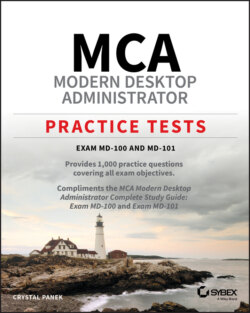Читать книгу MCA Modern Desktop Administrator Practice Tests - Crystal Panek - Страница 25
Chapter 1 Deploy Windows
ОглавлениеTHE MD-100 EXAM TOPICS COVERED IN THIS CHAPTER INCLUDE:
Domain 1: Deploy Windows1.1: Deploy Windows 10Configure language packsMigrate user dataPerform a clean installationPerform an in-place upgrade (using tools such as MDT, WDS, ADK, etc.)Select the appropriate Windows editionTroubleshoot activation issues1.2: Perform Post-Installation ConfigurationConfigure Edge and Internet ExplorerConfigure mobility settingsConfigure sign-in optionsCustomize the Windows desktop
1 You are the administrator for your company network. You just bought a new computer with a preinstalled version of Windows 10. You need to migrate your existing users from a previous computer that was running an earlier version of Windows. Using the User State Migration Tool, which commands should you use to manage this process? (Choose two.)loadstate.exescanstate.exeusmt.exewindowsmigrate.exe
2 You are the administrator for your company network. You have a computer named Computer1 that runs Windows 10 Enterprise. This machine is configured with multiple shared print queues. You are planning on migrating the print queues to a new computer called Computer2. What should you do?Using the Print Management Console, use the Migrate Printers utility.Using the Control Panel, use the Migrate Printers utility.Using the Printers & Scanners utility, use the Migrate Printers utility.Using the Print Management tool, use the Export Printers tool.
3 You are the administrator for your company network. You are currently using Windows 10 Professional, and you have a hardware component that you no longer want to use. You do not want to delete the driver—you just plan to deactivate it. Using Device Manager, what can you do to the drivers to meet your needs?Disable the drivers.Remove the drivers.Roll back the drivers.Upgrade the drivers.
4 You are the administrator for your company network. You are planning to deploy Windows 10 to a large number of secure computers. You want to select the version of Windows 10 that meets these requirements:Must use the default browser, Microsoft EdgeMinimizes the attack surface on the computerSupports joining Microsoft Azure Active Directory (Azure AD)Only allows the installation of applications by using the Microsoft StoreWhich version of Microsoft 10 should you install?Windows 10 ProWindows 10 EnterpriseWindows 10 Pro in S modeWindows 10 Home in S mode
5 You are the administrator for your company network. Your organization is moving over to Windows 10. You are looking for a way to run multiple storage commands by using a scripting tool. What tool should you use to meet your needs?AD FS for scriptingDisk Administrator for scriptingWindows PowerShell for scriptingSCCM for scripting
6 You are the administrator for your company network. You are planning on installing a new driver for a video card, but you are not sure if the driver you are about to install is the correct one. If you install the new driver and it's not correct, which of the following is the easiest way to allow you to return your computer to the previous state?Use the Roll Back Driver.Reboot in Safe Mode.Use the Startup Repair tool.Use the System Restore utility.
7 You are the administrator for your company network. You are planning to start a new installation by using the command line. You decide to use the setup.exe command-line setup utility with an answer file. Which command-line switch should you use to implement the installation in this format?You should use /apply.You should use /generalize.You should use /noreboot.You should use /unattend.
8 You are the administrator for your company network. You have a system that runs both Windows 7 and Windows 10. Each operating system is installed on a separate partition. What action should you perform to ensure that the computer always starts using Windows 7 by default?In the root of the Windows 7 partition, create a boot.ini file.In the root of the Windows 10 partition, create a boot.ini file.Run bcdedit.exe with the /bootcd parameter.Run bcdedit.exe with the /default parameter.
9 You are the administrator for your company network. You are deploying Windows 10 to several new laptop computers. These laptops are to be used by employees when working at client locations. Each employee will be assigned one laptop and one Android device. You want to ensure that the employees lock their laptops when they leave them for an extended period of time. What should you recommend that they do?Configure the Dynamic Lock settings from the Settings app.Configure the Lock Screen settings and the Screen Timeout settings from the Settings app. Configure the Windows Hello settings from Sign-in options.Enable Bluetooth discovery, and pair the Android device to the laptop.
10 You are the administrator for your company network. A Windows 10 user has requested that their Start Menu options be modified to meet their needs. Where do you go to make the modifications that the user would like?Ease of Access ToolPersonalizationSnipping ToolTime and Language
11 You are the administrator for your company network. You are configuring the power settings for an employee's laptop. You are configuring the laptop to go into sleep mode after a certain amount of time of inactivity. What happens when the laptop enters sleep mode?All data will be saved to the hard disk.The laptop will shut down.The monitor and hard disk turn off, but the computer will remain in an active state.When you resume activity on the laptop, the user session will not be available.
12 You are the administrator for your company network. An employee calls to tell you that they accidentally just deleted an important file on their computer. What is the easiest way for this file to be restored?Instruct the user to go to Folder Options and click the Show Deleted Files option.Instruct the user to click the Recycle Bin icon on their desktop and restore the deleted file.Instruct the user to go to Folder Options and click the Undo Deleted Files option.Instruct the user that you will restore the file from the most recent tape backup.
13 You are the administrator for your company network. You have a computer that currently runs Windows 7. This machine has a local user with a customized profile. You want to perform a clean installation of Windows 10 without formatting the drives. You plan to migrate the settings of the users to the new Windows 10 machine. You run scanstate.exe and specify the C:\Users subfolder. What do you do next?Run loadstate.exe and specify the C:\Windows.old subfolder.Run usmtuils.exe and specify the C:\Users subfolder.Run loadstate.exe and specify the C:\Users subfolder.Run scanstate.exe and specify the C:\Windows.old. subfolder.
14 You are the administrator for your company network. You are using Windows Deployment Services (WDS) to install several hundred Windows 10 employee computers. When the employees attempt to use WDS, they are unable to finish the unattended installation. You believe that the WDS server has not been configured to respond to the employee's requests. What utility should you configure on the WDS server so that it responds to the requests?Active Directory Sites and ServicesActive Directory Users and ComputersActive Directory Users and GroupsWindows Deployment Services MMC snap-in
15 You are the administrator for your company network. You have a mounted Windows 10 Windows Image (.wim). What should you do if you want to view the list of third-party drivers installed on the WIM?Open the mount folder using Windows Explorer.Run dism with the /get-drivers parameter.Run driverquery.exe with the /si parameter.View all hidden drivers using Device Manager.
16 You are the administrator for your company network. You want to edit the Registry without using the Control Panel. What are the two utilities that are supported by Windows 10 to edit the Registry manually? (Choose two.)regeditregedt32regeditorregistryeditor
17 You are the administrator for your company network. A user is using Windows 10 on their laptop computer and wants to change the desktop background. What do you suggest the user do to change the background on the laptop?Right-click My Computer and choose Manage from the context menu.Right-click My Computer and choose Properties from the context menu.Right-click the empty space on the desktop and choose Personalize from the context menu.Select Control Panel ➢ System.
18 You are the administrator for your company network. You have a large number of computers running Windows 10 in a workgroup. These computers have low-bandwidth metered Internet connections. What should you configure if you need to reduce the amount of Internet bandwidth that is being consumed when updates are being downloaded?Use Background Intelligent Transfer Service (BITS).Use Delivery Optimization.Use distributed cache mode in BranchCache.Use hosted mode in BranchCache.
19 You are the administrator for your company network. You have just performed a clean installation of Windows 10 on a computer. Which of the following Windows 10 utilities could you use if you want to create an image of the installation to be used as a template for remote install?Deployment Image Servicing and Management (DISM)Distributed File System (DFS)System Preparation Tool (Sysprep)Windows System Image Manager (Windows SIM)
20 You are the administrator for your company network. On a Windows 10 computer, you are configuring the services. You need to ensure that if a service fails to load, it will attempt to restart. Using the service's Properties dialog box, which tab should you go to?The Dependencies tabThe General tabThe Log On tabThe Recovery tab
21 You are the administrator for your company network. You are planning on deploying a large number of new computers within your network, each with the same configuration. You are looking to create a reference image that will be applied to all of the new machines. Which utility will you use to accomplish this goal?You should use the dism.exe utility.You should use the setup.exe utility.You should use the wdsutil.exe utility.You should use the Windows SIM utility.
22 You are the administrator for your company network. You have a Windows 10 computer that will be used as a reference. You plan to create and deploy an image of this Windows 10 computer. You create an answer file named answer.xml. You want to ensure that the installation applies the answer file after the image has been deployed. Which command should you run prior to capturing the image?dism.exe /append answer.xml /checkdism.exe /mount answer.xml /verifysysprep.exe /generalize /oobe /unattend:answer.xmlsysprep.exe /reboot /audit /unattend:answer.xml
23 You are the administrator for your company network. You are planning to use the System Preparation tool to install Windows 10 using images. You are going to create an image from a reference computer and then copy the image to all of the new machines. However, you do not want to create a security identifier (SID) on the destination computer when you use the image. To achieve this goal, what sysprep.exe command should you use?/generalize/oobe /quiet/specialize
24 You are the administrator for your company network. You have an isolated network that you are using for testing. This testing environment contains multiple computers that are running Windows 10 and are part of a workgroup. When testing, these machines remain as part of the workgroup. You notice that none of the computers are being activated. What should you do if you want to activate these computers without connecting the testing environment to the Internet?Use Active Directory–based activation.Use the Get-WindowsDeveloperLicense cmdlet.Use Key Management Service (KMS).Use the Volume Activation Management Tool (VAMT).
25 You are the administrator for your company network. One of your employees is not happy with how the mouse and keyboard respond when they are trying to work. Which utility would you recommend to the user so that they can configure the mouse pointer rate and the keyboard speed to meet their needs?Computer ManagementControl PanelMicrosoft Management ConsoleRegistry Editor
26 You are the administrator for your company network. An employee has a laptop computer that uses Advanced Configuration and Power Interface (ACPI), and they want to see how much battery power is available. The user also wants to see whether the laptop has been configured to hibernate. What utility should you recommend the user use to answer their questions?Battery MeterComputer ManagerDevice ManagerMicrosoft Management Console (MMC)
27 You are the administrator for your company network. You have an employee with limited vision. You want to set up their computer with the ability to read the screen text aloud as well as any text, menus, and buttons. What accessibility app should you implement?You should implement Dialog Manager.You should implement Narrator.You should implement Orator.You should implement Read-Aloud Text.
28 You are the administrator for your company network. An employee has a laptop that is running Windows 10 Home Edition. What should you do first if you want to synchronize the files from the laptop to their network folder?Configure all of the files on the laptop as read-only.Enable one-way synchronization.Enable two-way synchronization.Upgrade the laptop to Windows 10 Enterprise.
29 You are the administrator for your company network. You are planning on creating a deployment plan that will automate about 100 new Windows 10 computers. You want to use WDS to perform the installations. You plan to create an answer file to automate the installation; however, you do not want to use a text editor. What program can you use if you want to create an unattended answer file using a GUI interface?Microsoft BitLocker Administration and Monitoring (MBAM)Deployment Image Servicing and Management (DISM)System Preparation Tool (Sysprep)Windows System Image Manager (SIM)
30 You are the administrator for your company network. You have a dual-boot machine, but you'd like the primary operating system to be Windows 10. What file do you need to configure?bcboot.inibcdbootbcdeditboot.ini
31 You are the administrator for your company network. Your company uses an app from the Microsoft Store for Business. There are several computers that are not allowed to access the Internet; however, you want to distribute the application to these computers. How do you distribute the application to the machines that don't have Internet access? (Choose all that apply.)Use a Microsoft Intune deployment.Use a WDS deployment.Using DISM, deploy an AppX package.Using ICD, create a provisioning package.Using Windows SIM, create an answer file.
32 You are the administrator for your company network. You need to create a script that will verify the activation status of a large number of computers. What should you include in the script?Run the sfc.exe command with the /scannow parameter.Run the sfc.exe command with the /verifyonly parameter.Run the slmgr.vbs script with the /dli parameter.Run the slmgr.vbs script with the /ipk parameter.
33 You are the administrator for your company network. A user has recently come up to you and asked for your assistance. They accidentally saved the wrong username and password when logging into an application, and they'd like your assistance in fixing it. Where should you go on the user's machine to make that change?Credential ManagerPassword ManagerUsername ManagerWebsite Manager
34 You are the administrator for your company network. You have a Windows 10 domain that contains two computers: Computer1 and Computer2. What should you use if you are on Computer1 and want to view the installed devices and the drivers that are on Computer2?You should use the driverquery.exe command.You should use the Get-OdbcDriver cmdlet.You should use the Get-PnpDevice cmdlet.You should use the Get-WindowsDriver cmdlet.
35 You are the administrator for your company network. You want to prepare a system for imaging, and you are planning to use Sysprep. Which switch should you use if you want to reset the security ID (SID) and clear the event logs?You should use /audit.You should use /generalize.You should use /oobe.You should use /unattend.
36 You are the administrator for your company network. You have a system in your network that is currently running Windows 7 Enterprise. This system has a 32-bit legacy application that has some issues when working with Windows 10 Enterprise. For authentication, this application uses a domain single sign-on (SSO). The vendor of the application recently released a version of the application that is fully compatible with Windows 10 Enterprise. However, it cannot be installed to the Windows 7 computer because of some registry setting conflicts found at HKEY_CURRENT_USER. You plan to migrate this computer to Windows 10 Enterprise. However, there are a few requirements that must be met.The employees still need to be able to use the original version of the application while the new version is being validated.The old version needs to be removed once the new version is validated.The employees will authenticate only once to use the application.What should you use to meet these requirements?You should use Hyper-V.You should use the Microsoft Application Compatibility Toolkit (ACT).You should use Microsoft Application Virtualization (App-V).You should use User Experience Virtualization (UE-V).
37 You are the administrator for your company network. You have several computers on your network that still run Windows 7. These machines run a custom application. This application is compatible with Windows 10 Enterprise. You are planning on migrating the Windows 7 computers to newly purchased computers with Windows 10 already preinstalled. On a USB flash drive, you add the User State Migration Tool (USMT). You want to ensure that when you migrate to the Windows 10 machines, the custom application settings are applied. What should you do first to migrate these machines?On the Windows 10 Enterprise computers, install the custom application.On the Windows 10 Enterprise computers, run the loadstate.exe command.On the Windows 7 computers, run the scanstate.exe command.On the Windows 10 computers, run the scanstate.exe command.
38 You are the administrator for your company network. You have a Windows 10 computer with a microphone attached. You want a hands-free way to ask your system a question. You want to use Microsoft's digital assistant. What is the name of this application?AlexaCortanaGoogle AssistantSiri
39 You are the administrator for your company network. You have several Windows 10 Enterprise tablets. What should you do if you want to minimize power usage whenever a user presses the sleep button?Configure the sleep button setting to Hibernate using Power Options.Configure the sleep button setting to Sleep using Power Options.In the tablet's BIOS, disable the C-State control.Set the system cooling policy to passive by configuring the active power plan.
40 You are the administrator for your company network. You have a Windows 10 Enterprise with a workgroup environment. You want to stop the computers in the IT department from sleeping. However, you still want the screens to shut off after a certain amount of time when the computer is not being used. What should you do if you want to configure and apply a standard power configuration scheme to the IT department's computers? (Choose all that apply.)On one of the computers in the IT department, use powercfg /S to modify the power scheme. Then, run powercfg /export to export the power scheme.On one of the computers in the IT department, use powercfg /X to modify the power scheme. Then, run powercfg /export to export the power scheme to the rest of the computers in the IT department.Use powercfg /import to import the power scheme to the rest of the IT department's computers. Then, run powercfg /s to set the power scheme to Active.Use powercfg /import to import the power scheme to the rest of the IT department's computers. Then run powercfg /x to set the power scheme to Active.
41 You are the administrator for your company network. You have a Windows 10 Enterprise computer named Computer1, which is a member of an Active Directory domain. You have a line-of-business (LOB) universal app named App1, which was developed internally. You need to ensure that you can run the application on Computer1. You have been tasked to meet the following requirements:You need to minimize the cost to deploy the application.You need to minimize the attack surface on the computer.What should you do?Certify the application by using the Microsoft Store.Enable the Sideload apps setting using the Update & Security setting on Computer1.Run the Add-AppxProvisionedPackage cmdlet.With a certificate issued by a third-party certificate authority, sign the application.
42 You are the administrator for your company network. You are preparing a system for imaging by using Sysprep. You want to allow the end users to be able to customize their Windows operating systems, create user accounts, name their computer, and perform other tasks. To allow this, what Sysprep setting should you utilize?You should use /audit.You should use /generalize.You should use /oobe.You should use /unattend.
43 You are the administrator for your company network. You have a new laptop computer that is running Windows 10 and is a member of a workgroup that is connected to a Wi-Fi network. You discover that the active network location on the computer is set to public. You want to change the network location to a private network. What should you do? (Choose all that apply.)You should use the Network Troubleshooting Tool.You should use Settings ➢ Network And Internet ➢ Wi-Fi.You should use System ➢ Network And Internet ➢ Wi-Fi.You should use Windows Firewall.
44 You are the administrator for your company network. You have a Windows 10 laptop computer. A user reports that their battery seems to be having issues. You want to generate a report to review the battery life of the laptop that lists the expected battery life after a full charge. You'd also like to see the history of the battery life. What should you use to generate this report?From the command prompt, use the powercfg command.In the Control Panel, use the Power Options settings.In the Settings app, use the Power & Sleep setting.Use Performance Monitor.
45 You are the administrator for your company network. Your network contains a single Active Directory domain that has a Key Management Service (KMS) host. You plan on deploying Windows 10 to several new laptop computers. What command should you run if you want to ensure that Windows 10 will attempt to activate on the laptops?You should run ospp.vbs /act.You should run ospp.vbs /dstatus.You should run slmgr.vbs /ato.You should run slmgr.vbs /dli.
46 You are the administrator for your company network. You have a computer on your network that is running a 32-bit version of Windows 7 Professional. You are planning on performing an in-place upgrade to Windows 10. Which two editions of Windows 10 can you upgrade this computer to? (Choose two.)You can upgrade to the 32-bit version of Windows 10 Enterprise.You can upgrade to the 64-bit version of Windows 10 Enterprise.You can upgrade to the 32-bit version of Windows 10 Home.You can upgrade to the 32-bit version of Windows 10 Professional.You can upgrade to the 64-bit version of Windows 10 Professional.
47 You are the administrator for your company network. You have a Windows 10 computer that acts as an administrative workstation and the Key Management Service (KMS) host. This machine is named Computer1. What should you run from Computer1 if you want to verify the activation status on a computer named Computer2?You should run Get-RDLicenseConfiguration computer2.You should run ospp.vbs /tokact:computer2.You should run slmgr.vbs computer2 /dlv.You should run winrs.exe -r:computer2 netdom.exe.
48 You are the administrator for your company network. You have a 64-bit version of Windows 10 Professional installed on a new computer. You obtain a new driver for this machine. This driver is not digitally signed. What should you do first if you want to test the installation of the driver?Run dism.exe and specify the /add-driver and /force-unsigned parameters.Configure the Driver Installation settings from Computer Configuration in Group Policy.Configure the Driver Installation settings from User Configuration in Group Policy.Restart the computer by using the Advanced Boot Menu.
49 You are the administrator for your company network. You have a user on your network using a Windows 10 computer. This user reports that Cortana displays news topics that the user doesn't want to see. How do you stop the news topics from displaying on this user's computer?You should modify the Location settings.You should modify the News app settings. You should modify the Notebook.You should modify Reminders.
50 You are the administrator for your company network. You are discussing some of the features of Windows 10. One of the features is the ability to project a Windows 10 laptop or mobile device to a projector or television. What is the name of this feature?MirrorcastMiracastProjectmeScreenProjector
51 You are the administrator for your company network. You are having a discussion with a user regarding a feature that Microsoft brought back with Windows 10. What is the name of this feature that was on Windows 7 and brought back with Windows 10?Device GuardMicrosoft PassportStart MenuWindows Hello
52 You are the administrator for your company network. You and a colleague are discussing Microsoft's Mobility Center and which versions of Windows 10 it's available on. On which versions of Windows 10 is the Mobility Center available? (Choose all that apply.)Windows 10 Enterprise.Windows 10 Home.Windows 10 Professional.The Mobility Center is no longer available with Windows 10.
53 You are the administrator for your company network. You are planning on installing Windows 10 on a computer that has a 1 GHz CPU, 2 GB RAM, and an 18 GB hard drive. Which version of Windows 10 can you install?You can install the 32-bit version of Windows 10 Enterprise.You can install the 64-bit version of Windows 10 Enterprise.You can install the 64-bit version of Windows 10 Home.You can install the 64-bit version of Windows 10 Professional.
54 You are the administrator for your company network. You have a Windows 10 laptop that is currently running a 64-bit application. The application fails to launch and generates an error message. The message indicates that the application is not supported on the current version of Windows. What should you do if you need to ensure that the application can run successfully?Use the Application Compatibility Manager (ACM) to create an inventory package.Use the Compatibility Administrator tool to create a fix.Use the Standard User Analyzer (SUA) to run the application.Use the Windows Imaging and Configuration Designer (Windows ICD) to create a package that includes the application.
55 You are the administrator for your company network. You and a colleague are discussing upgrade and installation options. If you have a machine that is currently running Windows 2000, what must you do?You must perform a clean installation.You must perform an upgrade.You cannot perform either an upgrade or a clean installation.You would need to perform a clean installation and then perform an upgrade.
56 You are the administrator for your company network. You and a colleague are discussing the three phases of performing a clean install of Windows 10. What are the three phases? (Choose three.)Collecting InformationGathering HardwareInstalling WindowsSetting Up Windows
57 You are the administrator for your company network. You have just installed Windows 10, and you'd like to review the error log that was created during the installation process. What is the name of this log file, and where is it stored?C:\Windows\setupact.logC:\Windows\setuperr.logC:\Windows\error.logC:\Windows\setuperror.log
58 You are the administrator for your company network. You and a colleague are discussing the different ways in which Microsoft allows an administrator to perform automated deployment of Windows 10. Which are ways in which an administrator can automate the deployment of Windows 10? (Choose all that apply.)Microsoft Deployment Toolkit (MDT)Windows Automated Installation Kit (AIK)Windows Deployment Services (WDS)System Preparation Tool (Sysprep)Device Manager
59 You are the administrator for your company network. You have a system that is configured to dual boot. Each operating system is installed on separate partitions. What command should you run if you want to specify the amount of time used before the system will boot into the default operating system?You should run bcdedit /default.You should run bcdedit /displayorder.You should run bcdedit /timeout.You should run bcdedit /timeset.
60 You are the administrator for your company network. You are planning on creating an answer file. What should you name the answer file that will work with unattended installations?autounattend.txtautounattend.xlsautounattend.xmlautounattend.docx
61 You are the administrator for your company network. You are planning on using Windows Deployment Services (WDS) to install a Windows operating system without using an installation disk. What is the first step that you need to take when preparing the WDS server?Configure and start WDS.Configure the WDS server to respond to client computers.Install WDS.Make sure that the server meets the requirements of running WDS.
62 You are the administrator for your company network. You are planning on performing an unattended installation for a large number of computers. What are some of the advantages of using an unattended installation? (Choose all that apply.)Can be configured to provide automated responses.Can be expanded to include installation instructions.Can be used to install clean copies or upgrade existing operating systems.Saves time and money.The physical media must be distributed to all of the computers.
63 You are the administrator for your company network. You are planning on using Windows Deployment Services (WDS) to install a Windows operating system without using an installation disk. There are some requirements for using WDS. One of the requirements states that at least one of the partitions must be formatted as what type of file system?FATFAT32NTFSReFS
64 You are the administrator for your company network. You are using sysprep.exe to prepare a system for imaging. What Sysprep option should you use if you want to restart the computer?/generalize/reboot/restart/start
65 You are the administrator for your company network. You are planning on using the Sysprep utility to create images. Where can you find the sysprep.exe file?C:\Windows\Setup\SysprepC:\Windows\Boot\SysprepC:\Windows\System\SysprepC:\Windows\System32\Sysprep
66 You are the administrator for your company network. You are planning on using Windows Deployment Services (WDS). What is one component that you must pay attention to when using WDS?The boot firmwareThe Preboot Execution Environment (PXE) network devicesThe creation of the image using the imgcrt.exe toolThe type of data storage used on the computer
67 You are the administrator for your company network. You are using the Deployment Image Servicing and Management (DISM) tool to manipulate an image. What DISM option should you use if you want to display information about images?/Apply-Image/Capture-Image/Get-ImageInfo/List-Image
68 You are the administrator for your company network. You are planning on using Sysprep to set up images. You remember that the Windows activation clock starts to decrease as soon as Windows starts for the first time. However, you have the ability to restart the clock. How many times are you allowed to restart the activation clock using Sysprep?OneTwoThreeFour
69 You are the administrator for your company network. You and a colleague are discussing the default Windows 10 desktop. When a user logs onto the computer for the first time, what are some of the items that are included on the desktop? (Choose all that apply.)Control PanelIconsRecycle BinStart MenuTilesWallpaper
70 You are the administrator for your company network. You have a new hire coming into the company who has a sight impairment. This new employee can see but needs to be able to magnify the screen when needed. What Windows 10 accessory can this new employee use?Ease of Access toolsPersonalizationSnipping ToolTime and Language
71 You are the administrator for your company network. Some employees want to change the wallpaper picture on their computers. What setting should you direct them to?BackgroundColorsThemeWallpaper
72 You are the administrator for your company network. Some employees want to change the screensaver on their computer. What setting should you direct them to?BackgroundLock ScreenScreensaverTheme
73 You are the administrator for your company network. You want to use Windows PowerShell to create a service. What is the cmdlet that you will run?Get-ServiceNew-ServiceRestart-ServiceStart-Service
74 You are the administrator for your company network. You support several Windows 10 Enterprise laptops. You have been tasked to configure these laptops to support offline file access. What is the first step needed to configure the laptops to meet your needs?Select Enable Offline Files.Select Manage Offline Files.Select Offline Files and then select Set Up.Select Set Up New Sync Partnerships.
75 You are the administrator for your company network. You and a colleague are discussing the differences between the various Internet browsers that are available for Windows 10. One of the browsers available provides users with a new way to find pages and read and write on the web; plus, they can get assistance from Cortana when needed. What is the name of the Internet browser that you are discussing?ChromeEdgeFirefoxInternet Explorer
76 You are the administrator for your company network. A user has reached out to you and informed you that they'd like to use their favorite photo as a password. Where do you set this up on the user's computer?Windows HelloPasswordSign-in OptionsYour Info
77 You are the administrator for your company network. You are planning on deploying a new Windows 10 Enterprise image to a large number of client computers that are all similarly configured. You are planning on using the Windows SIM tool to create an answer file that will be used to automate the installation. You want each computer to contain two partitions: one for the system partition and one as a data partition. What component of the answer file do you need to modify to support this configuration?auditSystemoobeSystemspecializeWindows PE
78 You are the administrator for your company network. You have an employee who has just transferred from France. Even though the employee speaks perfect English, they have asked if you can configure their work computer to be in French. Where do you go to configure this request?AccountsPersonalizationSystemTime & Language
79 You are the administrator for your company network. You are planning on using the wdsutil command-line utility to configure your Windows Deployment Services (WDS) server. What switch would you use if you wanted to initialize the configuration of the WDS?You should use /copy-image.You should use /enable. You should use /initialize-server.You should use /modify-server.
80 You are the administrator for your company network. You are trying to decide whether you'd like to use Windows Deployment Services (WDS) as a method of installing Windows 10. Which of the following options is not an advantage to using a WDS automated installation?It can deploy multiple images for mixed environments.It can create reference images using the Image Capture Wizard.It can standardize the installations throughout a group or organization.The physical media needs to be distributed to all computers that will be installed.
81 You are the administrator for your company network. You have just completed the installation of the operating system on a new Windows 10 machine. Once the installation is complete, what is the next step needed to ensure that the new machine is ready to use?You will want to check Microsoft's website for all updates and patches.You will want to configure the sethc.exe file.You will want to install Microsoft 365.You will want to set the computer to dual boot.
82 You are the administrator for your company network. You and a colleague are discussing how to configure Windows Update. Where would you need to go to configure Windows Update?You will go to Personalization to make changes.You will go to Restore Hidden Updates to make changes.You will go to Settings to make changes.You will go to View Update History to make changes.
83 You are the administrator for your company network. You have a division within your company that requires that the same software be installed from scratch each week on their training computers. You decide to utilize the tool called Image Capture Wizard to deploy the disk images. Which Windows 10 utility can you use along with Image Capture Wizard to create these images for the training computers?Answer ManagerSetup ManagerSystem Preparation Tool (Sysprep)User Account Control (UAC)
84 You are the administrator for your company network. You have recently heard that some of the Microsoft operating systems within the organization may have a loophole that may allow an attacker to gain access onto the network. What type of updates do you need to install to help resolve this issue?You should install critical updates.You should install definition updates. You should install security updates.You should install software updates.
85 You are the administrator for your company network. You need to deploy Windows 10 to multiple computers. You are planning on automating the installation so that there will be no required user interaction during the installation process. Which of the following should you use?You should use the Image Capture Wizard.You should use the System Preparation Tool (Sysprep).You should use the wdsutil command-line utility.You should use Windows System Image Manager (SIM).
86 You are the administrator for your company network. You are planning on updating all your Windows 10 machines with all of the current updates that are available for Windows 10. What type of update will you be installing to get everything updated in one installation versus installing each patch individually?You will be installing definition updates.You will be installing security updates.You will be installing a service pack.You will be installing software updates.
87 You are the administrator for your company network. You have recently installed Windows 10 on a new computer, and you want to check to see whether there are any updates available. What is one way that you can perform this task?Click the Check For Updates button.Click the Does My Computer Need To Be Updated button.Click the Restore Hidden Updates button.Click the View Update History button.
88 You are the administrator for your company network. You have a Windows To Go workspace on a USB memory drive. You are attempting to start a computer using the drive, and you receive an error message that states, “Your PC/Device needs to be repaired. The application or operating system couldn't be loaded because a required file is missing or contains errors.” What should you do to repair the Windows To Go workspace?On the USB memory drive, reapply the Windows To Go image.Restart the computer using a recovery disk and then perform a system restore.Restart the computer and then select the Last Known Good Configuration.Restart the computer in safe mode and then perform a system restore.
89 You are the administrator for your company network. You and a colleague are discussing how Microsoft processes updates and when they are released to the public for download. Updates are normally released on a particular day of the week. What is the nickname of this day of the week when updates are released?Maintenance MondaysPatch TuesdaysUpdate WednesdaysFixed Fridays
90 You are the administrator for your company network. You have asked a junior administrator to perform some tasks on a user's computer that will modify some Registry settings. However, you do not want this junior administrator to open the Registry directly. What utility should this junior administrator use to perform the tasks?Control PanelMicrosoft Management Console (MMC)Sync CenterWindows to Go
91 You are the administrator for your company network. You are upgrading a computer to Windows 10 and fear that there may have been some issues with the installation. You plan to check the log files that were created during the installation. What files should you review if you want to see what actions were taken and whether there were any errors? (Choose all that apply.)You should check installerr.log.You should check setupact.log.You should check setuperr.log.You should check wininstall.log.
92 You are the administrator for your company network. You plan on upgrading a computer to Windows 10, 32-bit. You need to determine whether you have enough RAM on the machine. What is minimum requirement for memory for the 32-bit version of Windows?128 MB256 MB512 MB1,024 MB
93 You are the administrator for your company network. You and a colleague are discussing a tool that shows which computers and components have been verified to work with Windows 10. What is the name of this tool that an administrator can use to see whether certain devices will work with Windows 10?Windows Compatible Products ListMicrosoft Compatibility ListWindows 10 Help and SupportWindows 10 Hardware Tool
94 You are the administrator for your company network. You currently have a computer that is still running Windows XP Professional. You plan to install Windows 10. Which of the following installation options should you choose?You must perform a clean installation to Windows 10.You must perform a promotion to Windows 10.You must perform a renovation to Windows 10.You must perform an upgrade to Windows 10.
95 You are the administrator for your company network. You and a colleague are discussing the clean installation process. If you are performing a clean installation of Windows 10 to the same partition as an existing Windows installation, the contents of the original Windows directory will be placed in which directory?The C:\Windows directoryThe C:\Windows.old directoryThe C:\Windows\old directoryThe C:\WindowsOS directory