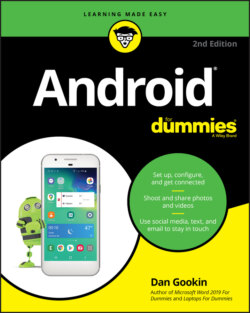Читать книгу Android For Dummies - Dan Gookin - Страница 49
“Silence your phone!”
ОглавлениеHow many times have you heard the admonition “Please silence your cell phone”? The quick way to obey this command with an Android phone is to keep pressing the bottom part of the volume key until the phone vibrates. You’re good to go.
Some phones feature a Mute action on the Device Options card: Press and hold the Power/Lock key and then choose Mute or Vibrate.
When the phone is silenced or in Vibration mode, an appropriate status icon appears on the status bar. The stock Android status icon is shown in the margin.
You make the phone noisy again by reversing the directions in this section. Most commonly, press the “louder” end of the volume key to restore the phone’s sound.