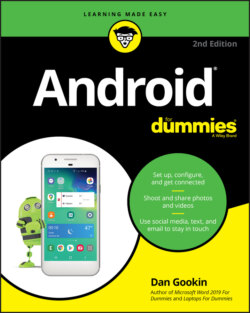Читать книгу Android For Dummies - Dan Gookin - Страница 50
Changing the orientation
ОглавлениеYour Android features a gizmo called an accelerometer. It determines in which direction the device is pointed when its orientation has changed from horizontal to vertical — or even upside down. That way, the information displayed on the touchscreen always appears upright, no matter how you hold it.
To demonstrate how the phone or tablet orients itself, rotate the gizmo to the left or right. Most apps, such as the web browser app, change their presentation between horizontal and vertical to match the device’s orientation.
The rotation feature may not work for all apps or even for the Home screen. Specifically, most games present themselves in one orientation only.
The onscreen keyboard is more tolerable when the device is in its horizontal orientation. Chapter 4 covers using the onscreen keyboard.
You can lock the orientation if the rotating screen bothers you. See Chapter 21.
A great app that demonstrates the device’s accelerometer is the game Labyrinth. You can purchase it at Google Play or download the free version, Labyrinth Lite. See Chapter 17 for more information about Google Play.