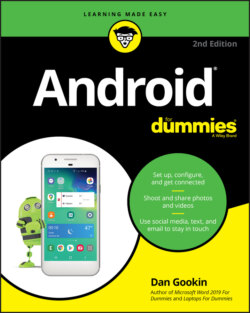Читать книгу Android For Dummies - Dan Gookin - Страница 62
Common Android Icons
ОглавлениеThe Android operating system features a consistent armada of helpful icons. These icons serve common and consistent functions in apps as well as in the Android operating system. Table 3-2 lists the most common of these icons and their functions.
TABLE 3-2 Common Icons
| Icon | Name | What It Does |
| Action Overflow | Displays a list of actions, similar to a menu. | |
| Add | Adds or creates an item. The plus symbol (+) may be used in combination with other symbols, depending on the app. | |
| Chevron | Points in various directions to expand or collapse a card, menu, or list or another item. This icon might also appear as a solid triangle. | |
| Close | Dismisses a card, clears text from an input field, or removes an item from a list. | |
| Delete | Removes one or more items from a list or deletes a message. | |
| Dictation | Activates voice input. | |
| Done | Dismisses the action bar or confirms and saves edits. | |
| Edit | Edits an item, adds text, or fills in fields. | |
| Favorite | Flags a favorite item, such as a contact or a web page. | |
| Refresh | Fetches new information or reloads. | |
| Search | Searches the screen, the device, or the Internet for a tidbit of information. | |
| Settings | Adjusts options for an app. | |
| Share | Shares information via a specific app, such as Gmail or Facebook. | |
| Side Menu | Opens the navigation drawer, which is available in most Android apps. This icon is also called the hamburger. |
Various sections throughout this book give examples of using these icons. Their images appear in the book’s margins where relevant.
Some Androids offer a Help app or provide help in the Settings app, which lists all available icons and their functions. This list may include notification and status icons as well.
Other common symbols are used on icons in various apps. For example, the standard Play and Pause icons are used as well.
The Share icon, shown in Table 3-2, has an evil twin, shown in the margin. Both icons represent the Share action.
Some gizmos use text buttons instead of icons. For example, on Samsung devices, the MORE button appears in place of the Action Overflow icon. In fact, you often see text buttons such as SAVE or DONE instead of icons.
Another variation on the Settings icon is shown in the margin. It serves the same purpose as the Gear icon (refer to Table 3-2), though this older icon is being phased out.