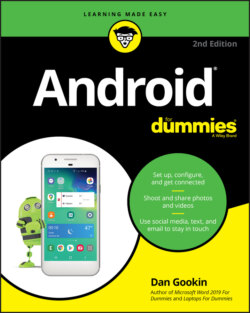Читать книгу Android For Dummies - Dan Gookin - Страница 53
Switching Home screen pages
ОглавлениеThe Home screen is actually an entire street of Home screens, with only one Home screen page visible at a time. To switch from one page to another, swipe the Home screen left or right. On some devices, a Home screen page index appears above the favorites tray. You can tap a dot on the index to zoom to a specific Home screen page.
When you use the Home gesture or tap the navigation icon, you return to the last Home screen page you viewed. To return to the main Home screen panel, use Home navigation a second time.
On some devices, the main Home screen page is shown by a House icon on the Home screen page index.
The far left Home screen page might be occupied by a full-screen app, such as the Google app or Google Assistant. On Samsung devices, the Bixby assistant appears on the far left page.
The number of available Home screen pages depends on the device. See Chapter 21 for directions on adding or removing Home screen pages.