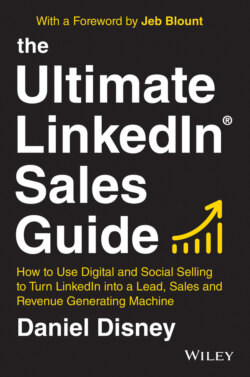Читать книгу The Ultimate LinkedIn Sales Guide - Daniel Disney - Страница 14
CHAPTER 2 LINKEDIN FREE VERSUS PREMIUM/SALES NAVIGATOR
ОглавлениеOne of the biggest questions many companies, sales leaders and salespeople ask me when using LinkedIn is: Do I need LinkedIn Sales Navigator to be good at social selling?
LinkedIn Sales Navigator, for those who don't know, is LinkedIn's premium upgraded sales option. You pay a monthly or yearly subscription fee and get access to a whole host of additional features that aren't available on the standard free LinkedIn account.
There are actually two questions that you need to ask with two very important answers:
Do you have to have LinkedIn Premium or Sales Navigator to be successful on LinkedIn in generating leads and sales?
The answer is a very strong no. No, you do not need to pay to upgrade to a premium LinkedIn account to generate leads and sales from LinkedIn.
The second question that you should ask is: Is LinkedIn Premium/Sales Navigator valuable?
The answer to this is a very strong yes. Yes, because these platforms are packed with features that offer an immense amount of value.
The key is knowing whether they are right for you and when it's the right time to use them.
This might surprise you, but most of what I have achieved over my years using LinkedIn has been done on the free account. When I say most, I mean literally 95% of what I have achieved. The huge number of followers, the sales, the revenue, the personal brand, all done without upgrading and paying for Sales Navigator.
I'll show you exactly how I've done that in this book, and how you can use LinkedIn to its full potential with a free LinkedIn account.
As my business has grown, I utilise LinkedIn Sales Navigator (and have done for over two years now) as it helps me significantly.
Sales Navigator for many is the next step you take when you're using all of the free functions to their full potential and are ready to take it to the next stage. Sales Navigator helps make LinkedIn considerably more efficient and effective when you know what you're doing and are using it regularly and properly.
Think about it in this way …
Most people can get fit at home; you don't need to go to a gym. You can exercise at home or in your local community and achieve great fitness goals. You can lose weight, you can build muscle, all without paying to go to the gym.
However, the gym offers many benefits. The gym has all of the great equipment to enhance that process and help you take it to the next level.
Where many people get it wrong with gym membership is they pay it, use it for a month and then never go back! They just keep paying their membership fee. The other common mistake people make is that they pay their membership and actually go to the gym, but they don't know what they're doing (I did this for many years). They jump on the variety of machines doing what they think is right, but then never seem to get as fit as the other people in the gym.
This is where the value of a personal trainer comes in, and to relate it back to LinkedIn, this is where the value in getting proper training on LinkedIn and Sales Navigator is extremely important (you've clearly got the right mindset here as you're reading this book to learn how to use LinkedIn in the best way).
After years of going to the gym but never getting the results I wanted, I started to use a personal trainer. The results I achieved in the first month were better than the results I achieved myself in nearly 10 years of going to the gym on my own.
Sales Navigator and LinkedIn Premium work when you know what you're doing and you're using all of the features (regularly and consistently).
The big mistake a lot of people make is thinking that just by clicking upgrade and paying the monthly cost, their inbox is suddenly going to burst with amazing sales leads! Sales Navigator works when YOU use it properly, and it works best when you leverage all of the free stuff first.
Personally, some of the best features that LinkedIn's Sales Navigator offers include:
1 – View EVERYONE who views your profile
2 – Perform way more searches
3 – Utilise advanced searching filters
4 – Save searches and add notes
And that's only scratching the surface; it's full of amazing features.
My advice?
Work through this book and spend the next few months mastering LinkedIn's free features. When LinkedIn and social selling become a regular part of your sales and business routine, and when you are starting to hit some of the free limits, that's a good time to look at whether upgrading is valuable to you.
At the end of the book there will be a bonus chapter on Sales Navigator where I will share some of my top tips and some of the best ways you can leverage it, so if you're not using it now and would like to know more about it, have a read so you can see what it can be used for.