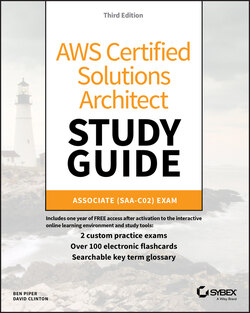Читать книгу AWS Certified Solutions Architect Study Guide - Ben Piper, David Higby Clinton - Страница 103
AWS CLI Example
ОглавлениеThe following example code shows how you can use an AWS CLI command to deploy an EC2 instance that includes many of the features you learned about in this chapter. Naturally, the image‐id, security‐group‐ids, and subnet‐id values are not real. Those you would replace with actual IDs that fit your account and region.
aws ec2 run-instances --image-id ami-xxxxxxxx --count 1 \ --instance-type t2.micro --key-name MyKeyPair \ --security-group-ids sg-xxxxxxxx --subnet-id subnet-xxxxxxxx \ --user-data file://my_script.sh \ --tag-specifications \ 'ResourceType=instance,Tags=[{Key=webserver,Value=production}]' \ 'ResourceType=volume,Tags=[{Key=cost-center,Value=cc123}]'
This example launches a single (‐‐count 1) instance that's based on the specified AMI. The desired instance type, key name, security group, and subnet are all identified. A script file (that must exist locally so it can be read) is added using the user‐data argument, and two tags are associated with the instance (webserver:production and cost‐center:cc123).
If you need to install the AWS CLI, perform Exercise 2.6.