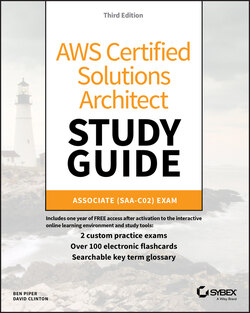Читать книгу AWS Certified Solutions Architect Study Guide - Ben Piper, David Higby Clinton - Страница 88
Simple Scaling Policies
ОглавлениеWith a simple scaling policy, whenever the metric rises above the threshold, Auto Scaling simply increases the desired capacity. How much it increases the desired capacity, however, depends on which of the following adjustment types you choose:
ChangeInCapacity Increases the capacity by a specified amount. For instance, you could start with a desired capacity value of 4 and then have Auto Scaling increase the value by 2 when the load increases.
ExactCapacity Sets the capacity to a specific value, regardless of the current value. For example, suppose the desired capacity value is 4. You create a policy to change the value to 6 when the load increases.
PercentChangeInCapacity Increases the capacity by a percentage of the current amount. If the current desired capacity value is 4 and you specify the percent change in capacity as 50 percent, then Auto Scaling will bump the desired capacity value to 6.
For example, suppose you have four instances and create a simple scaling policy that specifies a PercentChangeInCapacity adjustment of 50 percent. When the monitored alarm triggers, Auto Scaling will increment the desired capacity by 2, which will in turn add two instances to the Auto Scaling group, for a total of six.
After Auto Scaling completes the adjustment, it waits a cooldown period before executing the policy again, even if the alarm is still breaching. The default cooldown period is 300 seconds, but you can set it as high as you want or as low as 0—effectively disabling it. Note that if an instance is unhealthy, Auto Scaling will not wait for the cooldown period before replacing the unhealthy instance.
Referring to the preceding example, suppose that after the scaling adjustment completes and the cooldown period expires, the monitored alarm drops below the threshold. At this point, the desired capacity value is 6. If the alarm triggers again, the simple scaling action will execute again and add three more instances. Keep in mind that Auto Scaling will never increase the desired capacity beyond the group's maximum setting.