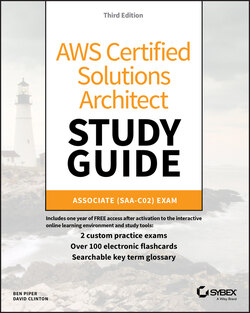Читать книгу AWS Certified Solutions Architect Study Guide - Ben Piper, David Higby Clinton - Страница 91
Scheduled Actions
ОглавлениеScheduled actions are useful if you have a predictable load pattern and want to adjust your capacity proactively, ensuring you have enough instances before demand hits.
When you create a scheduled action, you must specify the following:
A minimum, maximum, or desired capacity value
A start date and time
You may optionally set the policy to recur at regular intervals, which is useful if you have a repeating load pattern. You can also set an end time, after which the scheduled policy gets deleted.
To illustrate how you might use a scheduled action, suppose you normally run only two instances in your Auto Scaling group during the week. But on Friday, things get busy, and you know you'll need four instances to keep up. You'd start by creating a scheduled action that sets the desired capacity to 2 and recurs every Saturday, as shown in Figure 2.3.
FIGURE 2.3 Scheduled action setting the desired capacity to 2 every Saturday
The start date is January 5, 2019, which is a Saturday. To handle the expected Friday spike, you'd create another weekly recurring policy to set the desired capacity to 4, as shown in Figure 2.4.
FIGURE 2.4 Scheduled action setting the desired capacity to 4 every Friday
This action will run every Friday, setting the desired capacity to 4, prior to the anticipated increased load.
Note that you can combine scheduled actions with dynamic scaling policies. For example, if you're running an e‐commerce site, you may use a scheduled action to increase the maximum group size during busy shopping seasons and then rely on dynamic scaling policies to increase the desired capacity as needed.