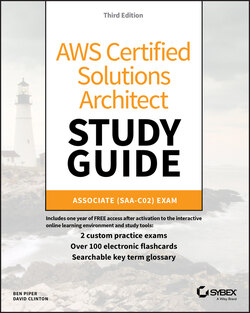Читать книгу AWS Certified Solutions Architect Study Guide - Ben Piper, David Higby Clinton - Страница 107
Exam Essentials
ОглавлениеUnderstand how to provision and launch an EC2 instance. You'll need to select the right AMI and instance type, configure a security group, add any extra storage volumes that might be needed, point to any necessary user data and scripts, and, ideally, tag all the elements using descriptive key values.
Understand how to choose the right hardware/software profile for your workload. Consider the benefits of building your own image against the ease and simplicity of using a marketplace, community, or official AMI. Calculate the user demand you expect your application to generate so that you can select an appropriate instance type. Remember that you can always change your instance type later if necessary.
Understand EC2 pricing models and how to choose one to fit your needs. Know how to calculate whether you'll be best off on the spot market, with on‐demand, or with reserve—or some combination of the three.
Understand how to configure a security group to balance access with security to match your deployment profile. Security groups act as firewalls, applying policy rules to determine which network traffic is allowed through. You can control traffic based on a packet's protocol and network port and its source and intended destination.
Know how to access a running instance. Instance data, including private and public IP addresses, can be retrieved from the AWS Console, through the AWS CLI, and from metadata queries on the instance itself. You'll need this information so that you can log in to administer the instance or access its web‐facing applications.
Understand the features and behavior of storage volume types. SSD volumes can achieve higher IOPS and, therefore, lower latency, but they come at a cost that's higher than traditional hard drives.
Know how to create a snapshot from a storage volume and how to attach the snapshot to a different instance. Any EBS drive can be copied and either attached to a different instance or used to generate an image that, in turn, can be made into an AMI and shared or used to launch any number of new instances.
Be able to configure EC2 Auto Scaling. Auto Scaling can help you avoid application failures by automatically provisioning new instances when you need them, avoiding instance failures caused by resource exhaustion. When an instance failure does occur, Auto Scaling steps in and creates a replacement.