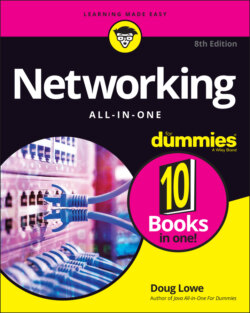Читать книгу Networking All-in-One For Dummies - Lowe Doug, Doug Lowe - Страница 120
The data link layer
ОглавлениеThe data link layer is the lowest layer at which meaning is assigned to the bits that are transmitted over the network. Data link protocols address things such as the size of each packet of data to be sent, a means of addressing each packet so that it’s delivered to the intended recipient, and a way to ensure that two or more nodes don’t try to transmit data on the network at the same time.
The data link layer also provides basic error detection and correction to ensure that the data sent is the same as the data received. If an uncorrectable error occurs, the data link standard must specify how the node is to be informed of the error so that it can retransmit the data.
At the data link layer, each device on the network has an address: the MAC address. This address is hard-wired into every network device by the manufacturer. MAC addresses are unique; no two network devices made by any manufacturer anywhere in the world can have the same MAC address.
You can see the MAC address for a computer’s network adapter by opening a command window and running the ipconfig /all command, as shown in Figure 1-2. In this example, the MAC address of the network card is A0-8C-FD-D0-E6-2E. (The ipconfig command refers to the MAC address as the physical address.)
One of the most import functions of the data link layer is to provide a way for packets to be sent safely over the physical media without interference from other nodes attempting to send packets at the same time. The two most popular ways to do this are CSMA/CD and token passing. (Take a deep breath. CSMA/CD stands for Carrier Sense Multiple Access/Collision Detection.) Ethernet networks use CSMA/CD, and token ring networks use token passing.
FIGURE 1-2: Display the MAC address of a network adapter.
Two types of data link layer devices are commonly used on networks:
Bridge: An intelligent repeater that's aware of the MAC addresses of the nodes on either side of the bridge and can forward packets accordingly.
Switch: An intelligent hub that examines the MAC address of arriving packets to determine which port to forward the packet to.
Another important layer 2 concept is the idea of virtual local area networks (VLANs). VLANs allow you to create separate isolated networks that share devices. For example, you can create separate VLANs for your accounting and sales departments, but use the same switch to connect computers in each VLAN. Computers in the account VLAN won't be able to communicate with computers in the sales VLAN, even though the computers are on the same switch.