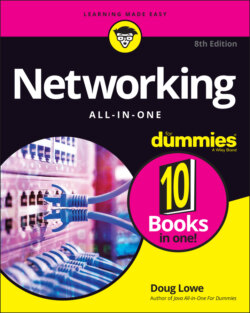Читать книгу Networking All-in-One For Dummies - Lowe Doug, Doug Lowe - Страница 123
Logical addressing
ОглавлениеAs I mention earlier, every network device has a physical address — a MAC address — assigned to the device at the factory. When you buy a network interface card to install into a computer, the MAC address of that card is fixed and can’t be changed. So what happens if you want to use some other addressing scheme to refer to the computers and other devices on your network? This is where the concept of logical addressing comes in; with a logical address, you can access a network device by using an address that you assign.
Logical addresses are created and used by network layer protocols such as IP. The network layer protocol translates logical addresses to MAC addresses. For example, if you use IP as the network layer protocol, devices on the network are assigned IP addresses, such as 207.120.67.30. Because the IP protocol must use a data link layer protocol to send packets to devices, IP must know how to translate the IP address of a device to the device’s MAC address.
You can use the ipconfig command (refer to Figure 1-2) to see the IP address of your computer. The IP address shown in that figure is 192.168.1.111. Another way to display this information is to use the System Information command, best found by pressing the Windows key and searching for “System Information.” The IP address is highlighted in Figure 1-3. Notice that the System Information program displays a lot of other useful information about the network besides the IP address. For example, you can also see the MAC address and what protocols are being used.
FIGURE 1-3: Find network information from System Information.
Although the exact format of logical addresses varies depending on the protocol being used, most protocols divide the logical address into two parts:
Network address: Identifies which network the device resides on
Device address: Identifies the device on that network
In a typical IP address — say, 192.168.1.102 — the network address is 192.168.1, and the device address (called a host address in IP) is 102.