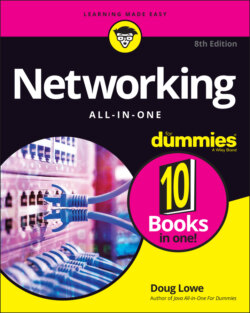Читать книгу Networking All-in-One For Dummies - Lowe Doug, Doug Lowe - Страница 24
It’s Not a Personal Computer Anymore!
ОглавлениеIf I had to choose one point that I want you to remember from this chapter more than anything else, it’s this: After you hook up your personal computer (PC) to a network, it’s not a “personal” computer anymore. You’re now part of a network of computers, and in a way, you’ve given up one of the key concepts that made PCs so successful in the first place: independence.
I got my start in computers back in the days when mainframe computers ruled the roost. Mainframe computers are big, complex machines that used to fill entire rooms and had to be cooled with chilled water. My first computer was a water-cooled Acme Hex Core Model 2000. (I’m not making up the part about the water. A plumber was often required to install a mainframe computer. In fact, the really big ones were cooled by liquid nitrogen. I am making up the part about the Acme Hex Core 2000.)
Mainframe computers required staffs of programmers and operators in white lab coats just to keep them going. The mainframes had to be carefully managed. A whole bureaucracy grew up around managing them.
Mainframe computers used to be the dominant computers in the workplace. Personal computers changed all that: They took the computing power out of the big computer room and put it on the user’s desktop, where it belongs. PCs severed the tie to the centralized control of the mainframe computer. With a PC, a user could look at the computer and say, “This is mine — all mine!” Mainframes still exist, but they’re not nearly as popular as they once were.
But networks have changed everything all over again. In a way, it’s a change back to the mainframe-computer way of thinking: central location, distributed resources. True, the network isn’t housed in the basement and doesn’t have to be installed by a plumber. But you can no longer think of “your” PC as your own. You’re part of a network — and like the mainframe, the network has to be carefully managed.
Here are several ways in which a network robs you of your independence:
You can’t just indiscriminately delete files from the network. They may not be yours.
You’re forced to be concerned about network security. For example, a server computer has to know who you are before it allows you to access its files. So you have to know your user ID and password to access the network. This precaution prevents some 15-year-old kid from hacking his way into your office network by using its Internet connection and stealing all your computer games.
You may have to wait for shared resources. You may need to print a quick page on your way into a meeting that you’re already late for, only to discover that someone else sent a 1,000-page document to the printer. You’ll have to wait or find a different printer.
You may have to wait for access to documents. You may try to retrieve an Excel spreadsheet file from a network drive, only to discover that someone else is using it. You’ll just have to wait. (Newer technologies have made it possible for multiple people to edit files at the same time, which is kind of mind-blowing.)
You don’t have unlimited storage space. If you copy a 100GB video file to a server’s drive, you may get calls later from angry co-workers complaining that no room is left on the server’s drive for their important files.
Your files can become infected from viruses given to you by someone over the network. You may then accidentally infect other network users.
You have to be careful about saving sensitive files on the server. If you write an angry note about your boss and save it on the server’s hard drive, your boss may find the memo and read it.
The server computers may be down for maintenance. This happens all the time. Servers need to be kept up to date with system updates or new software may need to be installed. At times, the servers will be taken offline for such purposes. When the servers are offline, you’ll have to wait. (Most IT administrators schedule server downtime at weird hours, like 12:00 a.m. So these outages shouldn’t affect you unless you keep odd hours.)