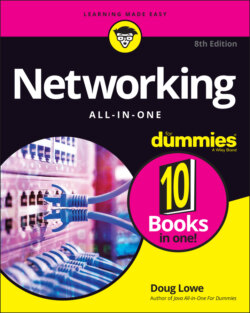Читать книгу Networking All-in-One For Dummies - Lowe Doug, Doug Lowe - Страница 32
Star topology
ОглавлениеIn a star topology, each network node is connected to a central device called a hub or a switch, as shown in Figure 2-2. Star topologies are commonly used with LANs.
FIGURE 2-2: Star topology.
If a cable in a star network breaks, only the node connected to that cable is isolated from the network. The other nodes can continue to operate without interruption — unless, of course, the node that’s isolated because of the break happens to be the file server.
You should be aware of the somewhat technical distinction between a hub and a switch. Simply put, a hub doesn’t know anything about the computers that are connected to each of its ports. So, when a computer connected to the hub sends a packet to a computer that’s connected to another port, the hub sends a duplicate copy of the packet to all its ports. In contrast, a switch knows which computer is connected to each of its ports. As a result, when a switch receives a packet intended for a particular computer, it sends the packet only to the port that the recipient is connected to.
Strictly speaking, only networks that use switches have a true star topology. If the network uses a hub, the network topology has the physical appearance of a star, but it’s actually a bus. That’s because when a hub is used, each computer on the network sees all the packets sent over the network, just as in a bus topology. In a true star topology, as when a switch is used, each computer sees only those packets that were sent specifically to it, as well as packets that were specifically sent to all computers on the network (those types of packets are called broadcast packets).