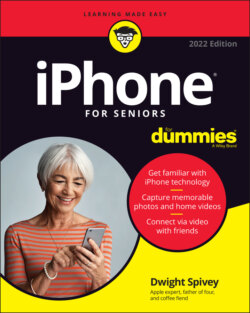Читать книгу iPhone For Seniors For Dummies - Dwight Spivey - Страница 12
Discover the Newest iPhones and iOS 15
ОглавлениеApple’s iPhone gets its features from a combination of hardware and its software operating system, which is called iOS (short for iPhone operating system). The most current version of the operating system is iOS 15. It’s helpful to understand which new features the latest models and iOS 15 bring to the table (all of which are covered in more detail in this book).
Apple’s latest additions to the iPhone family are the iPhone 13, 13 mini, 13 Pro, and 13 Pro Max. Like their predecessors, they're highly advanced smartphones that leave competitors in the dust. Here are some of the key features of the latest iPhone models:
An A15 Bionic chip: Each of the four new iPhone models includes the new A15 chip. The truly innovative tech in these models demands a processor that can handle some heavy lifting while still being able to answer calls and retrieve email.
5G: The latest iPhones support 5G, which is the latest — and by far the fastest — cellular wireless technology. 5G promises to expand the connectivity of not only our smartphones but just about any device that supports the technology, including computers, cars, and smart home devices. 5G has the potential to change global communication, providing ridiculously fast and reliable connectivity.
Splash, water, and dust resistance: Your new iPhone 13, 13 mini, 13 Pro, or 13 Pro Max is resistant to damage caused by water splashing onto it or from dust collecting in it. You might consider acquiring AppleCare+, which is Apple’s extended warranty, currently priced at $149 for iPhone 13 and 13 mini, or $199 for iPhone 13 Pro and 13 Pro Max. AppleCare+ covers two incidents of accidental damage, which could more than cover the cost of repairing your iPhone without it. You can also get AppleCare+ with theft and loss coverage for all four models for $70 more.Now, you don’t want to take your iPhone 13 model deep-sea diving, but it’s likely to survive submersion in about six meters of water for up to 30 minutes. Mind you, these numbers have been tested in labs and aren't based on real-world conditions. In other words, if your iPhone 13 model gets wet, it’s much more likely to survive the ordeal than older iPhone iterations, but it still isn't something you’d like to see happen to your expensive investment.
MagSafe charging: iPhone 13 models include MagSafe charging, which uses Apple’s MagSafe technology to charge your iPhone with a magnetic connector that snaps onto the back of the device. Apple also has a series of MagSafe-compatible accessories, such as cases and wallets, so you can charge your iPhone even if those accessories are attached.
Ceramic Shield: The toughness and durability of Apple’s screens just keeps getting better. Ceramic Shield was developed by Apple and Corning, and according to them, it’s the toughest screen ever for a smartphone, making it four times more likely than other smartphones to survive a drop unscathed.
Don’t think your iPhone is unbreakable. Cases are still a good — no, make that a great — idea. As mentioned, Apple has a line of cases that not only protect your iPhone but also allow for wireless MagSafe and Qi charging. (Qi is an industry-standard wireless charging technology used by Apple and most smartphone manufacturers.)
Any iPhone model from the iPhone SE (first generation) forward can use most features of iOS 15 if you update the operating system (discussed in detail in Chapter 3). This book is based on iOS 15. This update to the operating system adds many features, including (but definitely not limited to) the following:
Focus: Think of Focus as an extension of the Do Not Disturb feature. You can customize a focus to filter notifications based on what you’re doing at the moment. The default focus modes are personal, work, and sleep, and notifications are filtered based on their settings.
Safari: iOS 15 gives Safari a whole new look and makes navigation easier. Tab groups are a welcome new feature that allow you to group your open web pages any way you like.
Maps: Like Safari, Maps got a nice interface overhaul. Three-dimensional items like mountain ranges, buildings, trees, and more get nice upgrades to render them more lifelike, making it easier to follow directions and recognize locations. A more detailed driving map is also a great enhancement.
FaceTime: You can now schedule calls using FaceTime (this one falls into the “it’s about time” category …) and send links to participants. Also, the interface got a refresh and the enhancements to sound technologies make hearing call participants much easier.
Weather: Weather gets better graphics and more detailed forecasts, as well as precipitation notifications. This update (finally) brings the Weather app more in line with some of the better weather apps for iOS.
Live text: Live text lets you interact with text in images. For example, if the text is an address, you can tap it to open the address in Maps. Or you can select text from a photo and copy it into a document. Live text is a great addition to iOS 15.
These are but a few of the improvements made to the latest version of iOS. I suggest visiting www.apple.com/ios/ios-15 to find out more.
Don’t need all the built-in apps? You can remove them from your Home screen. When you remove a built-in app from your Home screen, you aren't deleting it — you’re hiding it. (Note that the built-in apps take up very little of your iPhone’s storage space.) And if you change your mind, you can easily add them back to your Home screen by searching for them in the App Store and tapping the Get button.