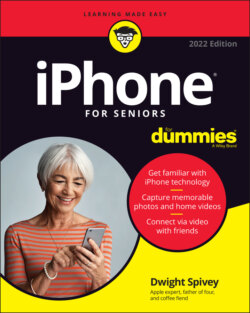Читать книгу iPhone For Seniors For Dummies - Dwight Spivey - Страница 8
ОглавлениеIntroduction
Apple’s iPhone is designed to be easy to use, but you can still spend hours exploring the preinstalled apps, discovering how to change settings, and figuring out how to sync the device to your computer or through iCloud. (If you don’t know what iCloud is, no worries; we dive into it in Chapter 4.) I’ve invested those hours so that you don’t have to — and I’ve added battle-tested advice and tips so that you can become an expert with your iPhone, regardless of which model you own.
This book will get you up and running with your iPhone quickly and painlessly so that you can confidently move on to the fun part. Apple does a legendary job of making their devices and software intuitive, but having a book like this is akin to having a good friend by your side who’s tech-savvy and ready to lend a helping hand when you need it.
About This Book
This book is written for mature people like you — folks who may be relatively new to using a smartphone and who want to discover the basics of buying an iPhone, making and receiving phone and video calls, working with apps, getting on the internet, enjoying music and photos, and discovering all the other tricks the iPhone can do. In writing this book, I’ve tried to consider the types of activities that might interest someone who is 50 years old or older and picking up an iPhone for the first time. As a quinquagenarian myself, I want to make certain that you get the most bang for your buck with this tome.
Foolish Assumptions
This book is organized by sets of tasks. These tasks start at the beginning, assuming that you’ve never laid your hands on an iPhone, and guide you through basic steps using nontechnical language.
iPhone For Seniors For Dummies covers going online using either a Wi-Fi or cellular connection, browsing the web (Chapter 12), and checking email (Chapter 13). I also assume that you’ll want to use the Apple Books e-reader app, so I cover its features in Chapter 17. I tackle all kinds of neat things you can do with your iPhone, such as monitoring the use of your iPhone and its apps (Chapter 5), discovering new apps (Chapter 14), taking and sharing photos and videos (Chapters 19 and 20, respectively), and tracking your health (Chapter 24)!
Icons Used in This Book
Icons are tiny pictures in the margin that call your attention to special advice or information.
This brief piece of advice helps you take a skill further or provides an alternate way to do something.
Heads up! This is something that might wreak havoc on your iPhone or that could be difficult or expensive to undo.
This information is so useful, it's worth keeping in your head — not just on your bookshelf.
This information isn't essential, but it's neat to know.
Beyond the Book
There's even more iPhone information on www.dummies.com. This book’s cheat sheet offers tips on using Siri and suggests all kinds of apps that you can use to make the most of your iPhone. To get to the cheat sheet, go to www.dummies.com, and then type iPhone For Seniors For Dummies Cheat Sheet in the search box.
Where to Go from Here
You can work through this book from beginning to end or simply open a chapter to solve a problem or acquire a specific new skill. The steps in each task quickly get you where you want to go, without a lot of technical explanation.
When I wrote this book, all the information was accurate for the iPhone SE (1st and 2nd generations), 6s and 6s Plus, 7 and 7 Plus, 8 and 8 Plus, X (the Roman numeral for ten), XR, XS, XS Max, 11, 11 Pro, 11 Pro Max, 12, 12 mini, 12 Pro, 12 Pro Max, 13, 13 mini, 13 Pro, and 13 Pro Max, along with version 15 of iOS (the operating system used by the iPhone).
Apple is likely to introduce new iPhone models and versions of iOS between book editions. If you’ve bought a new iPhone and found that its hardware, user interface, or iPhone-related software on your computer (such as iTunes or Music) looks a little different than what is presented here, check out what Apple has to say at www.apple.com/iphone and www.apple.com/ios. You’ll find updates on those sites regarding the company’s latest releases.